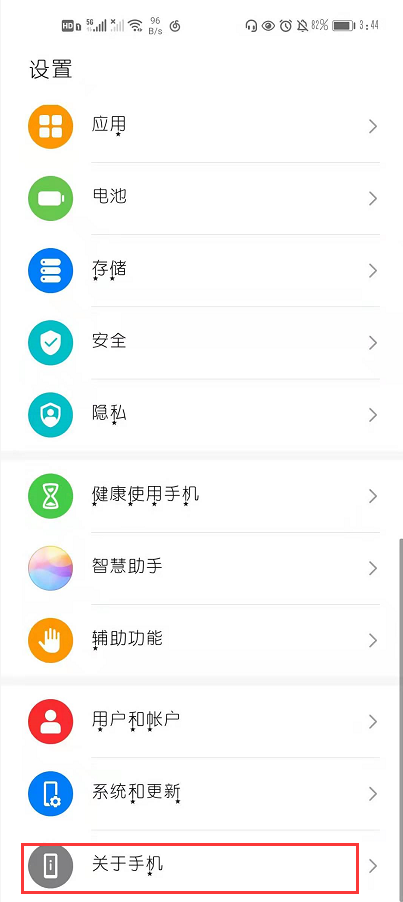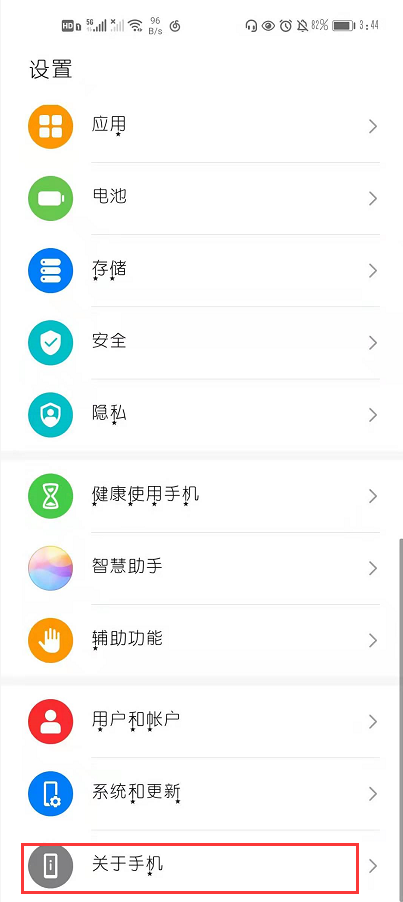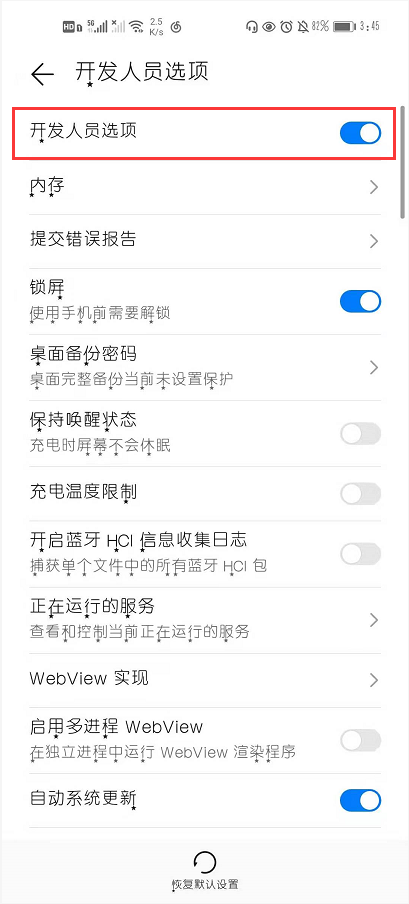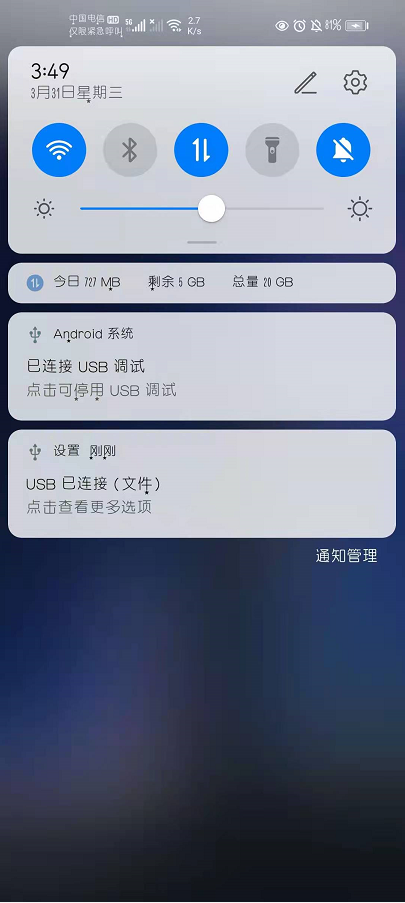Warning: Use of undefined constant title - assumed 'title' (this will throw an Error in a future version of PHP) in /data/www.zhuangjiba.com/web/e/data/tmp/tempnews8.php on line 170
手机连接电脑显示只充电怎么解决
装机吧
Warning: Use of undefined constant newstime - assumed 'newstime' (this will throw an Error in a future version of PHP) in /data/www.zhuangjiba.com/web/e/data/tmp/tempnews8.php on line 171
2021年05月12日 17:46:00
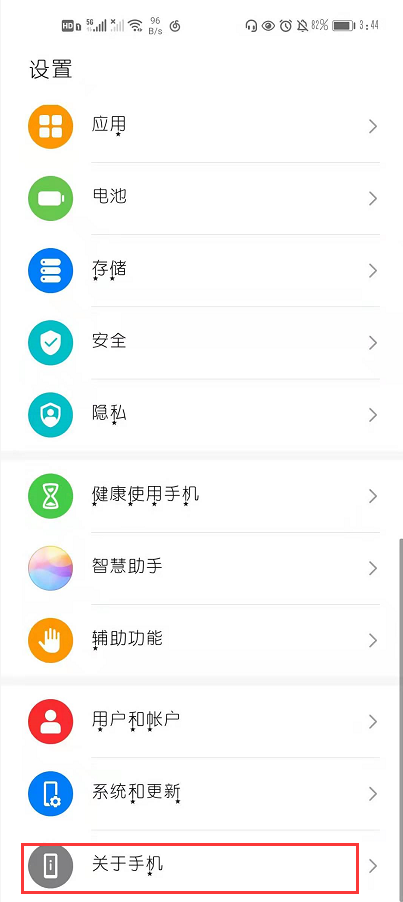
一般情况下,手机通过数据线连接电脑的时候,或多或少会出现各种问题,要么是数据线连接不正常,要么是软件没有安装等。能手机连接电脑均为采用USB接口连接,但初次使用手机连接电脑也容易遇到这样或者那样的问题,比如手机连接电脑只显示充电该怎么办呢,其实很简单的,那么下面我们就来看看怎么解决。
1、首先我们用usb数据线将手机跟电脑连接起来。然后在手机打开设置,滑到最下面的点击关于手机。
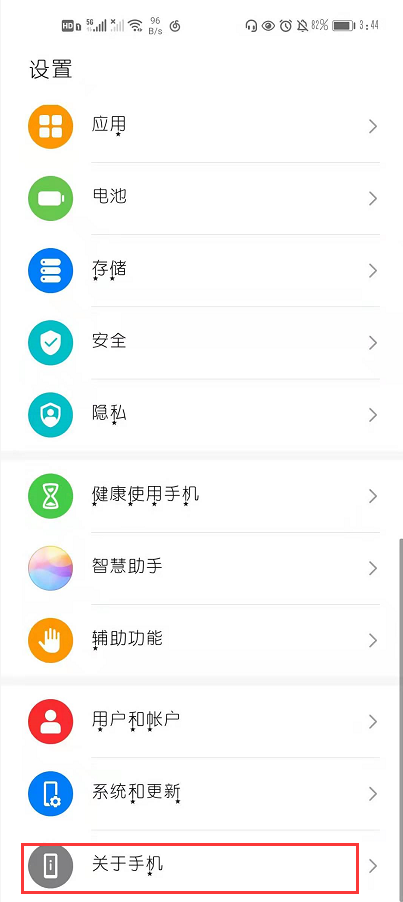
2、在关于手机中连续点击七次版本号。启动开发者模式。

3、然后回去点击系统和更新就看到开发者选项。然后将开发者选项勾选上。

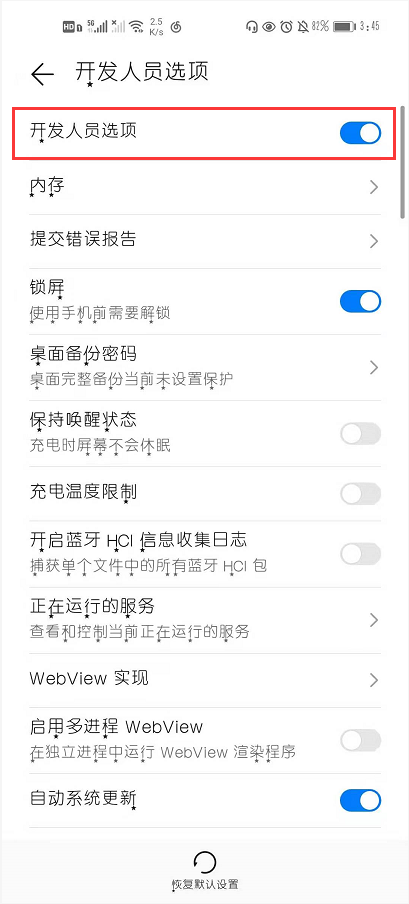
4、再往下面将usb调试也打开。

5、最后我们就可以看到手机不仅能看到还能传文件啦。
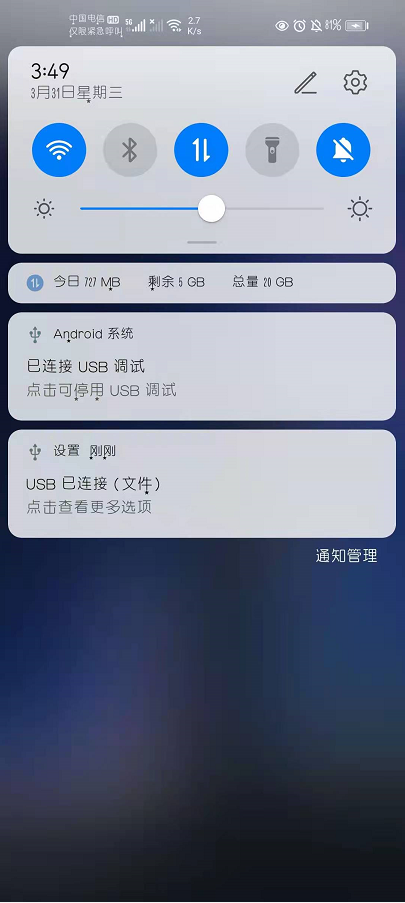
以上就是手机连接电脑显示只充电的解决方法啦,希望能帮助到大家。