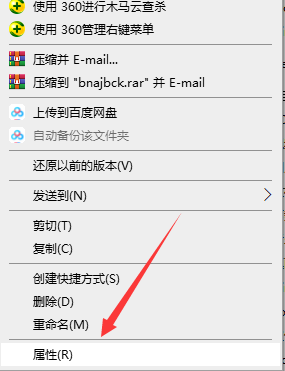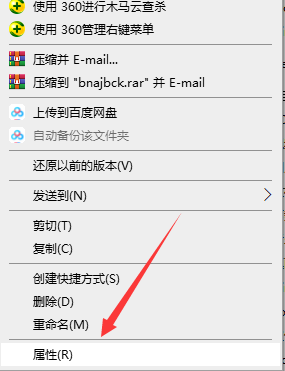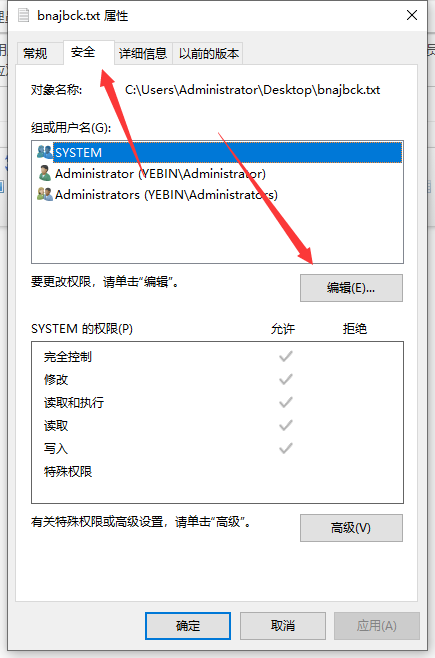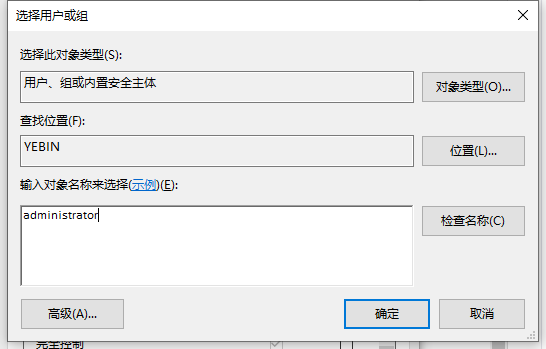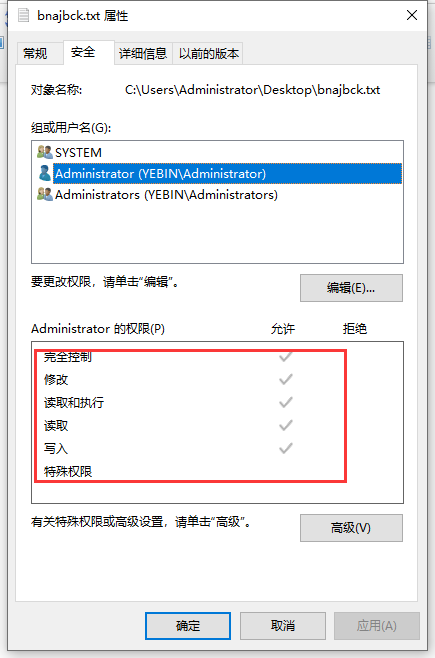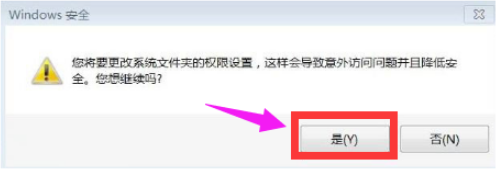Warning: Use of undefined constant title - assumed 'title' (this will throw an Error in a future version of PHP) in /data/www.zhuangjiba.com/web/e/data/tmp/tempnews8.php on line 170
电脑删除文件需要管理员权限怎么解决
装机吧
Warning: Use of undefined constant newstime - assumed 'newstime' (this will throw an Error in a future version of PHP) in /data/www.zhuangjiba.com/web/e/data/tmp/tempnews8.php on line 171
2021年05月15日 10:46:00
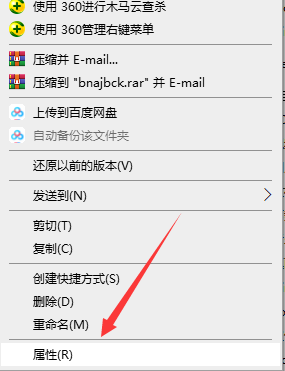
电脑管理员帐户,也就是我们熟知的“Administrator”,拥有可执行影响其他用户操作的权限。发现了一些文件删除时提示您需要权限才能执行此操作,一直删除不了,很多用户不知道怎么取得管理员权限。下面,小编给大家分享处理需要管理员权限才能删除的文件夹的经验。大家快来看看吧。
1、鼠标右键要删除的文件,选择属性。
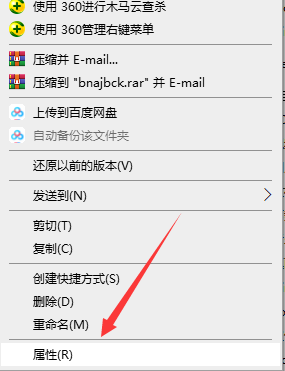
2、在界面中,切换到安全选项,点击编辑按钮。
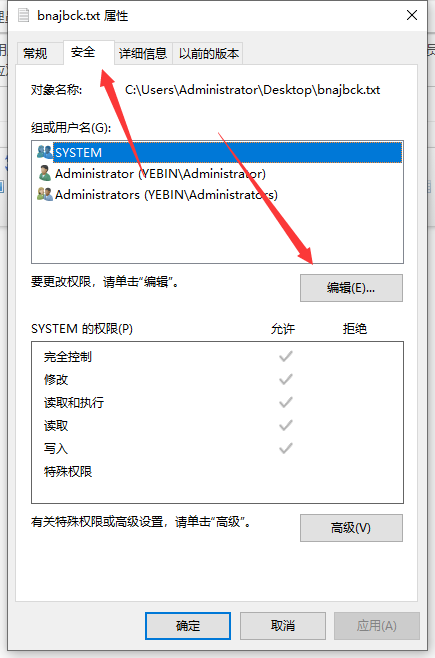
3、在窗口中,点击添加,接着在界面中输入对象名称来选择里面输入Administrators,点击确定。
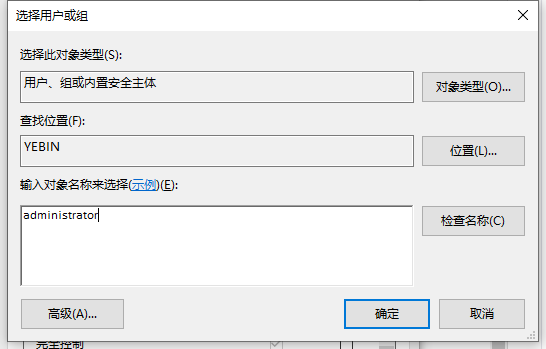
4、接着在窗口中点击Administrators,然后将Administrators的权限允许选项全部打勾,点击确定。
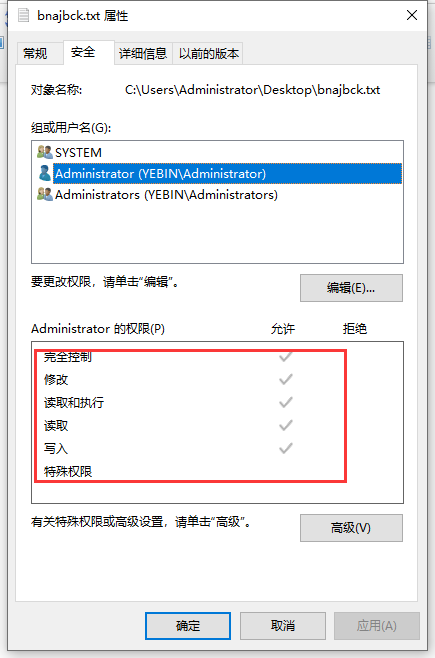
5、随后在提示框中点击是即可。
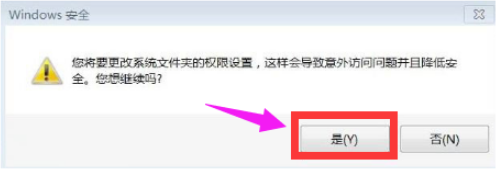
以上就是电脑删除文件需要管理员权限的解决方法啦,希望能帮助到大家。