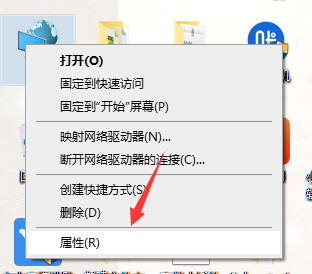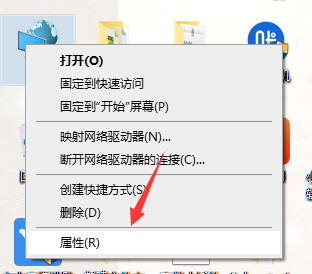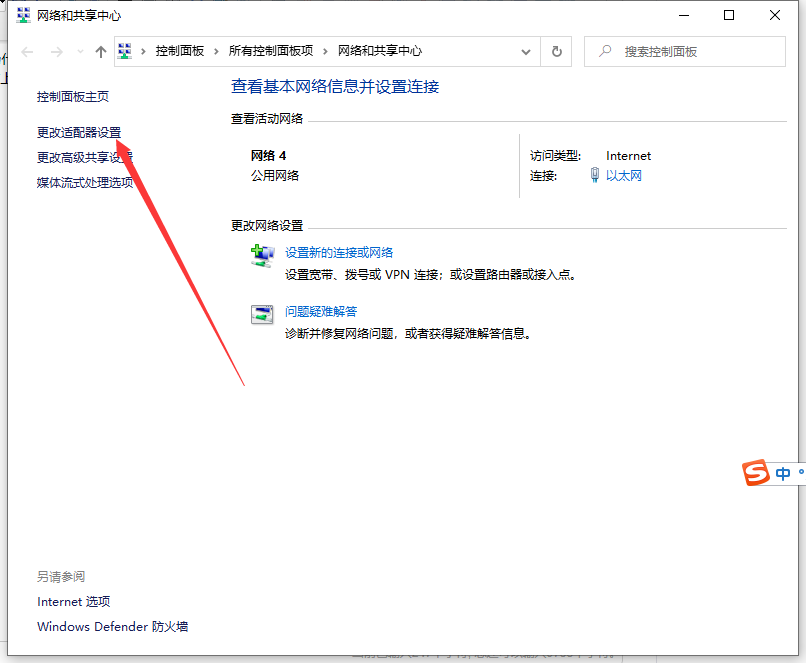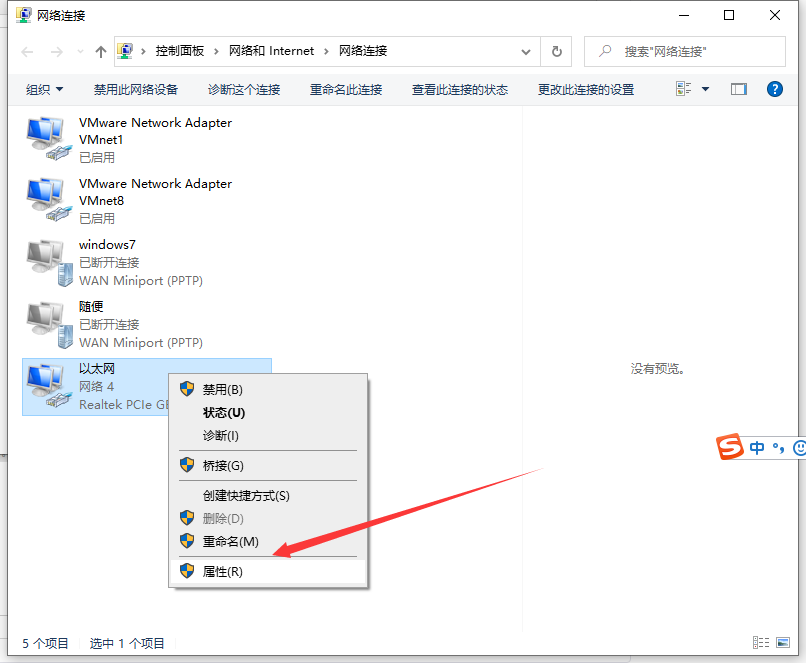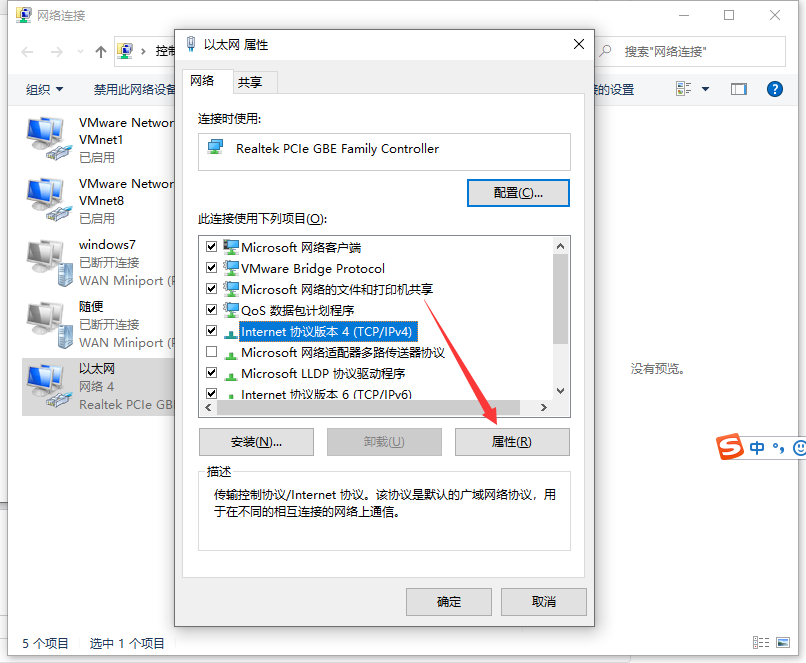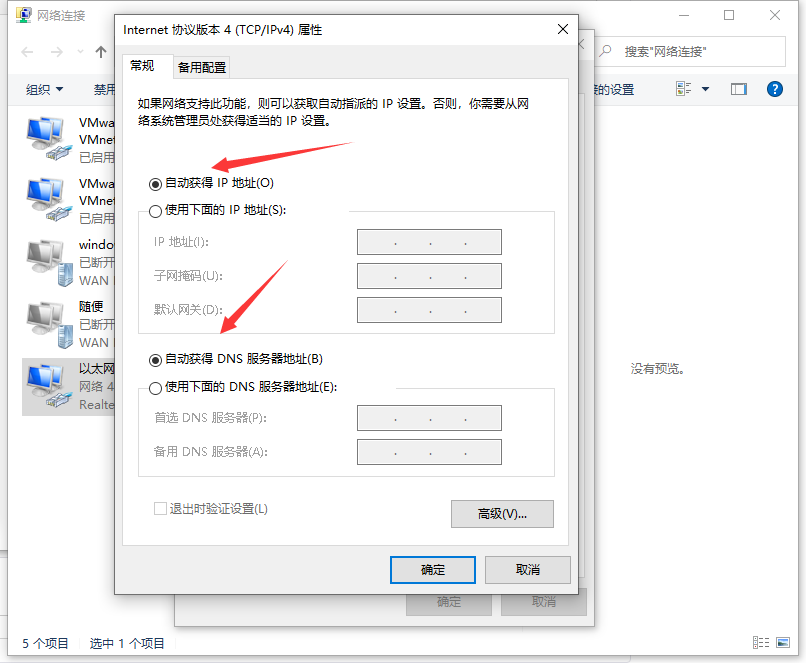Warning: Use of undefined constant title - assumed 'title' (this will throw an Error in a future version of PHP) in /data/www.zhuangjiba.com/web/e/data/tmp/tempnews8.php on line 170
wifi可以上网但是电脑不能上网怎么解决
装机吧
Warning: Use of undefined constant newstime - assumed 'newstime' (this will throw an Error in a future version of PHP) in /data/www.zhuangjiba.com/web/e/data/tmp/tempnews8.php on line 171
2021年05月13日 07:58:00
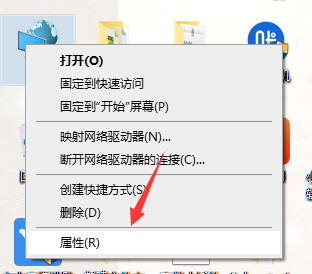
电脑上网过程中会碰到各种奇怪的问题,比如手机连接wifi可以上网,但是电脑连接不上网,为什么会这样呢?即使设置路由器也没办法解决,这可能是和电脑设置有关系,这种问题导致的根本原因是ip地址分配的问题,为此,下面教程和大家详细说明一下手机连接wifi可以上网但是电脑上不了网的解决方法。
1、右键网络选择:属性,进入选择界面。
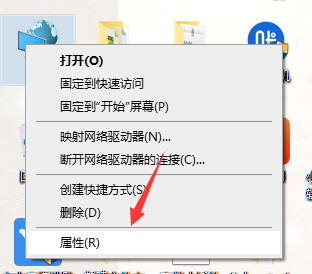
2、接着再点击:左上角“更改适配器设置”。
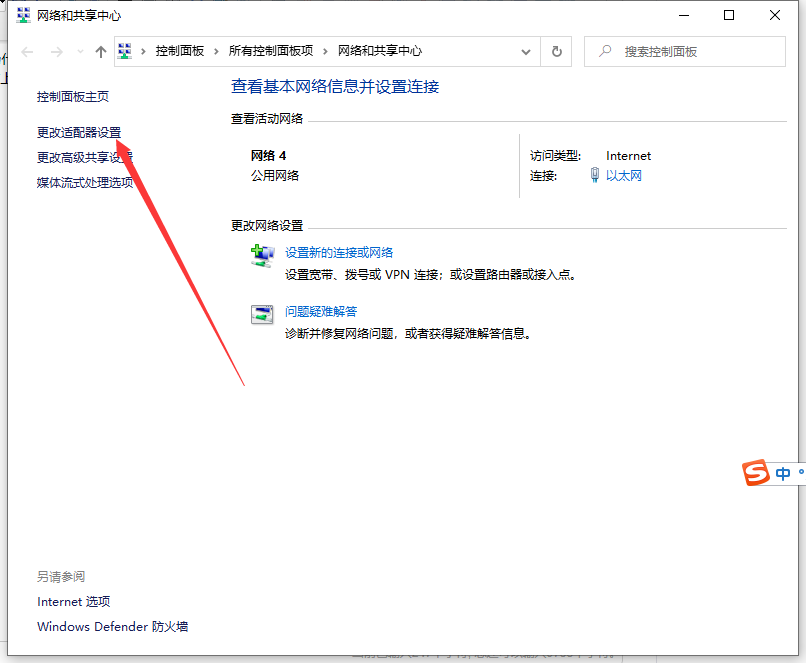
3、右键点击我们连接的网络选择属性。
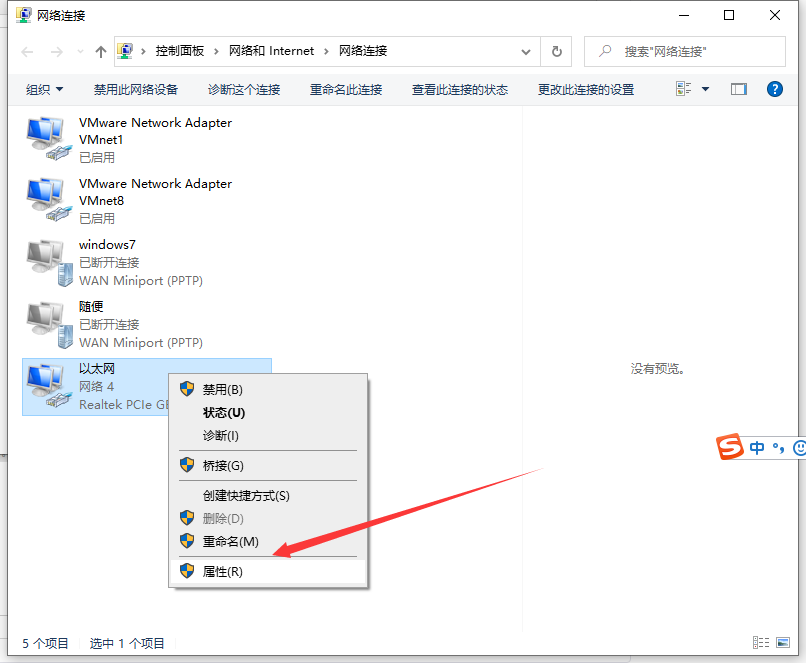
4、找到tcp/ipv4选项,点击属性按钮。
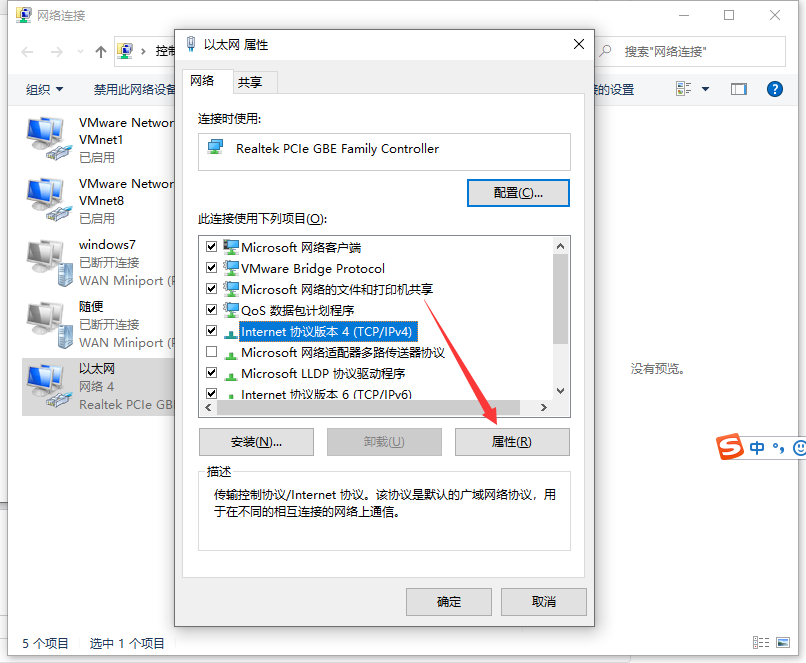
5、将自动选择ip和自动选择DNS都选上。
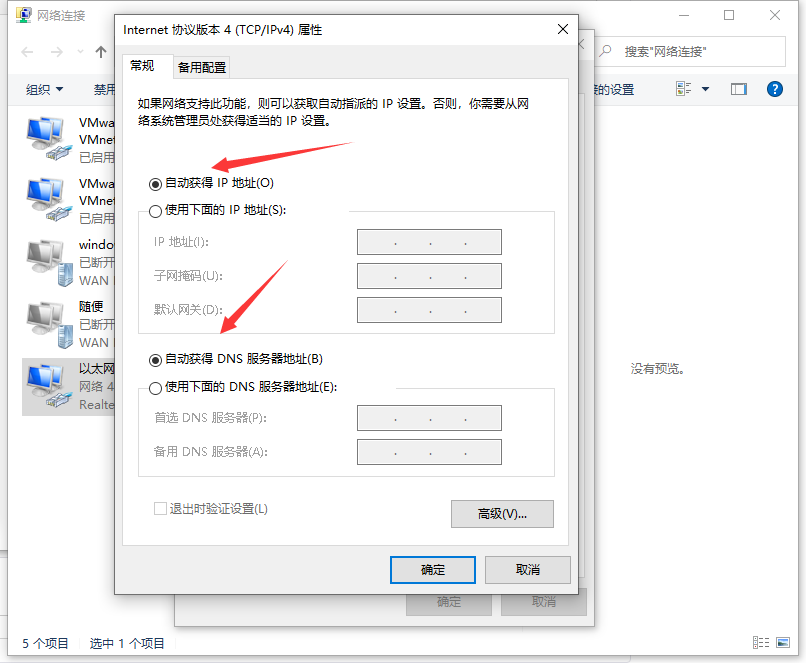
以上就是wifi可以上网但是电脑不能上网的解决方法啦,希望能帮助到大家。