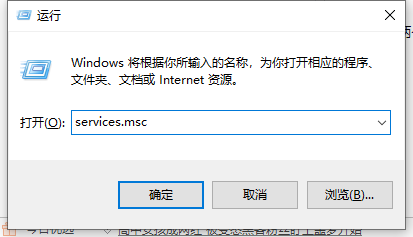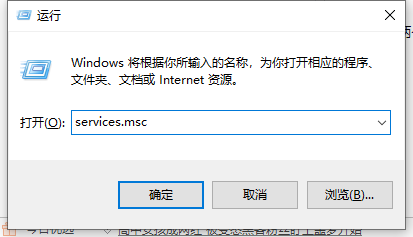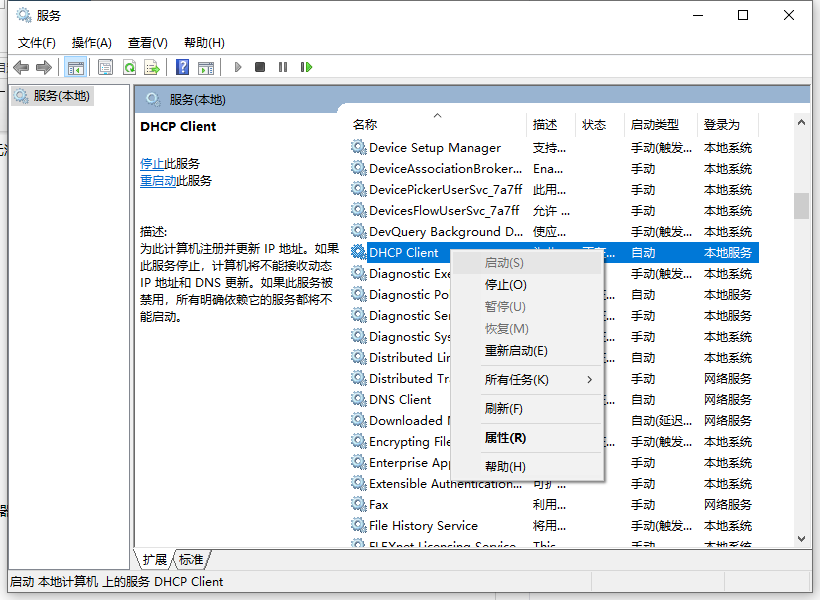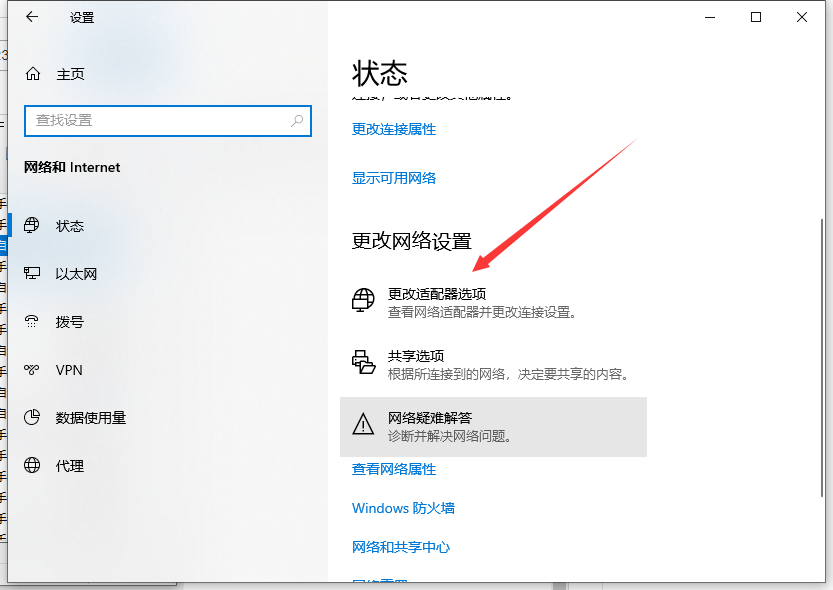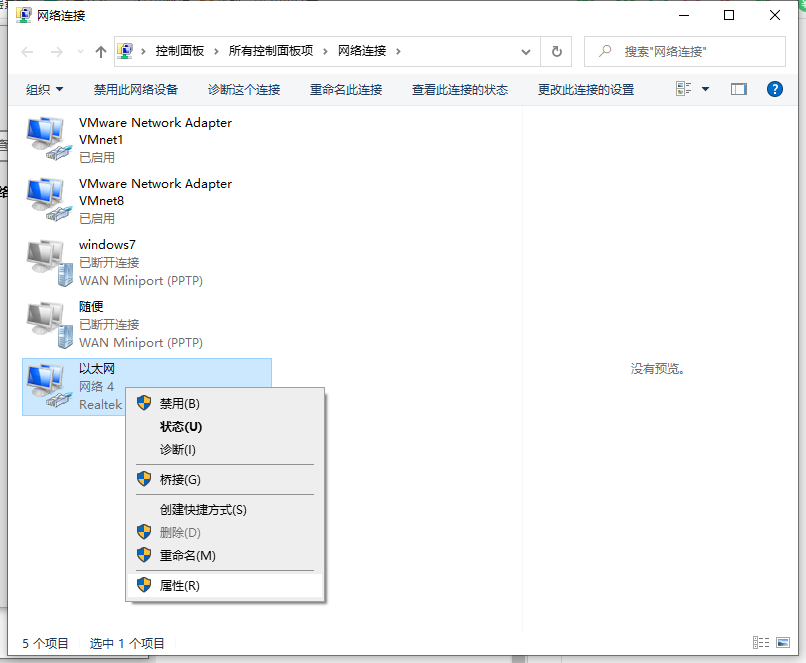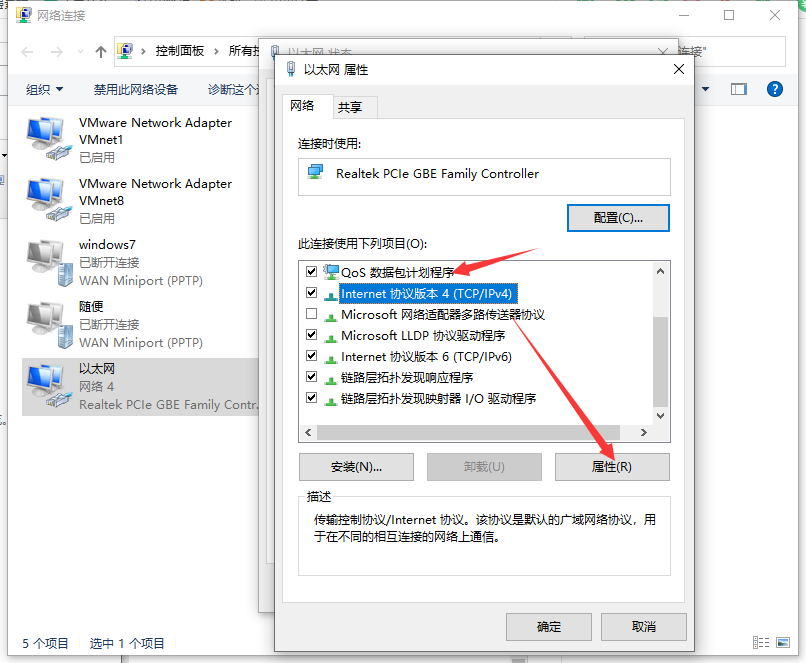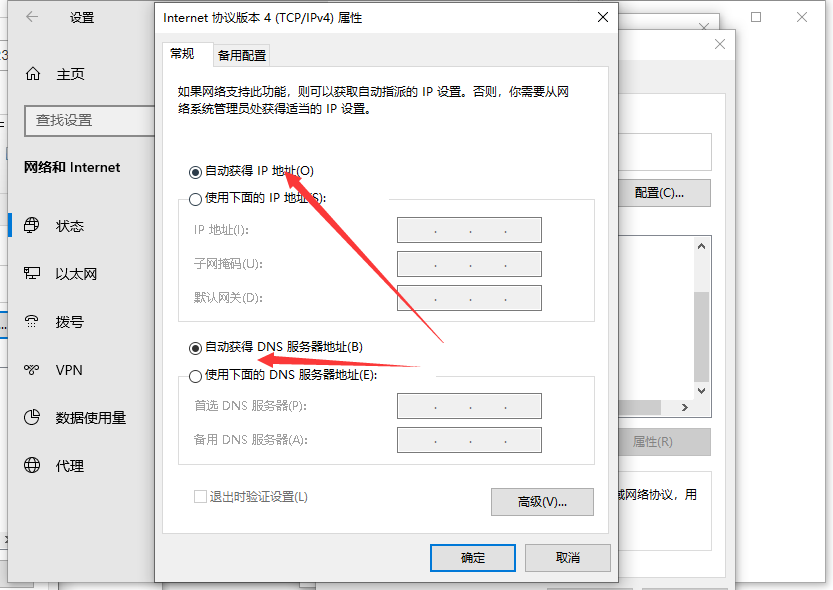Warning: Use of undefined constant title - assumed 'title' (this will throw an Error in a future version of PHP) in /data/www.zhuangjiba.com/web/e/data/tmp/tempnews8.php on line 170
图文章韩式电脑显示正在获取网络地址怎么办
装机吧
Warning: Use of undefined constant newstime - assumed 'newstime' (this will throw an Error in a future version of PHP) in /data/www.zhuangjiba.com/web/e/data/tmp/tempnews8.php on line 171
2021年04月11日 11:14:00
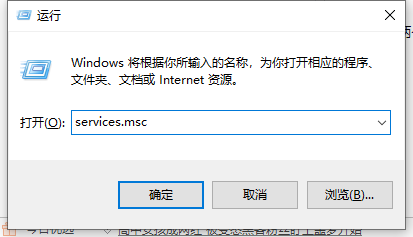
电脑昨天还用的好好的,但是今天一开机连接网络的时候一直显示正在获取网络地址,最终无法自动获取IP地址,无法上网,可其他连接同一个路由器的电脑都可以正常上网,当我们遇到这个问题的时候要怎么解决呢,下面就跟着小编一起来看看具体的解决教程吧。
1、右击开始打开运行,在运行里输入services.msc并点击确认。
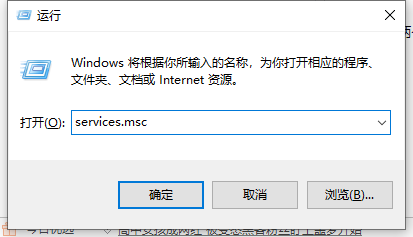
2、打开服务,选择DHCP Clent并点击,出现右侧界面时选择启动并点击确定。
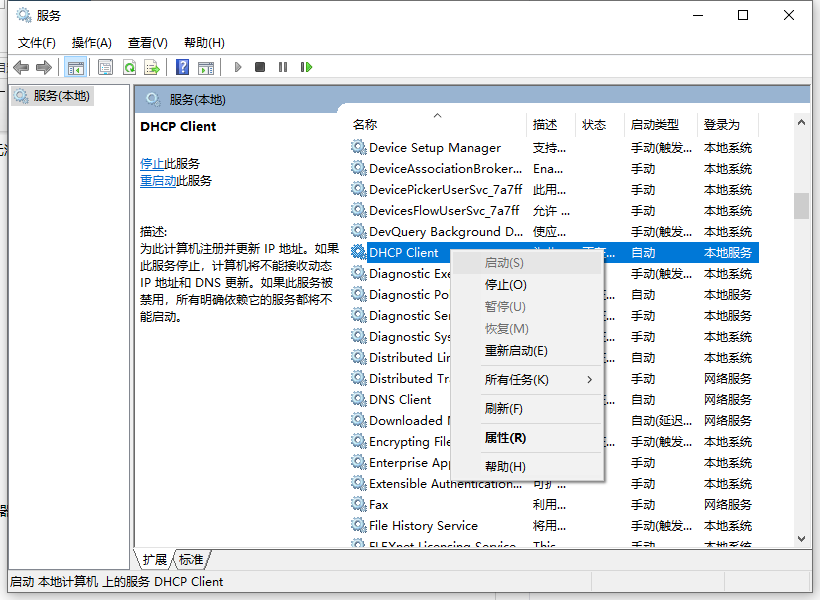
3、此时看一下网络连接成功没,若没有我们右键点击右下角的电脑图标,打开网络和共享中心,点击更改适配器设置。
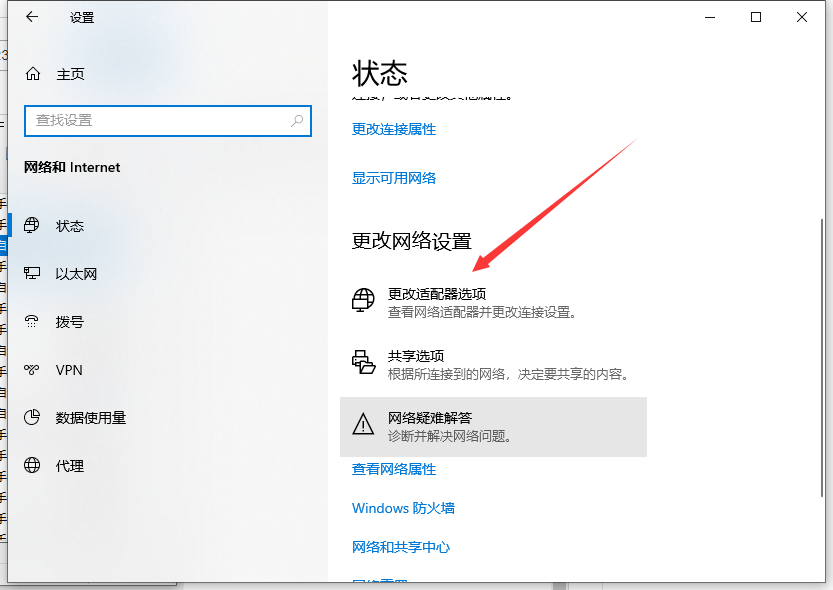
4、打开后查看本地连接,右击选择属性。
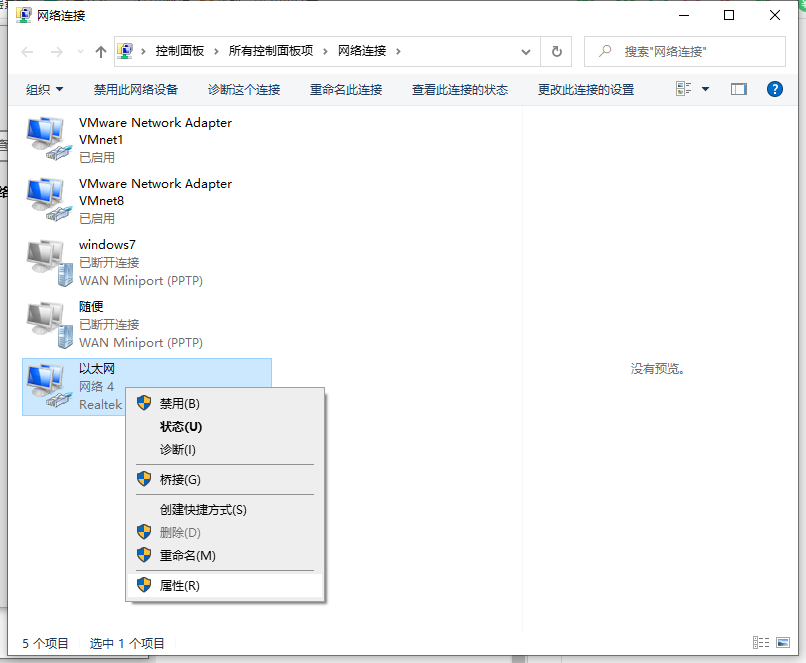
5、双击选择箭头所指的ipv4后点击属性。
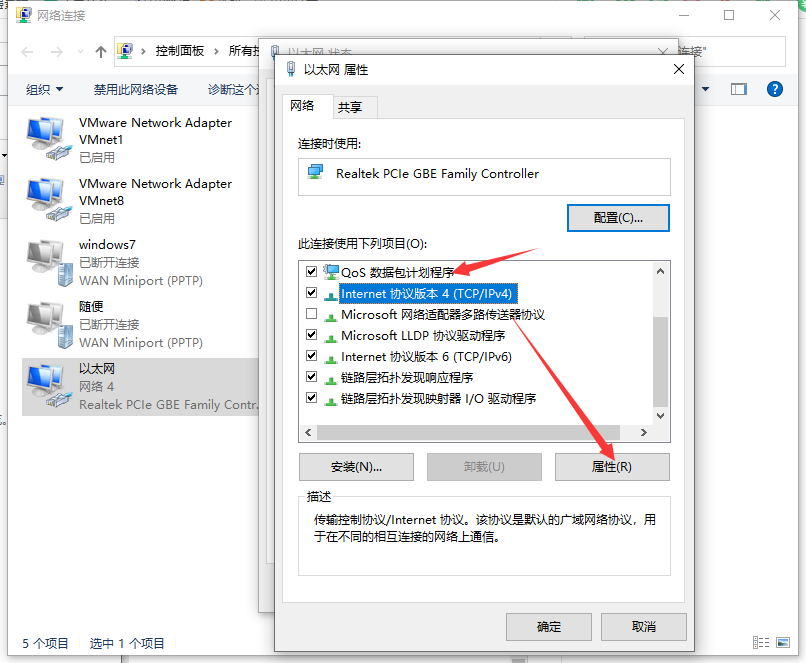
6、将上下两个都选为自动获取,这时再看看我们的网络是否成功连接。
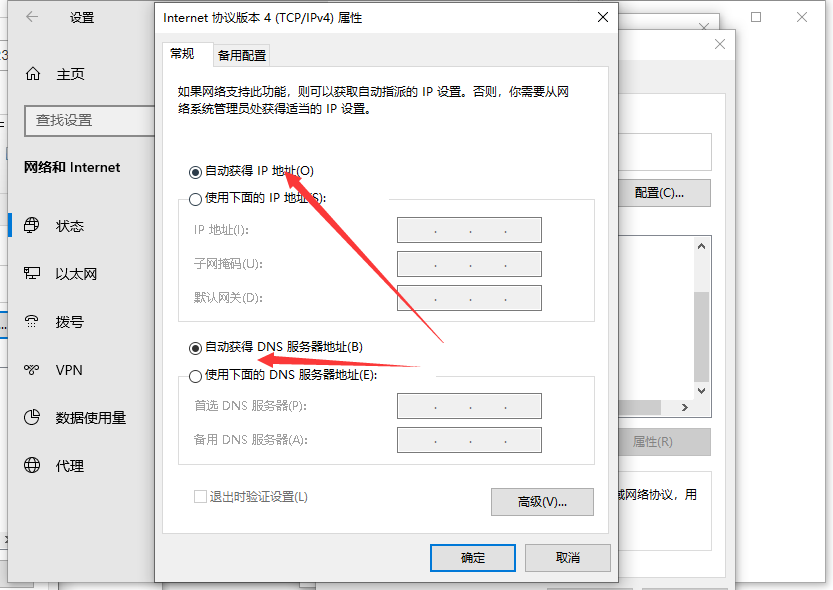
以上就是电脑显示正在获取网络地址怎么办的解决方法啦,希望能帮助到大家。