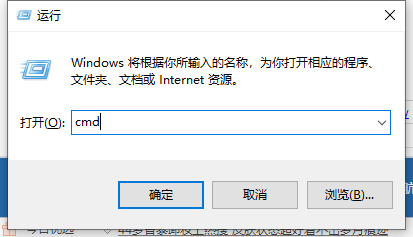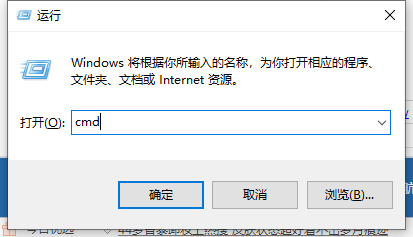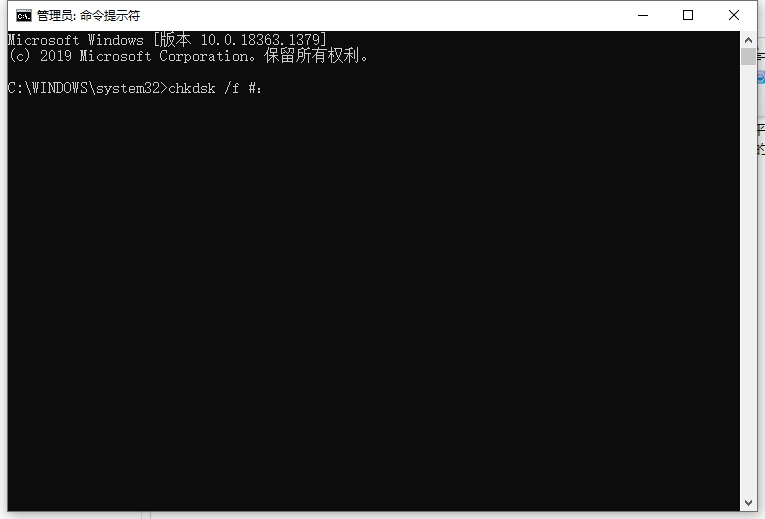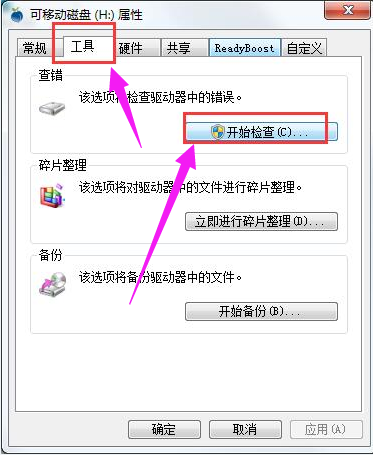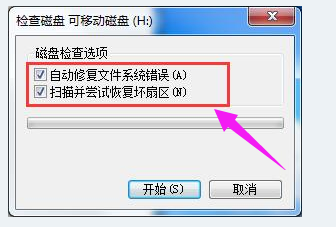Warning: Use of undefined constant title - assumed 'title' (this will throw an Error in a future version of PHP) in /data/www.zhuangjiba.com/web/e/data/tmp/tempnews8.php on line 170
电脑sd卡读取不了怎么办图文教程
装机吧
Warning: Use of undefined constant newstime - assumed 'newstime' (this will throw an Error in a future version of PHP) in /data/www.zhuangjiba.com/web/e/data/tmp/tempnews8.php on line 171
2021年04月01日 10:18:01
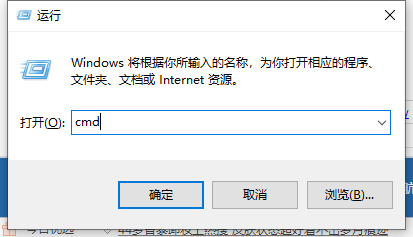
SD卡也就是我们平时说的内存卡,在其中根据内存的大小我们可以保存相应大小的文件,但是在平时使用的过程中有的用户把SD卡插入电脑后会遇到系统提示 “无法读取SD卡”窗口的问题,遇到“无法读取SD卡”问题的话我们要怎么操作解决呢?下面来看看这篇电脑sd卡读取不了怎么办的解决教程。
1、将sd卡插到电脑usb接口中,按win+r进入运行窗口,输入“cmd”回车。
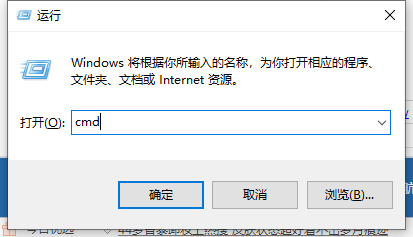
2、在窗口中,输入“chkdsk /f #:”(#代表是移动磁盘的盘符),然后回车即可
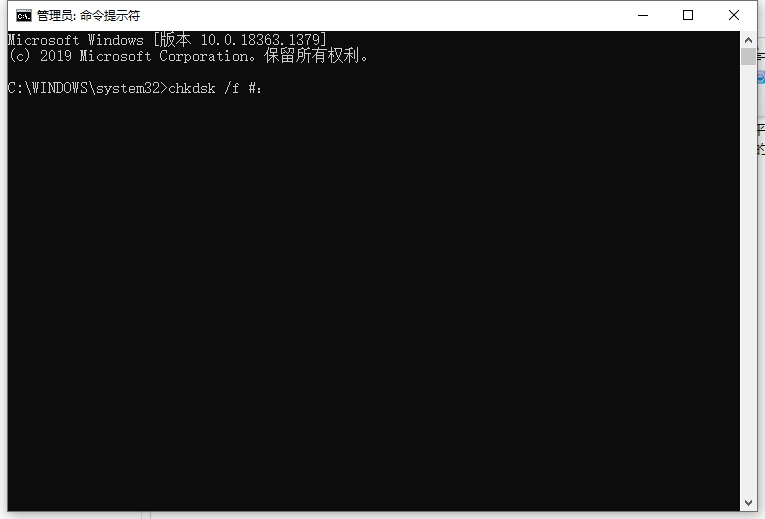
3、修复好后,鼠标右键点击sd卡,选择“属性”

4、在窗口中,点击“工具→开始检查”
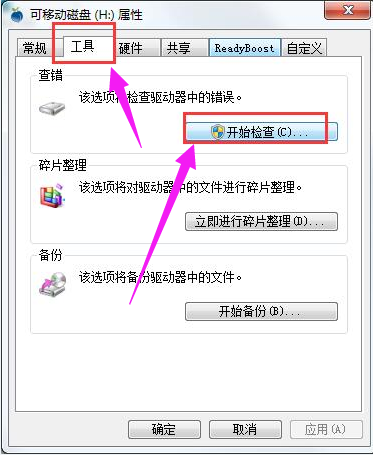
5、然后在界面中,勾选“自动修复文件系统错误”和“扫描并尝试恢复坏扇区”,点击“开始”即可
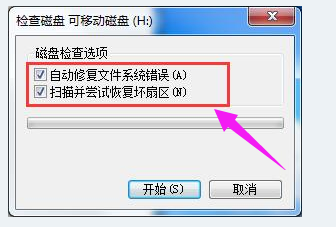
以上就是电脑sd卡读取不了怎么办的解决办法啦,希望能帮助到大家。