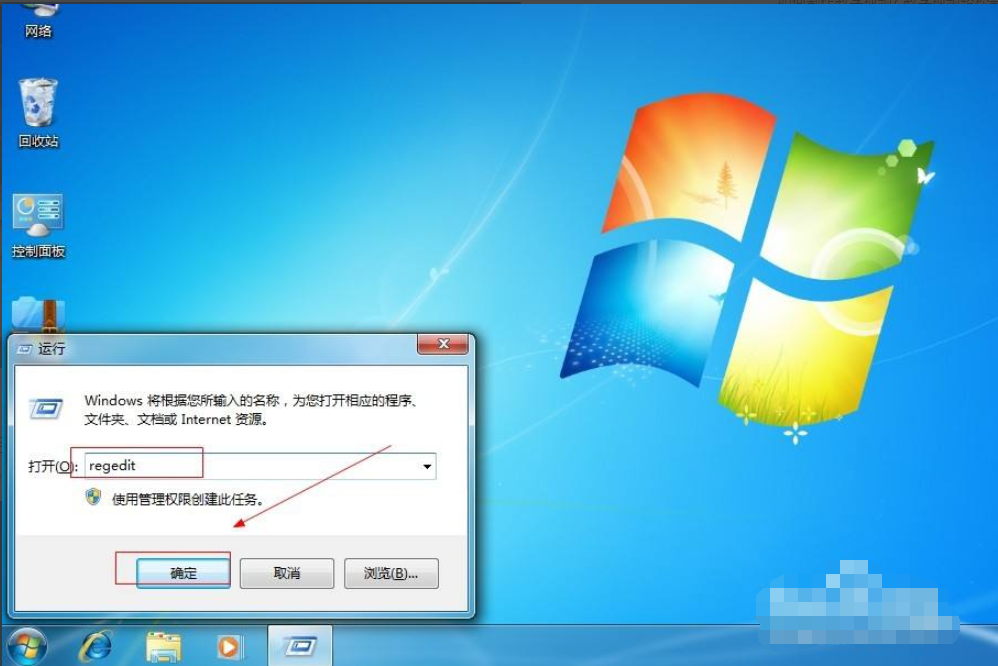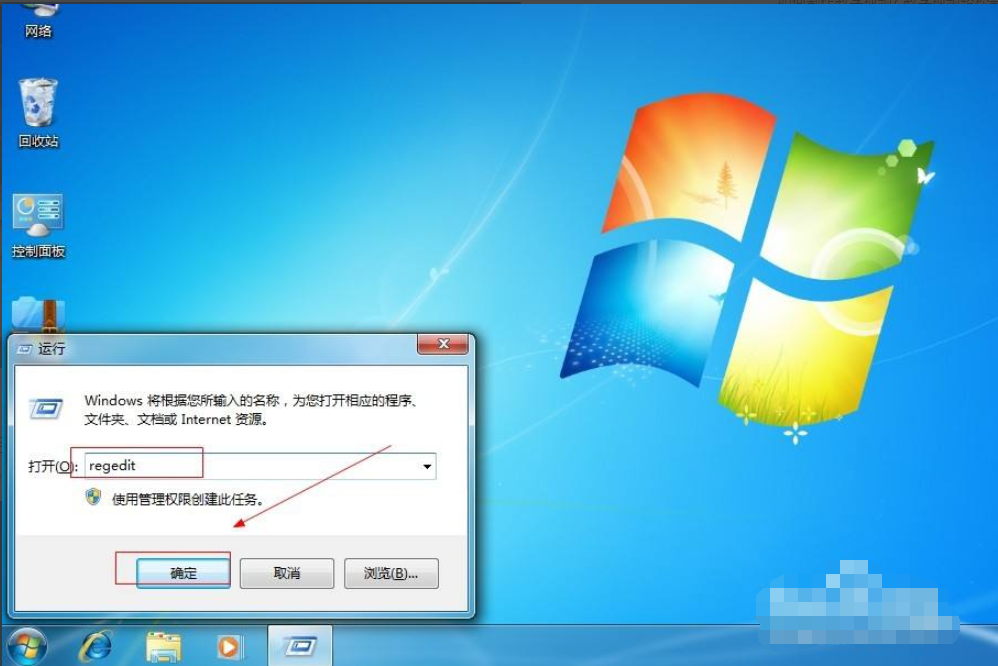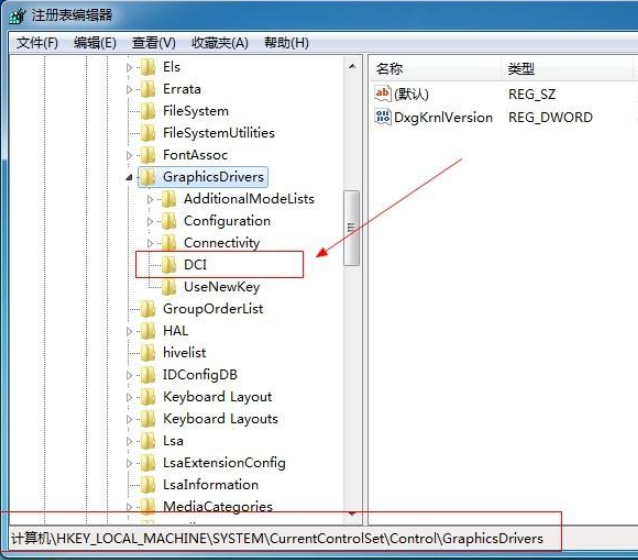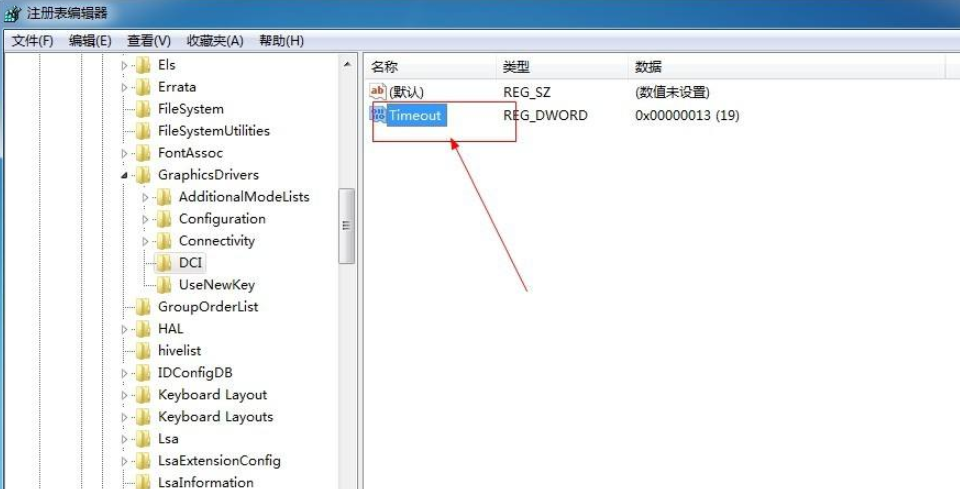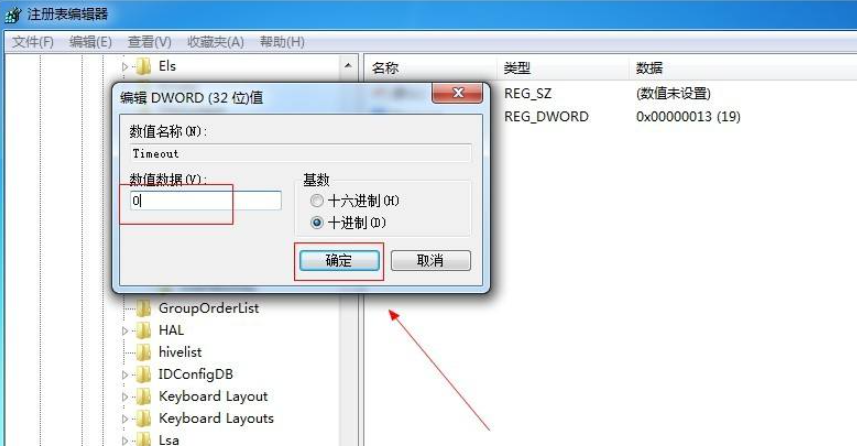Warning: Use of undefined constant title - assumed 'title' (this will throw an Error in a future version of PHP) in /data/www.zhuangjiba.com/web/e/data/tmp/tempnews8.php on line 170
电脑截屏就会黑屏是什么情况详解
装机吧
Warning: Use of undefined constant newstime - assumed 'newstime' (this will throw an Error in a future version of PHP) in /data/www.zhuangjiba.com/web/e/data/tmp/tempnews8.php on line 171
2021年03月28日 07:58:05
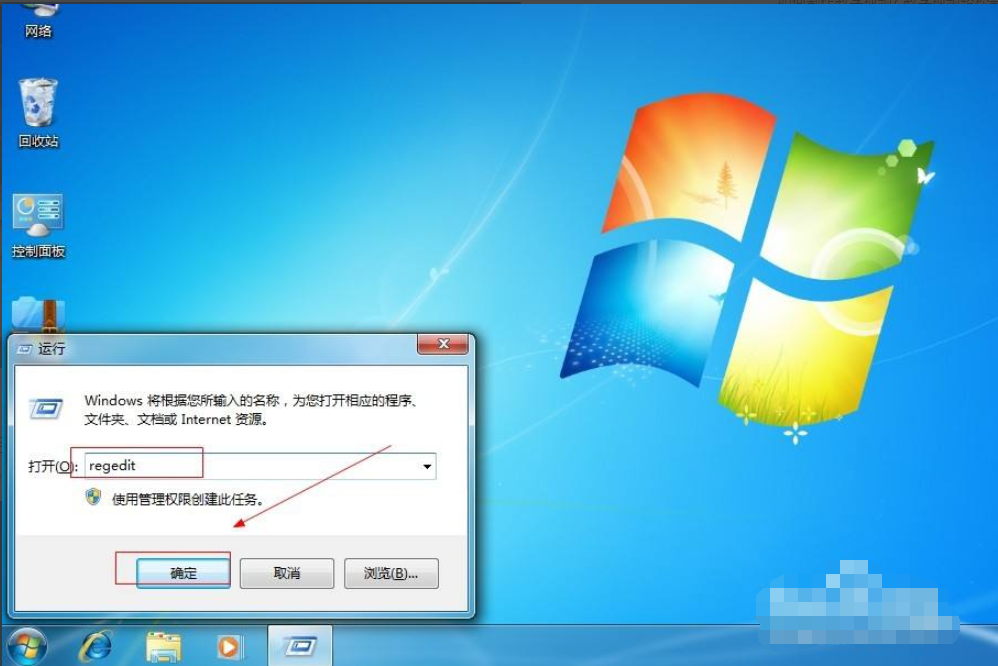
电脑截屏就会黑屏是什么情况,有网友提问到电脑截屏就会黑屏是什么情况,我们一般是会使用键盘上截屏键进行全屏截图的,但是有时在执行全屏截图的操作后会出现黑屏的这个问题,而导致了截图失败,那么怎么解决这个问题呢?小编下面分享一下解决方法。
1、点击开始菜单,在搜索框中输入regedit。
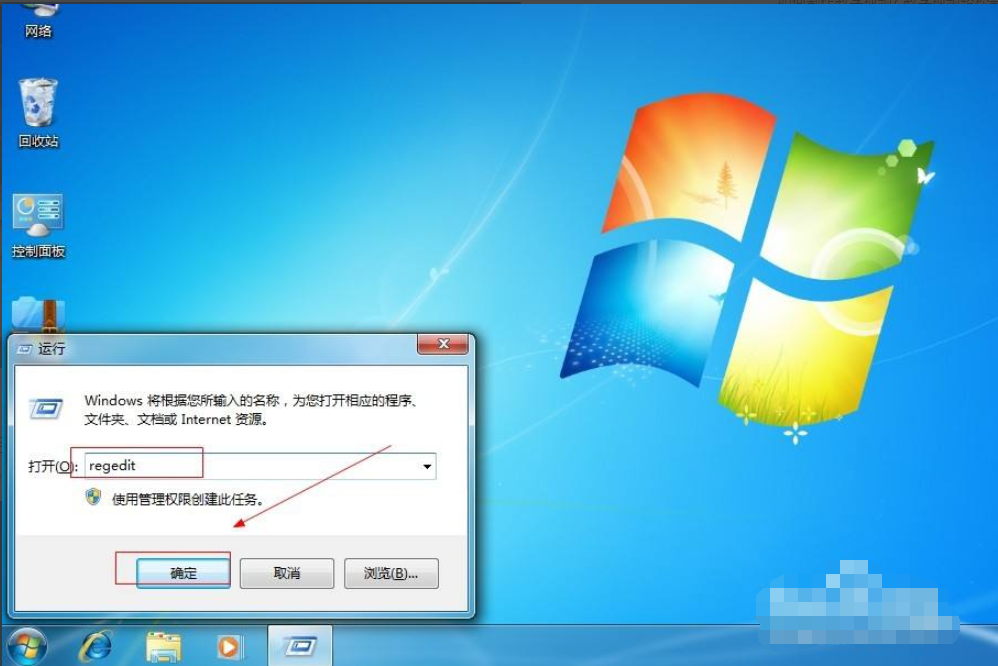
2、弹出注册表编辑器,按顺序打开HKEY_LOCAL_MACHINE\SYSTEM\CurrentControlSet\Control\GraphicsDrivers\DCI。
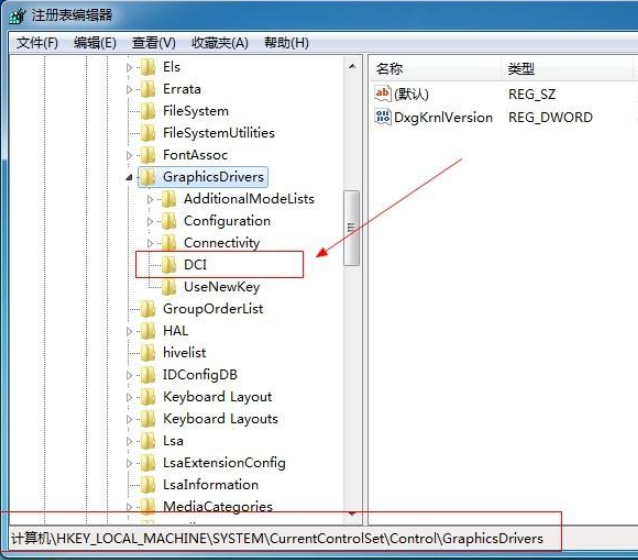
3、展开后,在右侧找到Timeout,看到后面的数值是19。
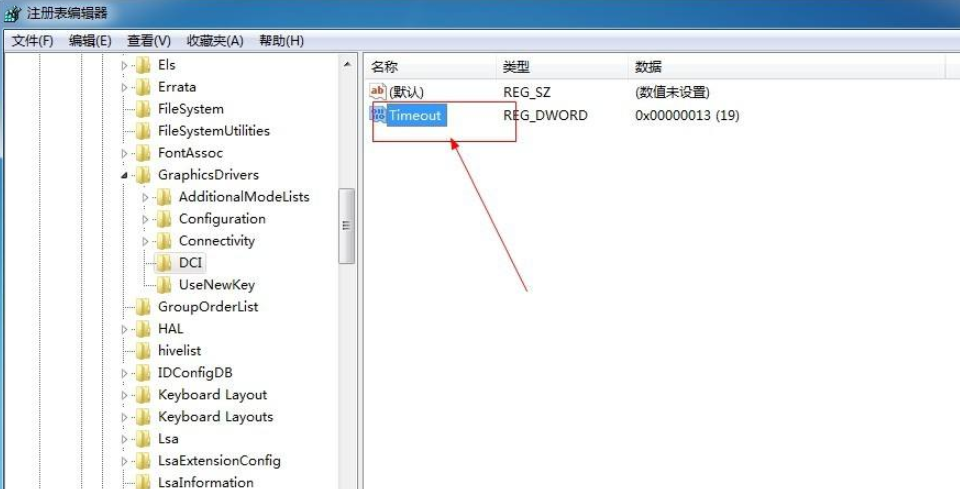
4、双击打开。把数据数值改成0即可。
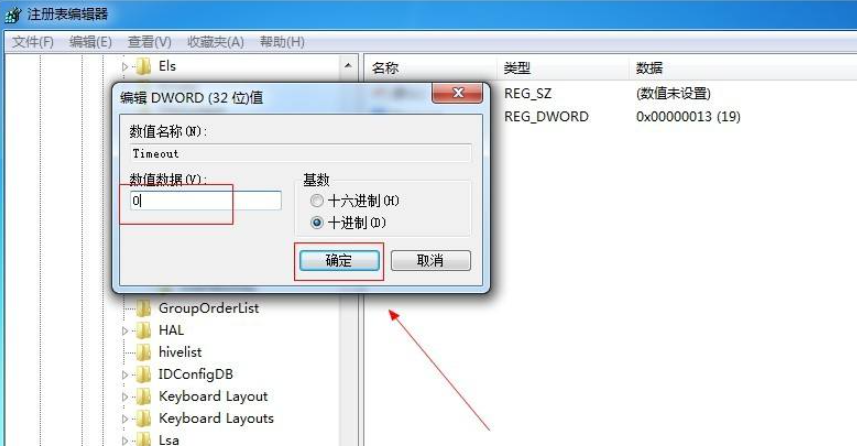
以上就是关于电脑截屏就会黑屏是什么情况解决方法了,希望可以帮到各位。