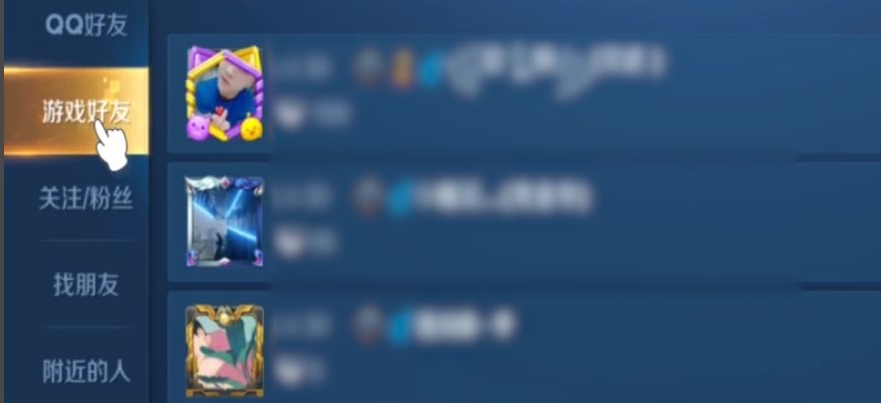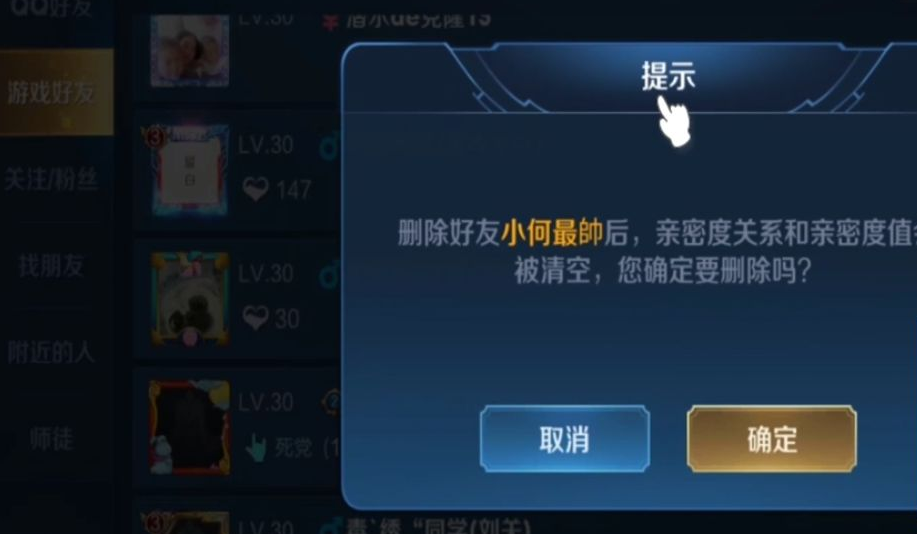Warning: Use of undefined constant title - assumed 'title' (this will throw an Error in a future version of PHP) in /data/www.zhuangjiba.com/web/e/data/tmp/tempnews8.php on line 170
腾讯手游王者荣耀怎么删除游戏好友图文教程
装机吧
Warning: Use of undefined constant newstime - assumed 'newstime' (this will throw an Error in a future version of PHP) in /data/www.zhuangjiba.com/web/e/data/tmp/tempnews8.php on line 171
2021年03月24日 16:50:00

在王者荣耀游戏中我们可以添加好友,然后与好友一起组队打匹配赛或者排位赛等等。而有些也可以通过随机匹配来增加好友,可是当好友比较多的时候,我们又如何来管理自己的好友呢?今天我们一起看看王者荣耀如何删除好友吧。
1、进入王者荣耀游戏后在右上角找到一个好友人物图标,然后打开。

2、在左侧列表中我们可以找到游戏好友以下 QQ 好友等选项,在这里我们找到游戏好友并打开。
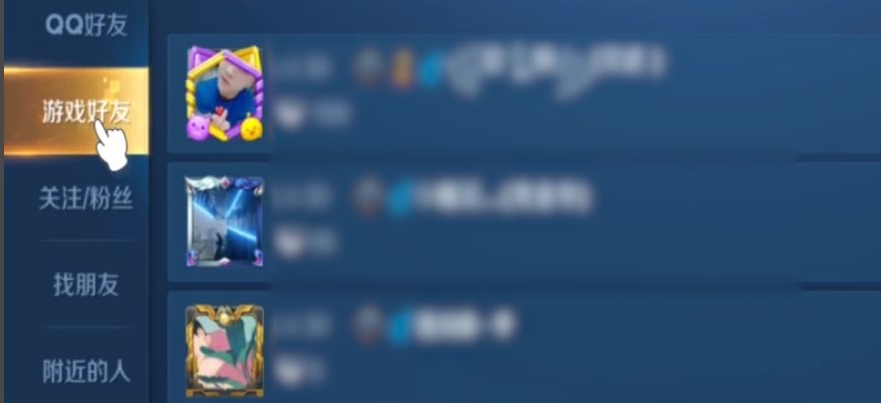
3、找到想要删除的好友后,在列表中有个垃圾箱,然后选择删除即可。
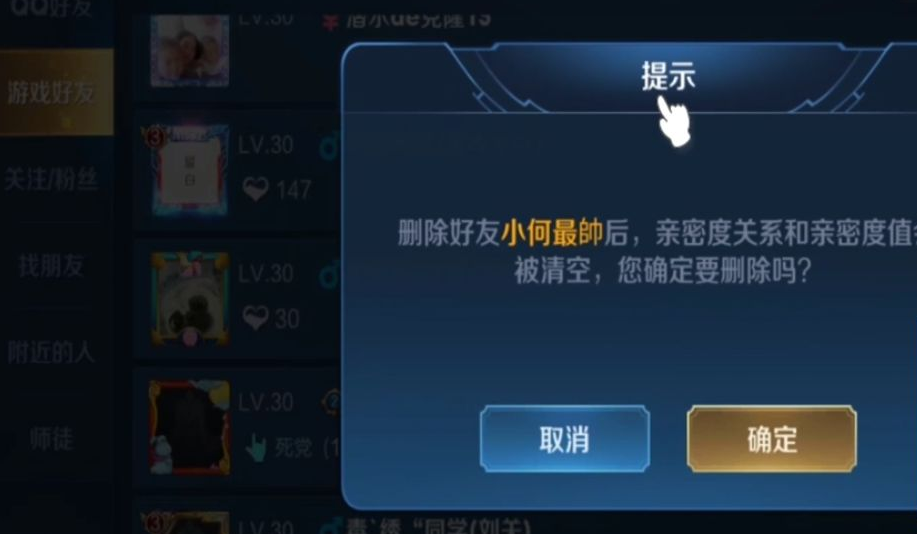
以上就是腾讯手游王者荣耀怎么删除游戏好友图文教程,希望可以帮助到你哦。好友删除需要谨慎,以免无法恢复哦。