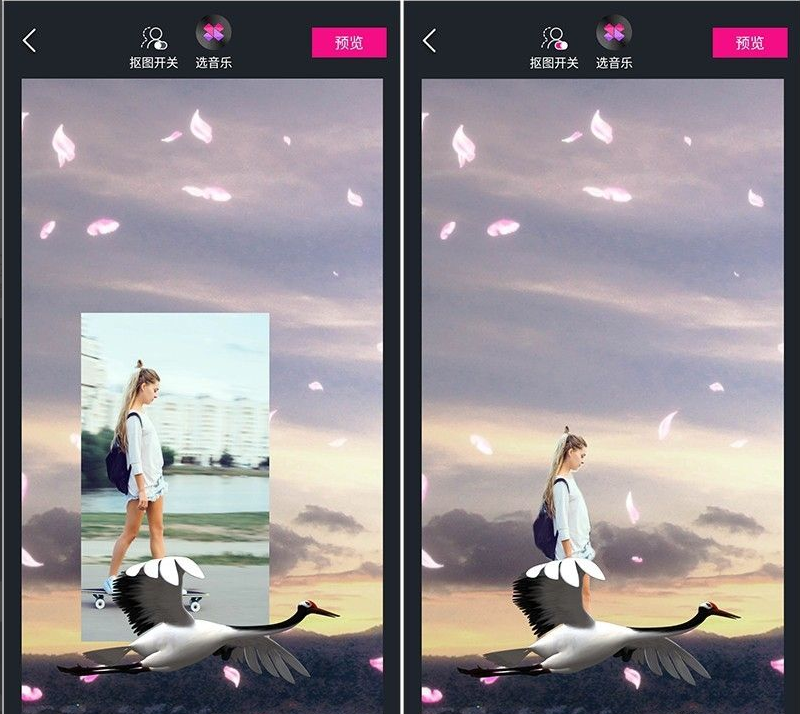Warning: Use of undefined constant title - assumed 'title' (this will throw an Error in a future version of PHP) in /data/www.zhuangjiba.com/web/e/data/tmp/tempnews8.php on line 170
抖音上的飞天术怎么拍的
装机吧
Warning: Use of undefined constant newstime - assumed 'newstime' (this will throw an Error in a future version of PHP) in /data/www.zhuangjiba.com/web/e/data/tmp/tempnews8.php on line 171
2021年03月05日 16:50:00

现在人的生活可以说离不开抖音,在饭后拿起抖音刷一下,空闲的时候刷一下,抖音上有好多东西,有一些特效视频,例如飞天特效,大家在抖音应该都有刷到过,看起来非常的酷炫,那么这个都以飞天术要怎么拍呢,下面来看看详细的教程。
1、下载一个美册然后首页,点击制作按钮,进入“特效视频专区”“神奇抠像”分类,里面有很多的飞天模板,选一个你喜欢的模板效果。

2、模板页面,点击立即制作,这个时候需要你准备一张照片,点击空白处导入。

3、照片导入好以后,点开“抠图开关”,就把你从照片中抠出来了,接下来点击预览查看效果。
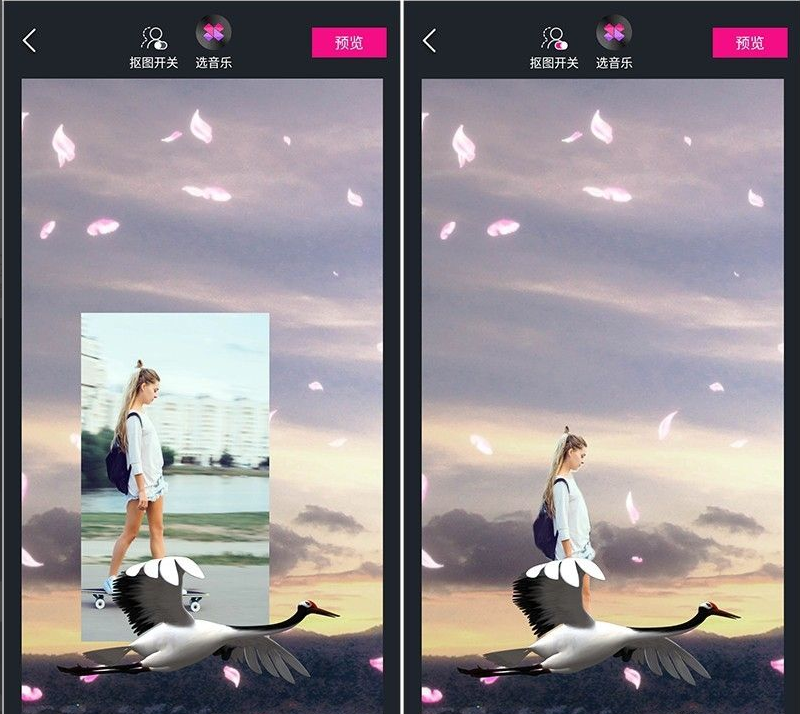
4、预览页面,点击下一步合成视频,再点击保存本地,然后到手机相册就能找到制作好的视频效果。

以上就是抖音飞天术怎么拍的详细介绍啦,希望能帮助到大家。