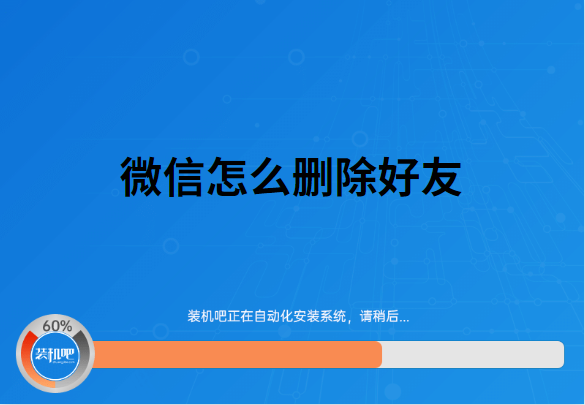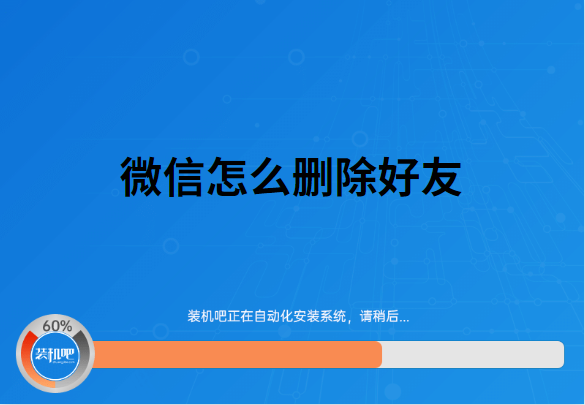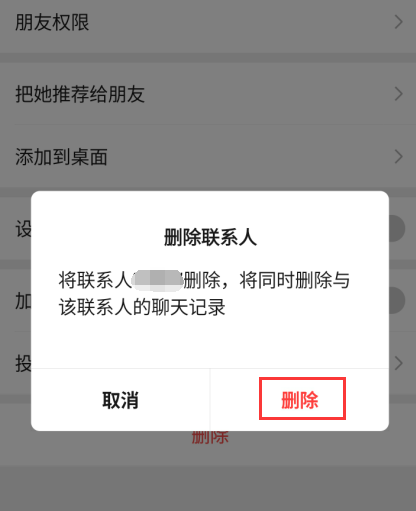Warning: Use of undefined constant title - assumed 'title' (this will throw an Error in a future version of PHP) in /data/www.zhuangjiba.com/web/e/data/tmp/tempnews8.php on line 170
微信怎么删除好友
装机吧
Warning: Use of undefined constant newstime - assumed 'newstime' (this will throw an Error in a future version of PHP) in /data/www.zhuangjiba.com/web/e/data/tmp/tempnews8.php on line 171
2020年06月09日 10:10:08
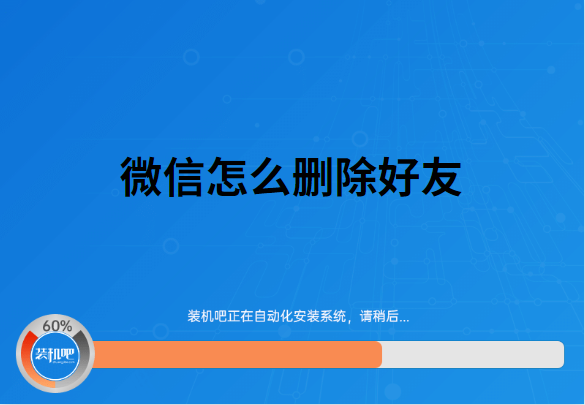
微信是现在我们基本人手必备的一个社交软件,简单的操作逻辑,简明大方的UI设计,再加上老少皆宜的用户量。现在见面加微信代替了以前的交换手机号码,在大量的社交中总会加到一些僵尸好友,就是不会回复,空账号。我们可以选择将他们删除,具体怎么操作,请看小编演示。
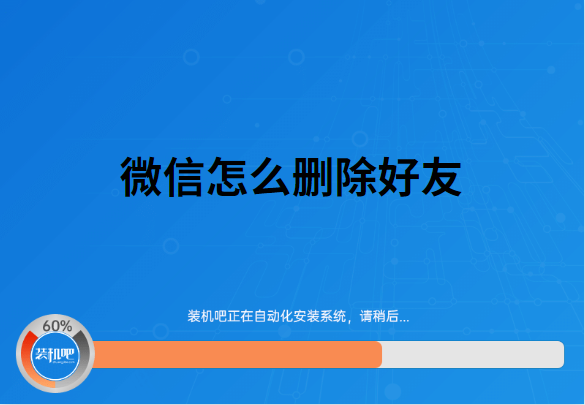
1、在通讯录中选择你需要删除的好友,点击进去。再点击右上角的“···”。

2、在跳转的资料设置中,点击下方的红色删除按钮。

3、再次确定是否要删除联系人,在对话框中点击“删除”即可。
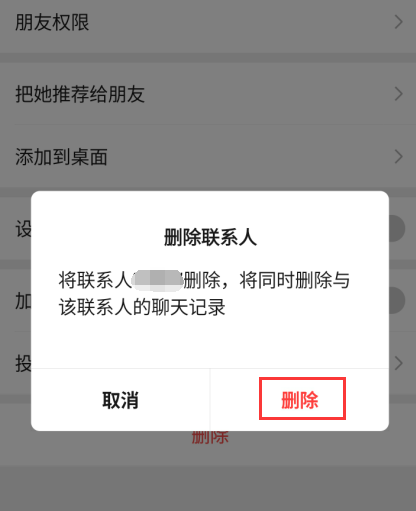
看完后网友们应该学会怎么删除微信好友了吧,快行动起来把僵尸好友都删除了吧。