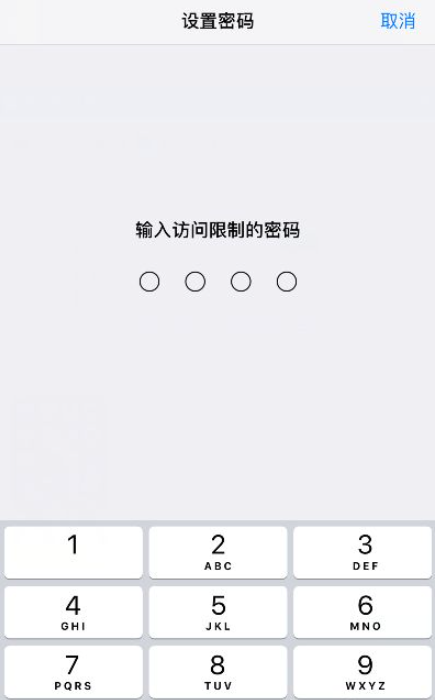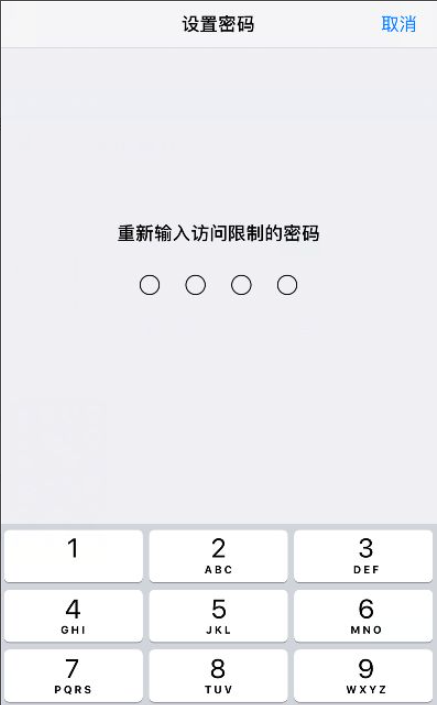Warning: Use of undefined constant title - assumed 'title' (this will throw an Error in a future version of PHP) in /data/www.zhuangjiba.com/web/e/data/tmp/tempnews8.php on line 170
教你苹果手机请打开应用限制访问设置方法
装机吧
Warning: Use of undefined constant newstime - assumed 'newstime' (this will throw an Error in a future version of PHP) in /data/www.zhuangjiba.com/web/e/data/tmp/tempnews8.php on line 171
2021年03月01日 11:14:00

苹果手机里的访问限制是用于限制系统的一些应用的,比如可以限制系统自带的应用程序,限制访问的内容,以及隐私等。那么苹果手机如何打开应用限制访问呢?下面小编教下大家苹果手机请打开应用限制访问设置方法。
1、打开手机的【设置】。

2、点击【通用】。

3、然后点击进入【访问限制】。

4、点击【启用访问限制】。

5、然后输入你想要设置的访问限制密码。
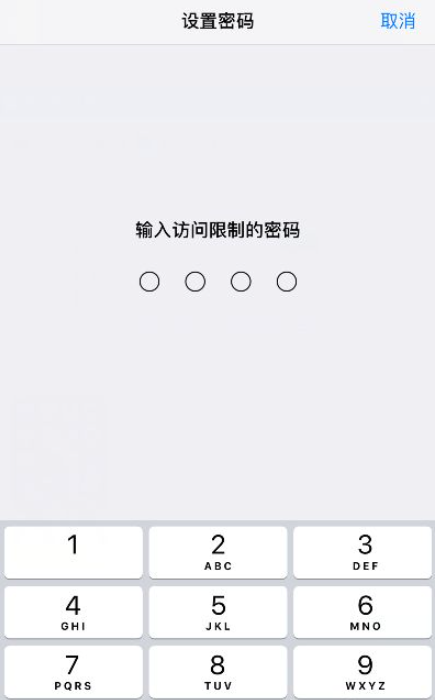
6、再次输入设置的密码。
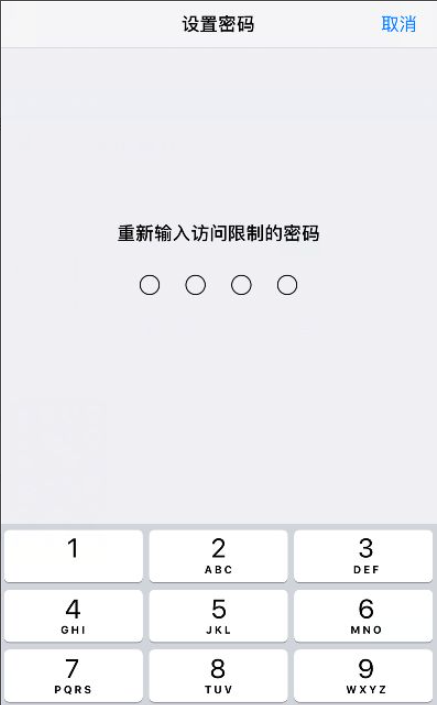
7、选择你想要限制的项目,关闭项目右边的按钮,就可以成功限制该项目了。

8、想要停用访问限制时,点击【停用访问限制】,输入密码就能成功关闭了。

以上便是苹果手机打开应用限制访问设置方法,希望能帮到大家。