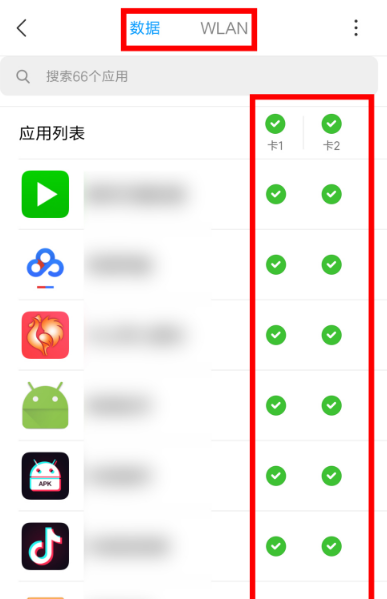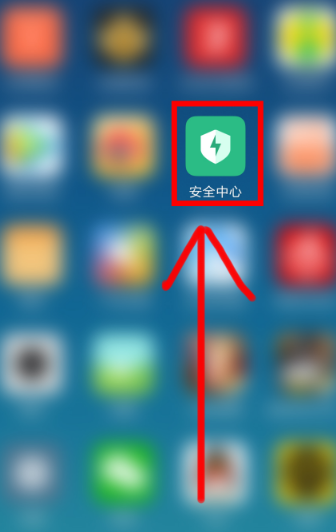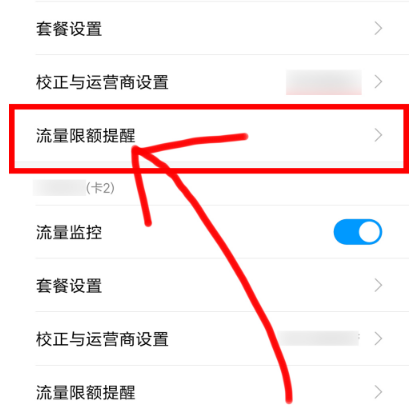Warning: Use of undefined constant title - assumed 'title' (this will throw an Error in a future version of PHP) in /data/www.zhuangjiba.com/web/e/data/tmp/tempnews8.php on line 170
手机流量限速后怎样才能提升网速
装机吧
Warning: Use of undefined constant newstime - assumed 'newstime' (this will throw an Error in a future version of PHP) in /data/www.zhuangjiba.com/web/e/data/tmp/tempnews8.php on line 171
2021年03月01日 10:46:00

现在互联网已经发展的非常的好,那么我们所使用的手机流量其实不是无尽的,像有些大王卡等那种卡说是每个月的流量是无尽的但是用到一定的程度就会限速,还有一些其它的原因导致手机流量限速,那么手机流量限速后怎样提升网速呢,下面跟着小编一起来看看吧。
一、运营商限速
一般使用4G无限流量套餐时,超过套餐内的流量就会被限速,用户无法自行解除限速,只能等到下个月结日自动解除限速。
二、应用联网控制
1、在流量管理界面,点击联网控制

2、确保数据和WLAN这两个选项里边,应用右侧的允许访问网络是开启的
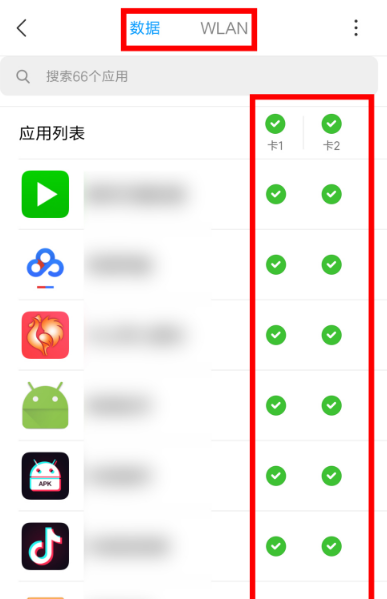
三、关掉每日流量限额
1、打开安全中心。
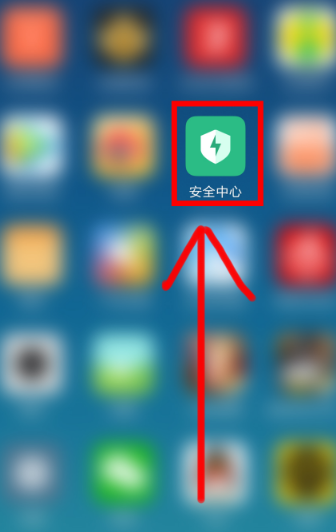
2、在安全中心界面,点击关于流量管理的选项。

3、在流量管理界面,点击右上角的设置图标。

4、点击流量限额提醒。
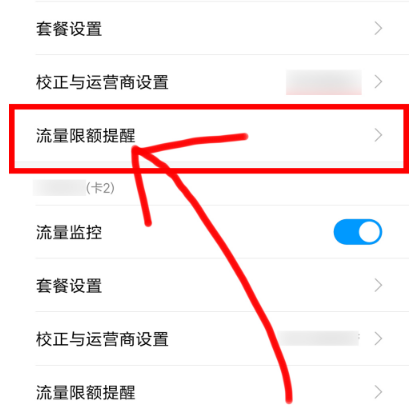
5、关闭每日流量限额右侧的按钮即可。

以上就是手机流量限速后怎样提升网速的方法啦,希望能帮助到大家。