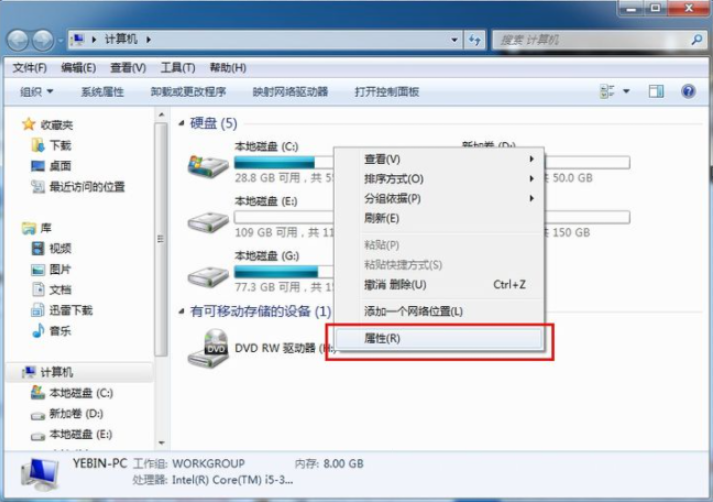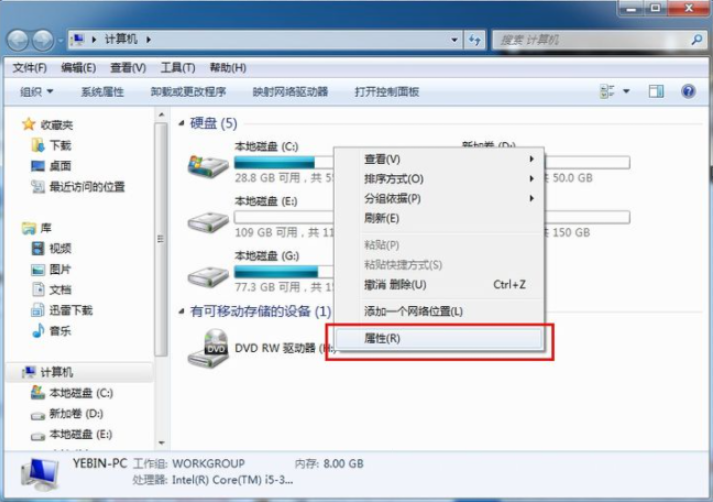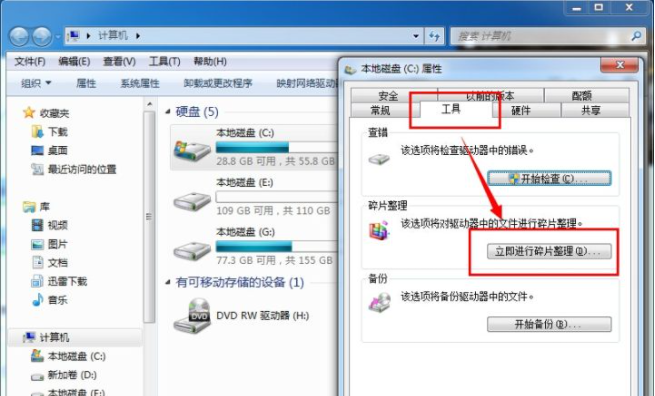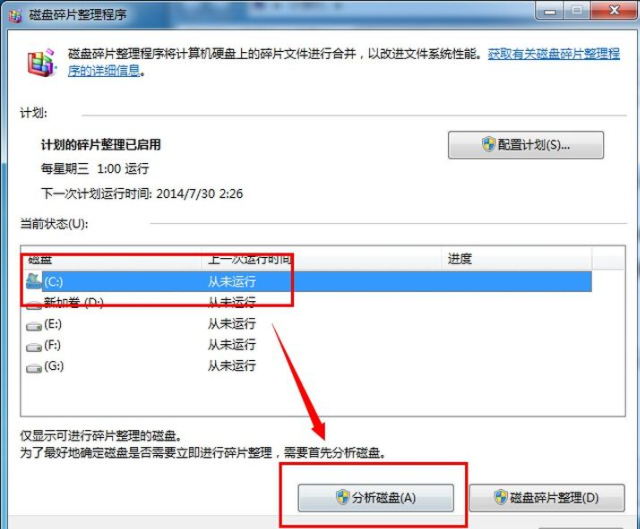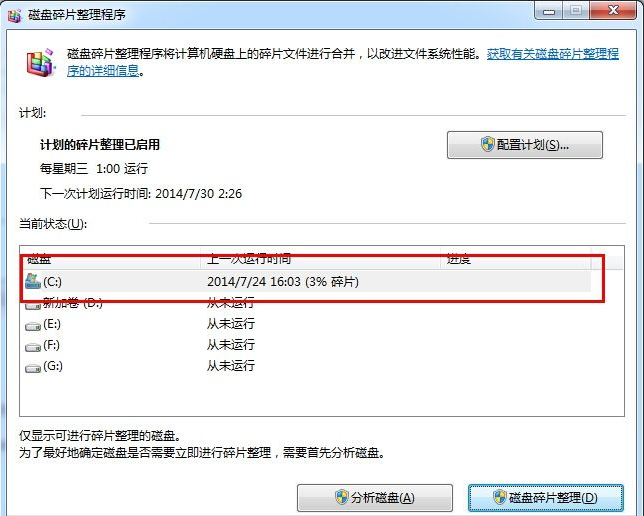Warning: Use of undefined constant title - assumed 'title' (this will throw an Error in a future version of PHP) in /data/www.zhuangjiba.com/web/e/data/tmp/tempnews8.php on line 170
磁盘碎片整理方法
装机吧
Warning: Use of undefined constant newstime - assumed 'newstime' (this will throw an Error in a future version of PHP) in /data/www.zhuangjiba.com/web/e/data/tmp/tempnews8.php on line 171
2021年01月29日 18:24:40
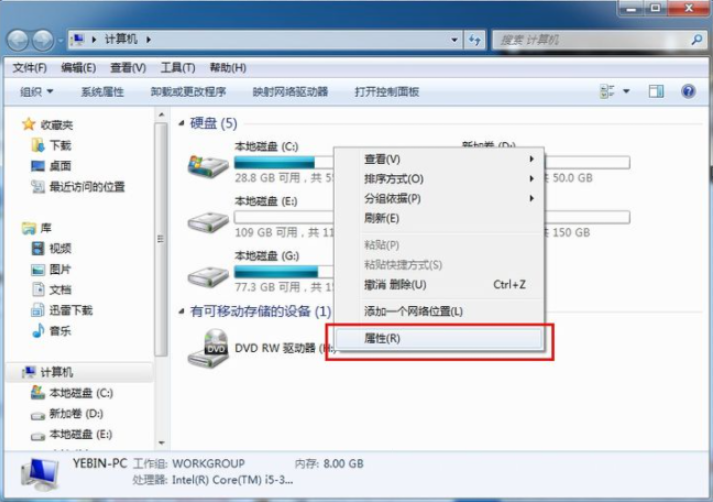
最近有朋友问小编如何整理磁盘碎片?了解数据结构的同学们,都知道计算机数据的存储是根据扇区、柱面存储的。但是硬盘使用时间长了就会产生较多的磁盘碎片,从而影响写入读取的性能,今天我就来向大家分享一下,磁盘碎片整理方法。
具体的磁盘碎片整理方法如下:
第一步、打开我的电脑(或叫计算机),右键需要修复的盘符,选择“属性”按钮;
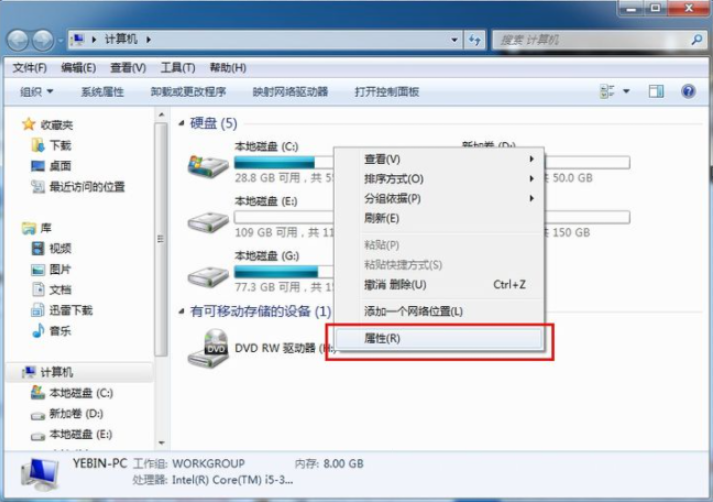
第二步、在弹出的属性框中,将鼠标移至“工具”,选择“立即进行磁盘整理”;
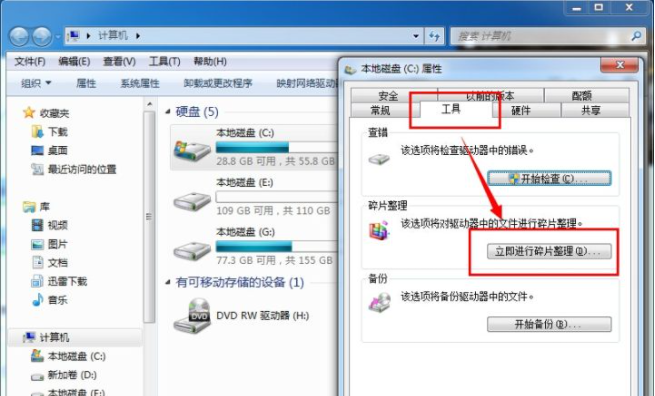
第三步、选择需要修复坏道的盘符将其颜色为选中,点击下面的“分析磁盘”按钮;更多精彩内容推荐:笔记本怎么重装系统 ;
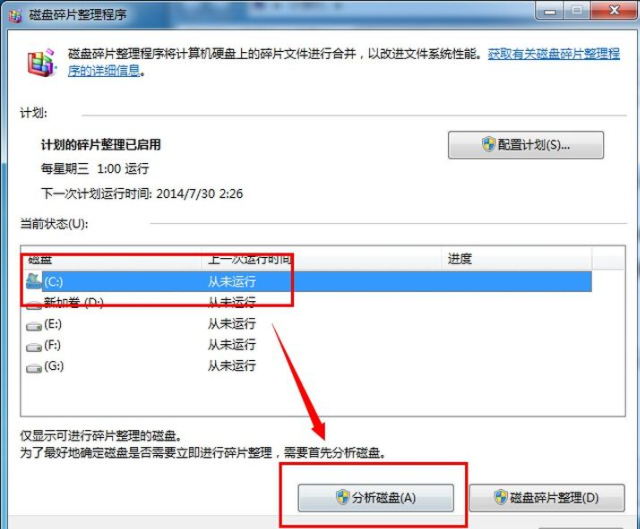
第四步、程序自动对磁盘进行坏道0检测分析;

第五步、检测完毕后,再点击“磁盘碎片整理”,对发现的磁盘坏道就行修复。
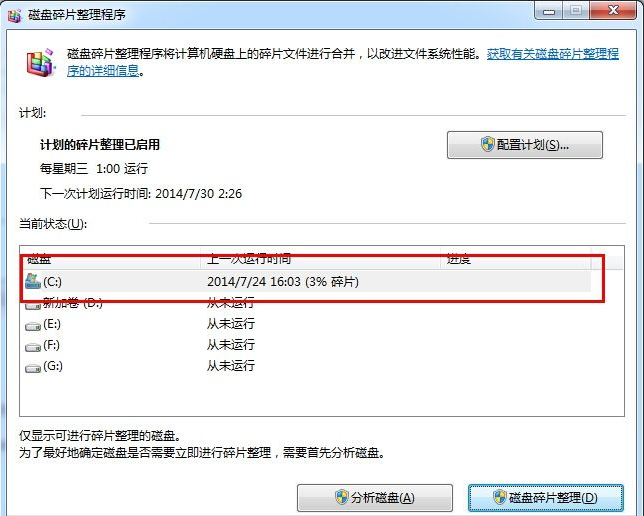
以上就是小编带来的磁盘碎片整理方法的全部内容,希望可以提供帮助。