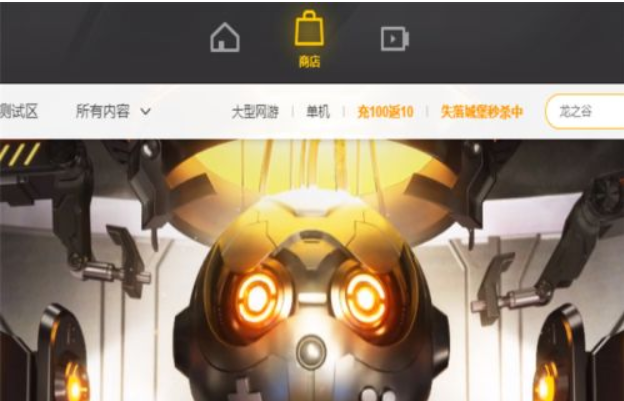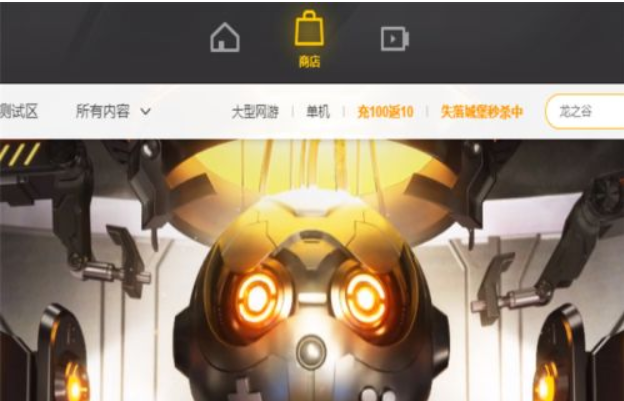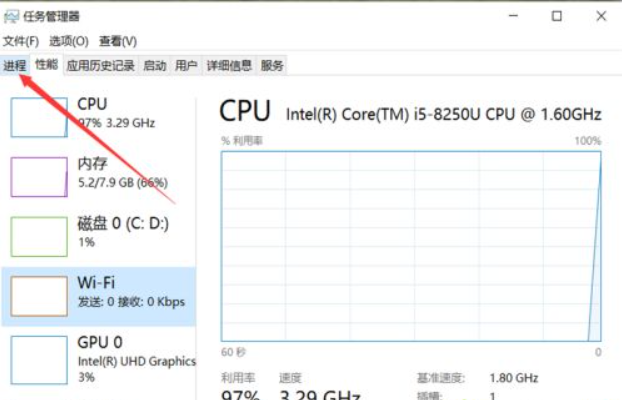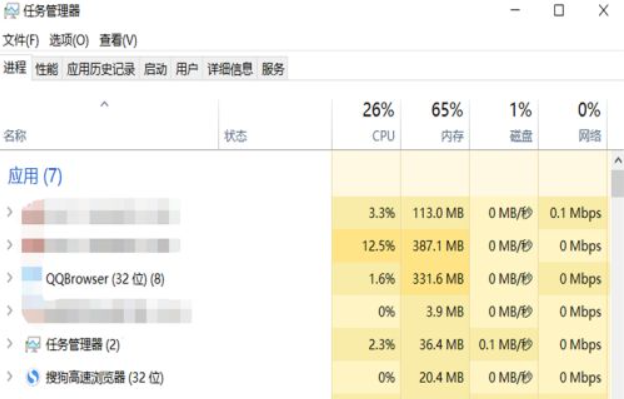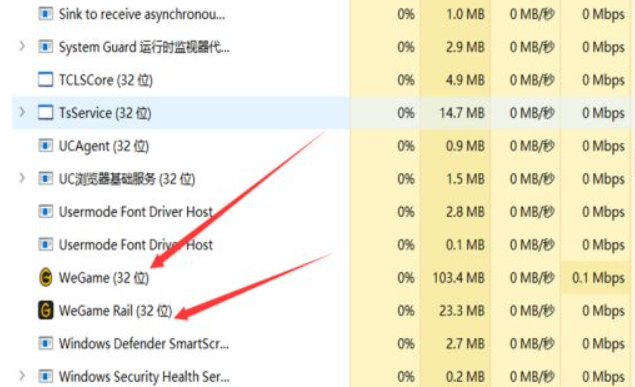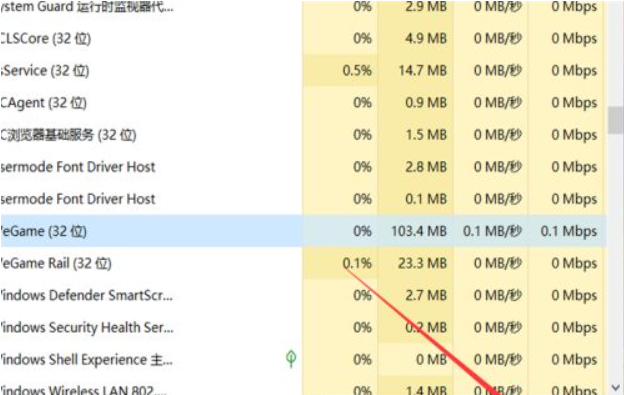Warning: Use of undefined constant title - assumed 'title' (this will throw an Error in a future version of PHP) in /data/www.zhuangjiba.com/web/e/data/tmp/tempnews8.php on line 170
笔记本电脑游戏联盟页面打不开的解决方法
装机吧
Warning: Use of undefined constant newstime - assumed 'newstime' (this will throw an Error in a future version of PHP) in /data/www.zhuangjiba.com/web/e/data/tmp/tempnews8.php on line 171
2021年05月14日 13:34:00
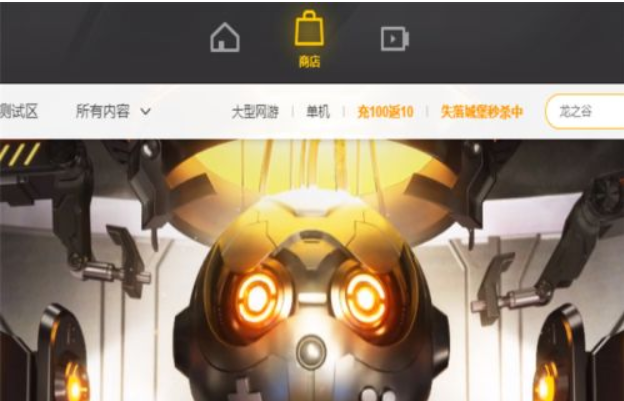
lol英雄联盟是一款竞技网游,游戏里拥有数百个个性英雄,玩家们都非常喜爱这款游戏。很多玩家遇到启动lol之后一直正在载入,无法进入游戏,为什么会这样,下面我们就来看看笔记本电脑游戏英雄联盟页面打不开的解决方法,大家快来看看吧。
1、先把我们的LOL彻底关闭,返回到平台界面。
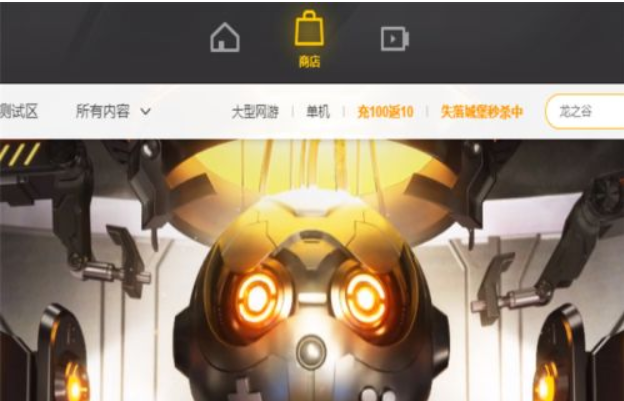
2、按一下Ctrl+Alt+Delete弹出我们的任务管理器。
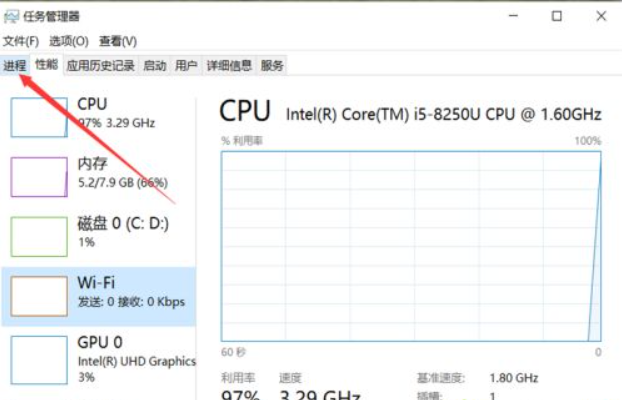
3、来到我们的进程当中。
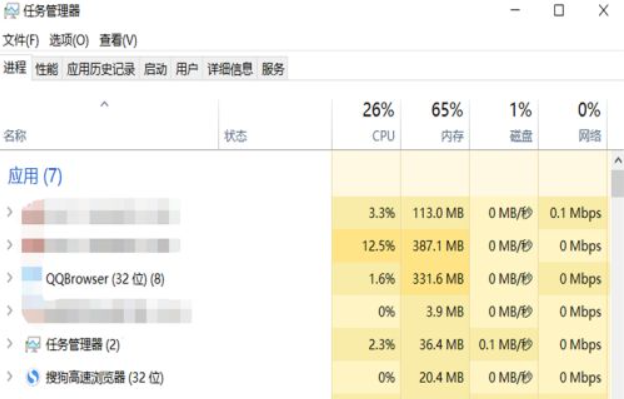
4、我们需要到后台的进程里寻找,因为卡界面,是因为此前的程序没有完全关闭。
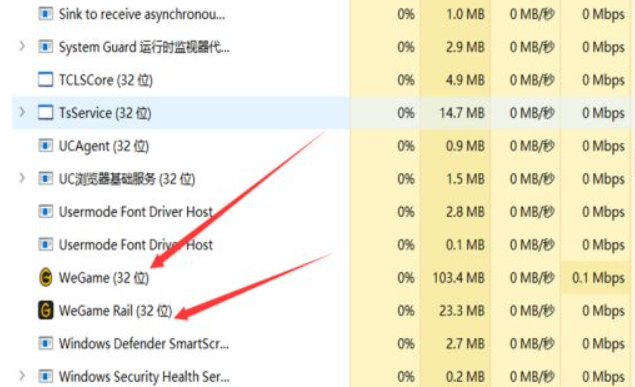
5、找到之后,直接把体现的游戏和平台的进程点击右下角的关闭。
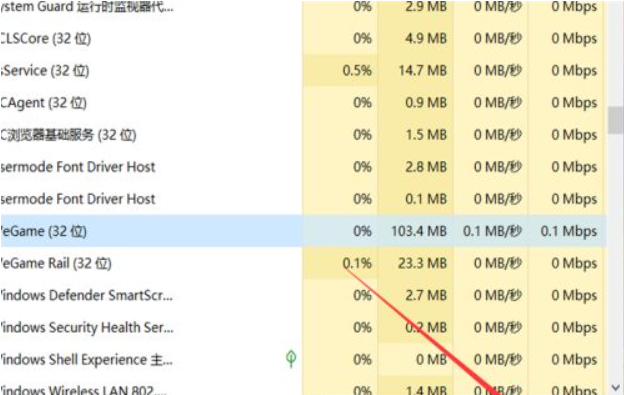
6、然后重新启动就可以了。

以上就是笔记本电脑游戏英雄联盟页面打不开的解决方法啦,希望能帮助大到大家。