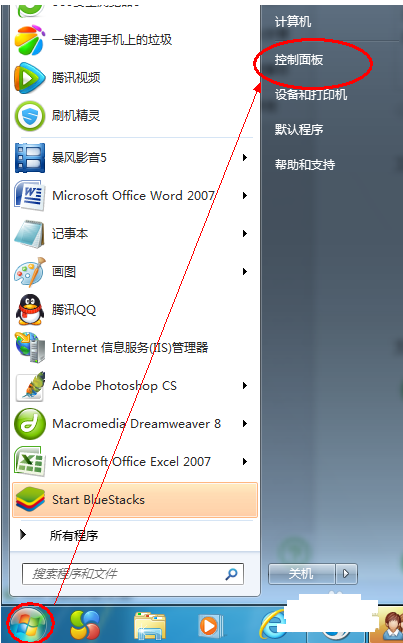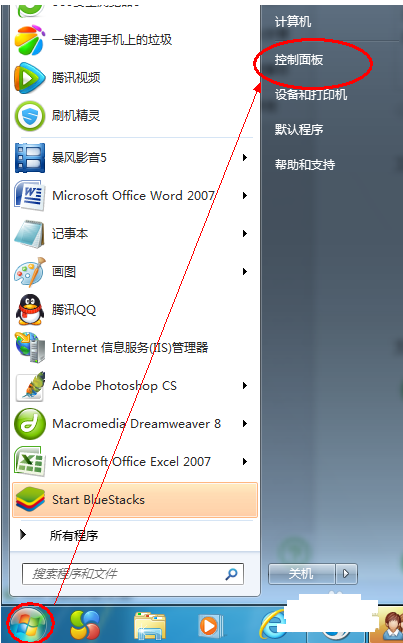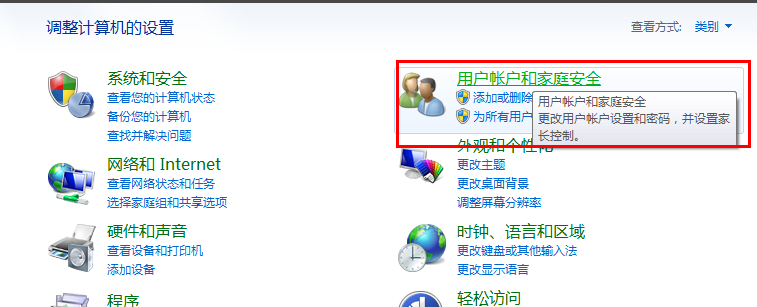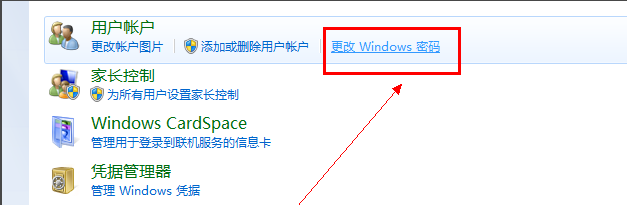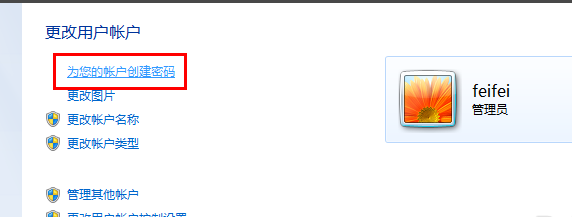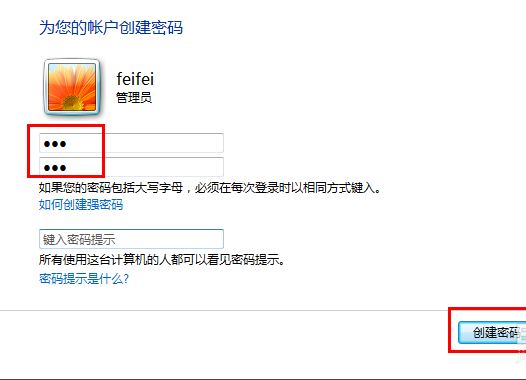Warning: Use of undefined constant title - assumed 'title' (this will throw an Error in a future version of PHP) in /data/www.zhuangjiba.com/web/e/data/tmp/tempnews8.php on line 170
教你电脑开机密码怎么设置
装机吧
Warning: Use of undefined constant newstime - assumed 'newstime' (this will throw an Error in a future version of PHP) in /data/www.zhuangjiba.com/web/e/data/tmp/tempnews8.php on line 171
2020年06月22日 16:24:07
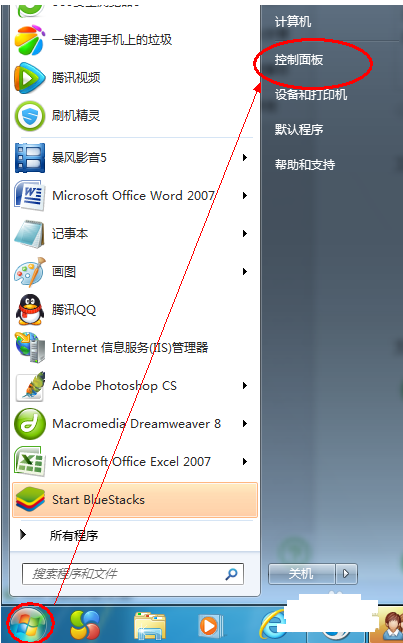
许多用户都会给电脑设置开机密码,因此其他人无法使用该密码。但是,仍然有许多用户不知道电脑开机密码怎么设置。接下来小编告诉您如何设置电脑开机密码。
1.以win7为例操作,进入桌面点击开始按钮,在弹出的开始菜单中选择控制面板打开。
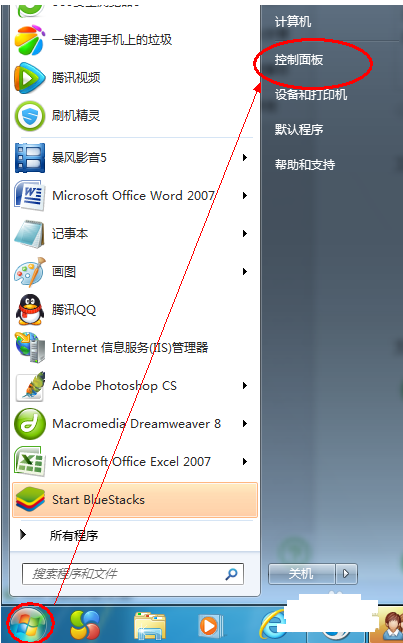
2.在控制面板中选择“用户账号和家庭安全”进入。
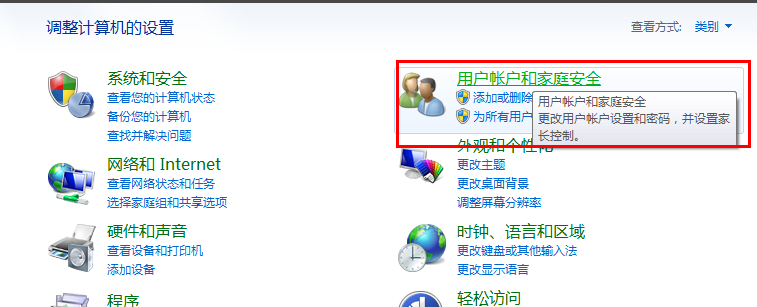
3.然后单击“更改Windows密码”选项,继续进行下一步。
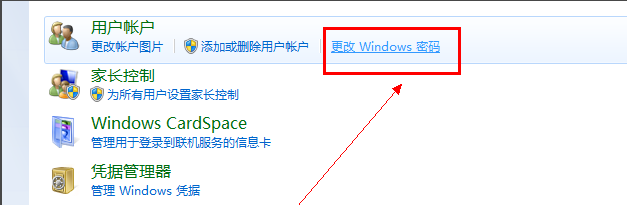
4.选择需要创建开机密码的帐户,然后单击“为您的帐户创建密码”以进入下一步。
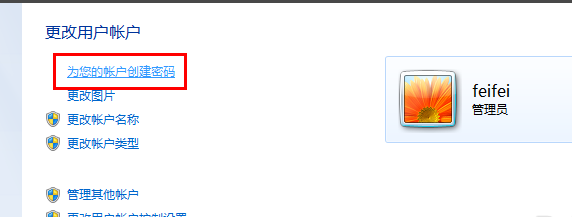
5.在密码输入框中输入要设置的密码,然后单击“创建密码”按钮。
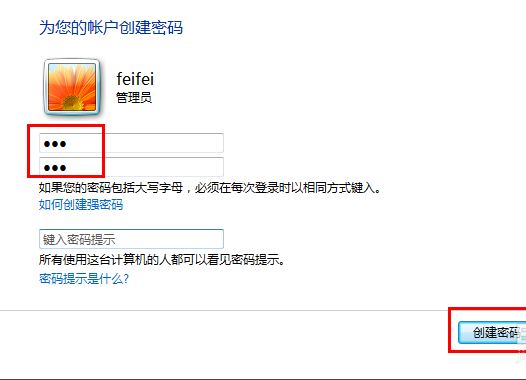
以上是电脑开机密码怎么设置的步骤,希望对您有所帮助。