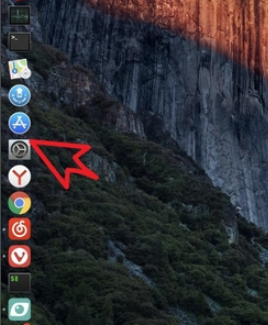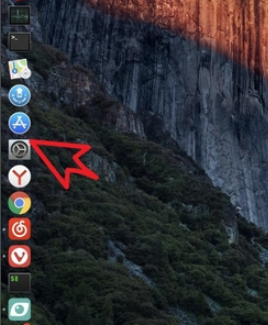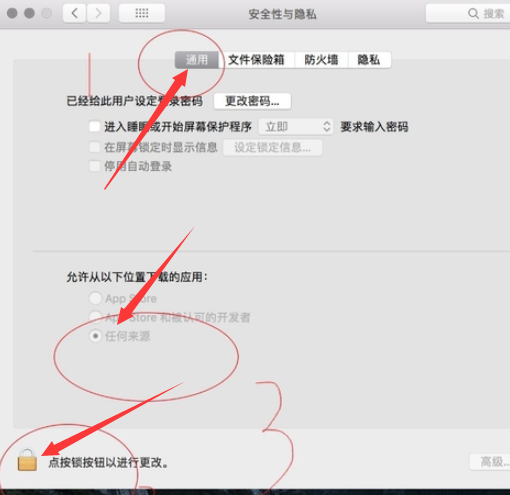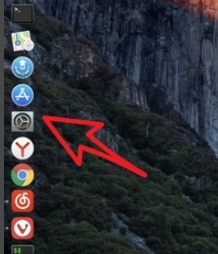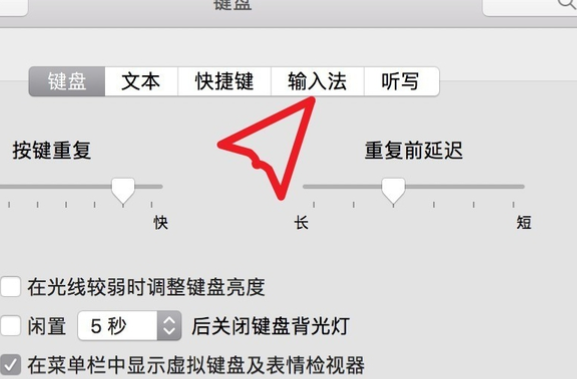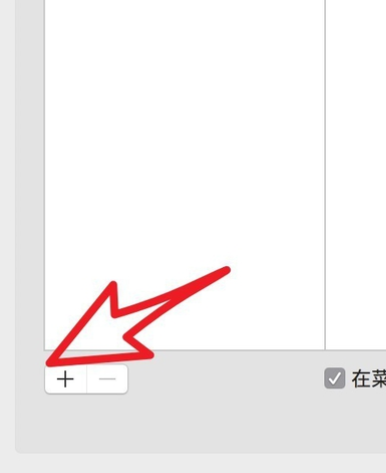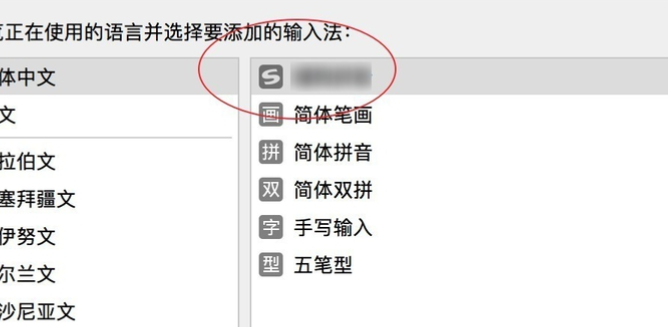Warning: Use of undefined constant title - assumed 'title' (this will throw an Error in a future version of PHP) in /data/www.zhuangjiba.com/web/e/data/tmp/tempnews8.php on line 170
搜狗输入法 mac设置方法
装机吧
Warning: Use of undefined constant newstime - assumed 'newstime' (this will throw an Error in a future version of PHP) in /data/www.zhuangjiba.com/web/e/data/tmp/tempnews8.php on line 171
2021年01月20日 10:18:00
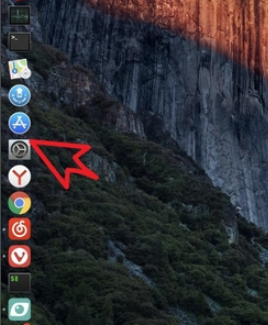
现在市面上的输入法很多,比如说我们最常用的搜狗输入法。小编收到很多mac用户的留言私信,说不知道如何下载设置搜狗输入法.今天小编就来教教大家搜狗输入法 mac设置方法.下面就请大家跟小编一起来看看吧。
搜狗输入法 mac设置方法:
1.点击程序坞齿轮→点击安全性和隐私→通用→锁头→未知来源打开。
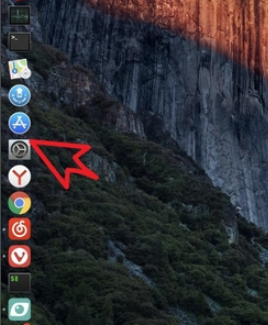

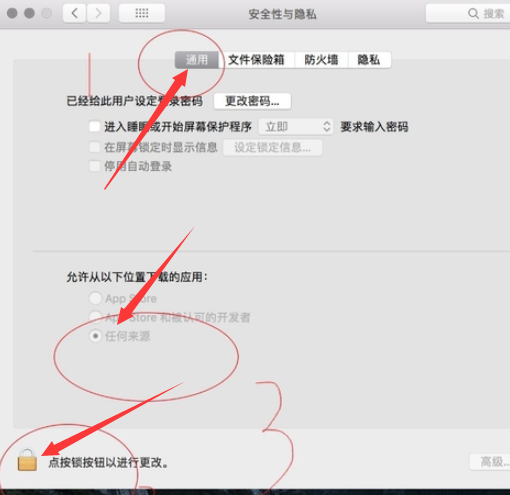
2.到官网下载安装搜狗输入法。

3.输入法安装好了点击齿轮→点击齿轮设置里面的键盘。
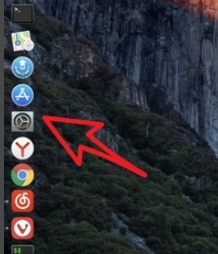

4.点击输入法→点击左下角的+,选择大写字母的S输入法→然后添加完成。
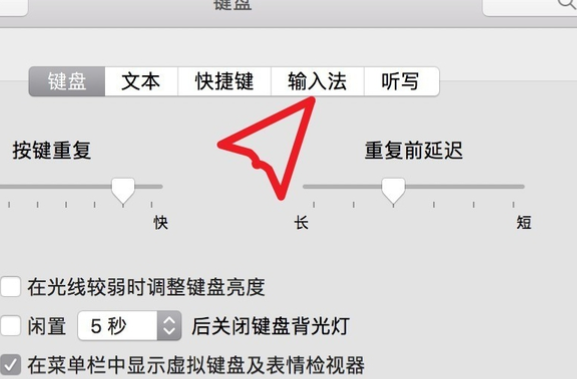
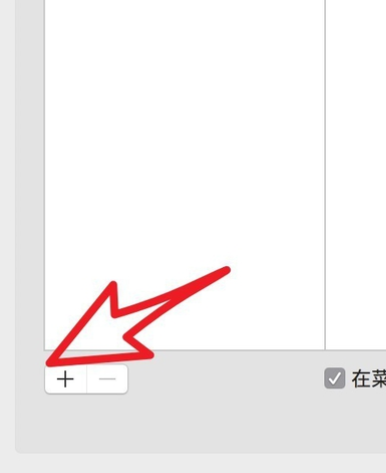
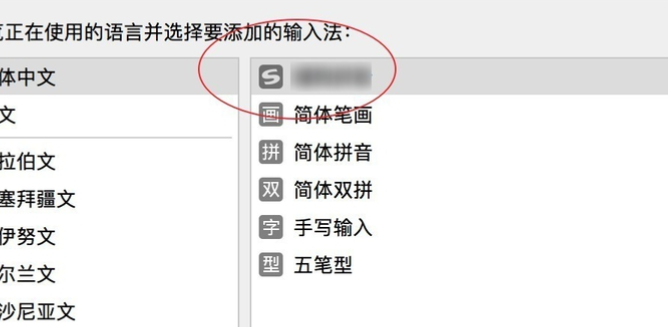
以上就是我们的搜狗输入法 mac设置方法啦!