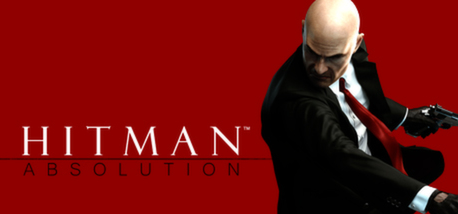
杀手5黑屏怎么办?最近有以下杀手5玩家的小伙伴来询问小编,杀手5黑屏如何解决,如果自己的电脑性能没有问题的话,可以尝试一下下面的方法!
1、检查显卡驱动,将驱动更新至最新的版本。
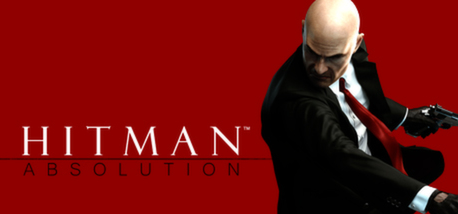
2、检查Directx是否正确安装,尝试重新安装。
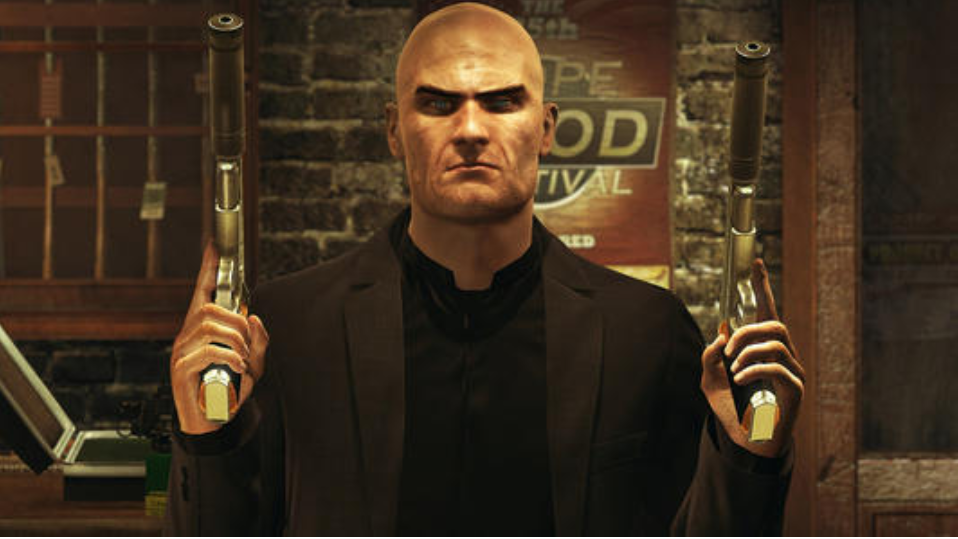
3、使用窗口模式运行游戏。
【方法一】
把prototype2创建一个快捷方式,右键快捷方式,点击属性在目标一栏加上windowed就能窗口化了
比如"G:\prototype 2\prototype2.exe"加上后"G:\prototype 2\prototype2.exe" windowed
windowed前有一个空格,加完后点击快捷方式进游戏就是窗口化了
【方法二】
使用窗口化工具:百度搜索
窗口化工具
使用方法:
1.解压缩
2.安装窗口化工具
3.安装后 选择游戏路径 options 右侧选择 force windowed mode

4、更改win7系统设置,设置方法如下:
如果你是WIN7的系统都会出现这种情况,右键计算机-属性-高级系统设置-找到高级选项卡
然后点性能下面的设置--弹出一个叫性能选项,然后点数据执行保护,点添加,找到你《杀手5:赦免》安装的根目录下的一个叫HMA.exe,将它添加进来就可以了,添加会弹出一个提示选择确定就好,然后点数据执行保护下的确定就好。
![1610349688109662.png NQZ57ONZEJ{Z49]NT08_{`E.png](/d/file/jiaocheng/2021/03/9885a095dd16adc95280220536433830.png)
那么以上就是杀手5黑屏解决方法的全部内容了,希望对你有所帮助!




