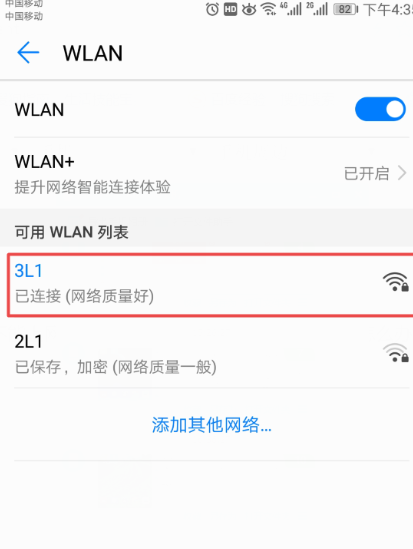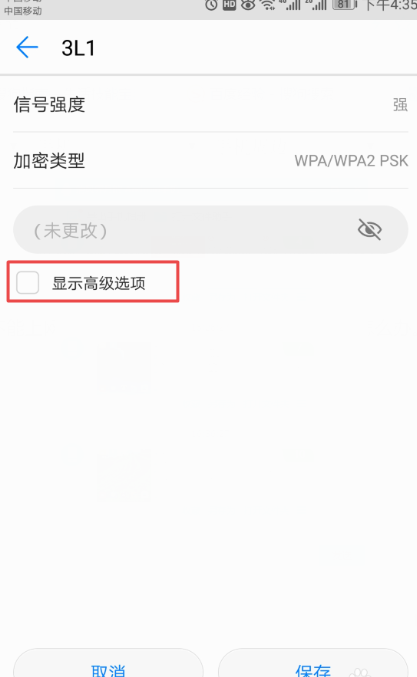Warning: Use of undefined constant title - assumed 'title' (this will throw an Error in a future version of PHP) in /data/www.zhuangjiba.com/web/e/data/tmp/tempnews8.php on line 170
手机连接wifi不能上网怎么办
装机吧
Warning: Use of undefined constant newstime - assumed 'newstime' (this will throw an Error in a future version of PHP) in /data/www.zhuangjiba.com/web/e/data/tmp/tempnews8.php on line 171
2020年09月23日 09:50:00

近日有位同学前来咨询关于手机连接wifi不能上网的情况,不知道如何解决,为此来问小编了。相信大部分用户都碰到过,不知道大家是如何解决的呢?今天小白就和大家分享下解决方法,其实并没有那么难的,下面一起看看吧!
1、首先打开手机点击设置,点击无线和网络。


2、再点击WLAN,长按连接的无线网络。

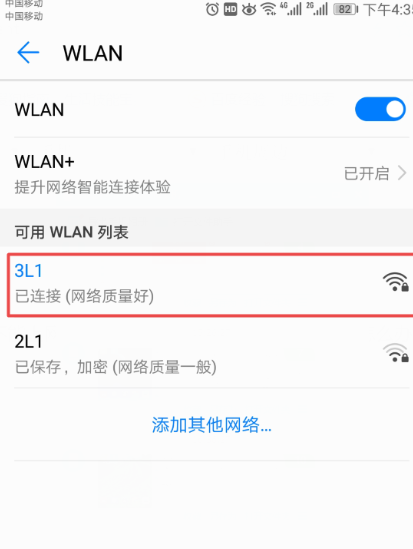
3、在弹出的界面中点击修改网络,之后勾选显示高级选项。

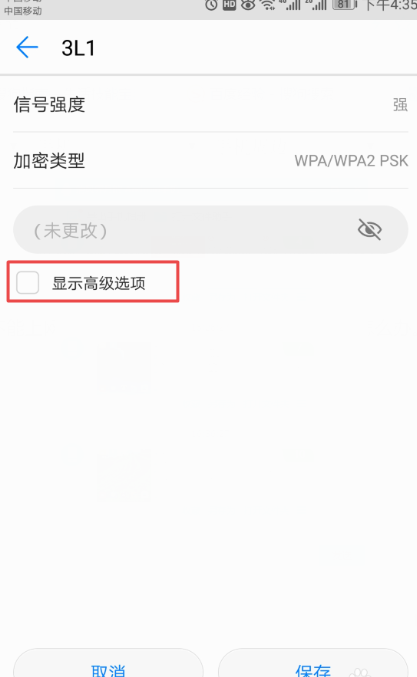
4、再点击IP,在弹出的界面中点击DHCP按钮。


5、最后点击保存,就可以上网了。

综上所述,以上内容就是关于手机连接wifi不能上网怎么办的解决方法,希望能够帮助到广大的用户们,谢谢阅读~