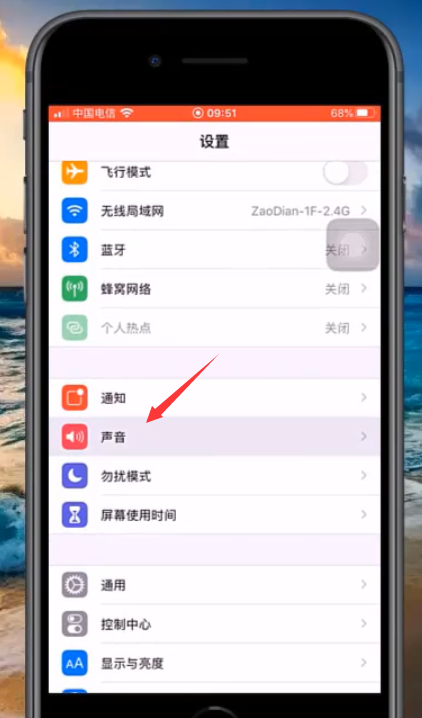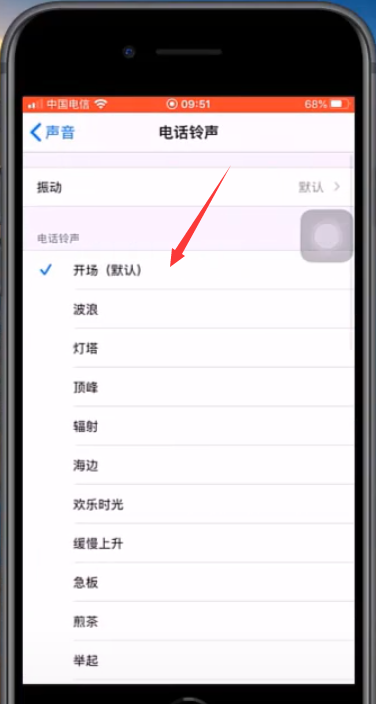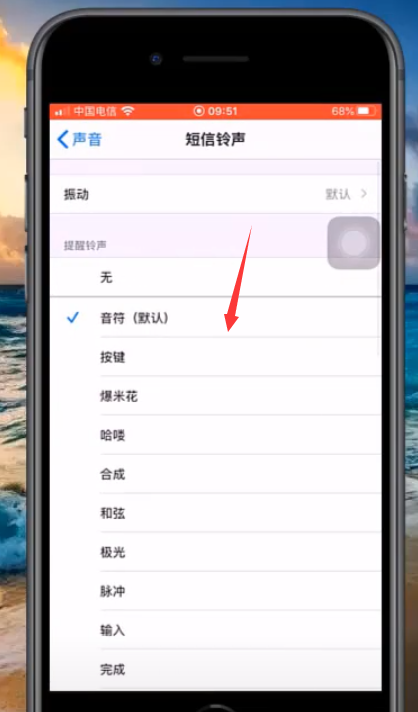Warning: Use of undefined constant title - assumed 'title' (this will throw an Error in a future version of PHP) in /data/www.zhuangjiba.com/web/e/data/tmp/tempnews8.php on line 170
苹果手机如何设置铃声
装机吧
Warning: Use of undefined constant newstime - assumed 'newstime' (this will throw an Error in a future version of PHP) in /data/www.zhuangjiba.com/web/e/data/tmp/tempnews8.php on line 171
2020年09月23日 10:18:00

苹果手机如何设置铃声呢?你们知道吗?近日有用户前来咨询关于设置苹果手机铃声的问题,想必大家都不喜欢默认的手机铃声,所以想要换掉。那么若是这样,你会操作吗?不会也没关系的,下面小白为大家带来了操作方法,一起看看吧~
1、首先点击打开手机设置,点击声音。

2、点击电话铃声,选择自己想要的铃声。
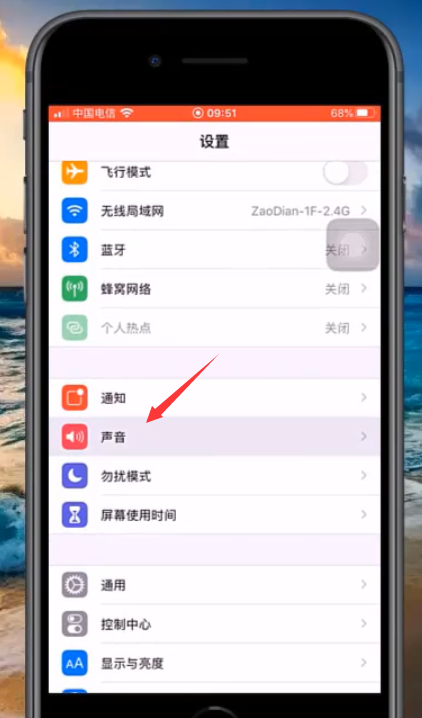
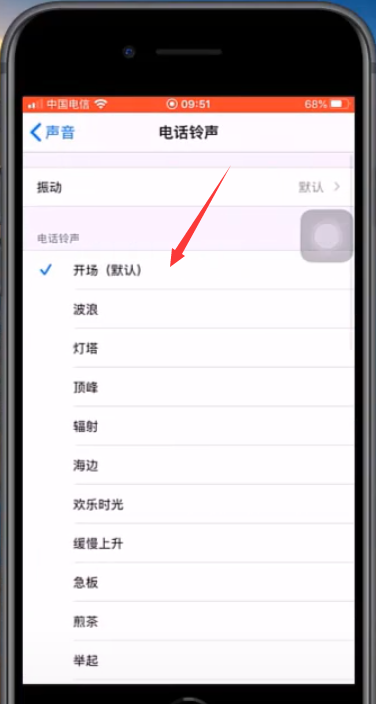
3、若是想要设置短信铃声,返回声音界面。

4、之后再点击短信铃声,选择自己想要的铃声即可。
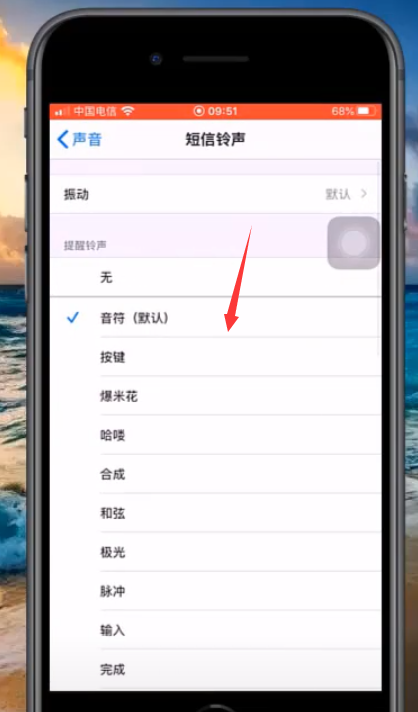
综上所述,以上内容就是关于“苹果手机如何设置铃声”的操作方法,如果觉得教程不错的话记得收藏本站,以后要找教程不会迷路哦。