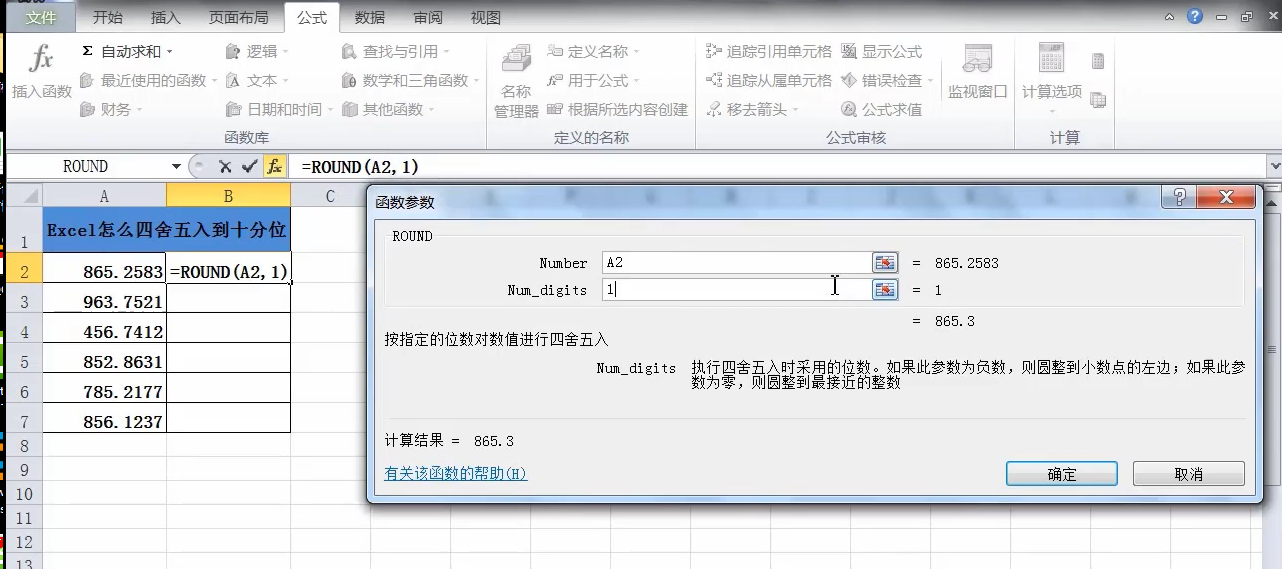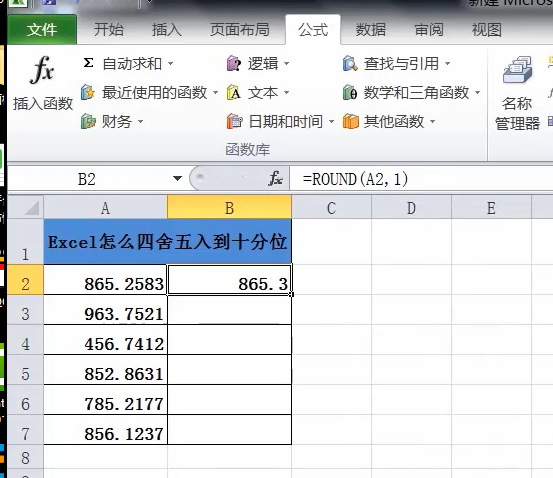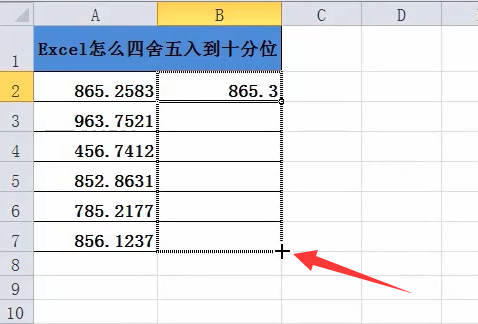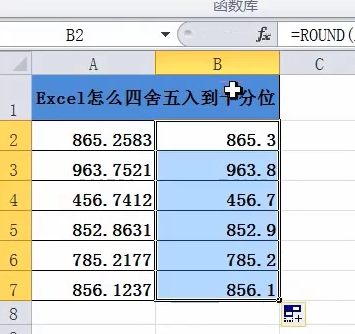Warning: Use of undefined constant title - assumed 'title' (this will throw an Error in a future version of PHP) in /data/www.zhuangjiba.com/web/e/data/tmp/tempnews8.php on line 170
电脑表格数字怎么四舍五入
装机吧
Warning: Use of undefined constant newstime - assumed 'newstime' (this will throw an Error in a future version of PHP) in /data/www.zhuangjiba.com/web/e/data/tmp/tempnews8.php on line 171
2020年08月21日 13:34:00

越来越多的人选择在室内办公,在一些职业尤其是会计类的职业中,当我们用电脑记录一些数据的时候,就要用到电脑表格类的软件,比如:Excel。在我们输入数字后,小数点后面的位数太多,该怎么四舍五入呢?
电脑表格数字怎么四舍五入
1、将光标点至B2单元格,点击“公式”,选择“数学与三角函数”,选择round。

2、在Number中点击方形按钮-选择A2单元格,在NUM_digits中输入1。
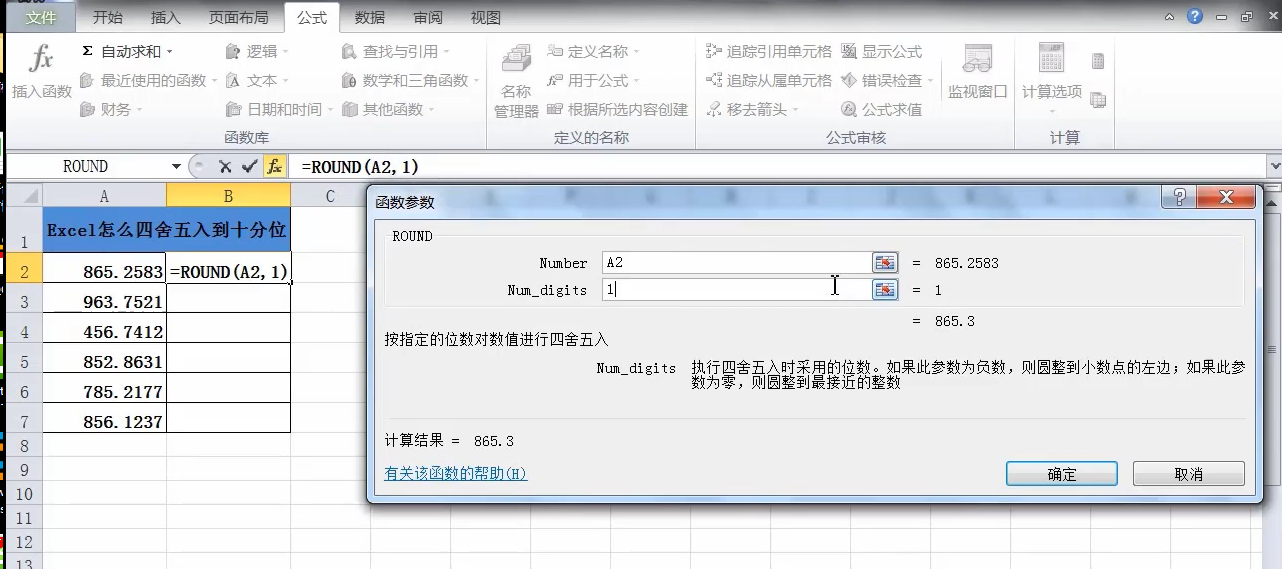
3、点击确定后就可以看到B2单元格内的数字是A2的四舍五入到十分位的值啦。
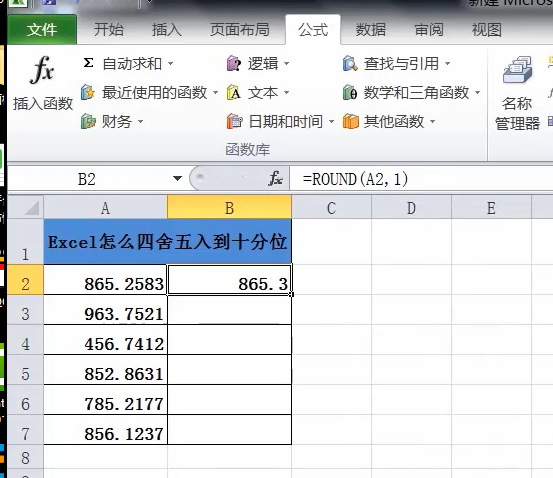
4、按住填充柄将余下的单元格填充即可。
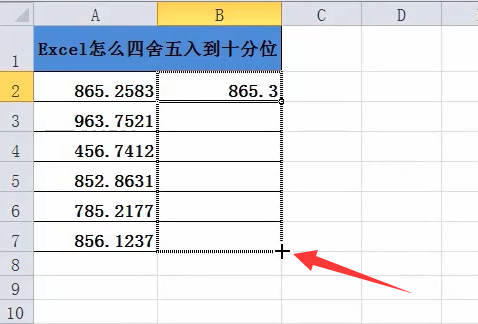
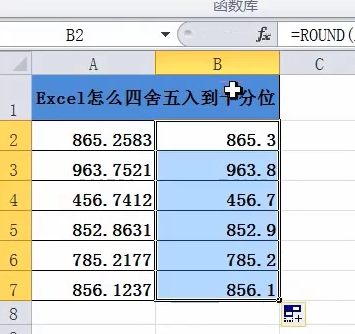
以上就是电脑表格数字怎么四舍五入的图文解答啦,希望能对大家有所帮助呢!