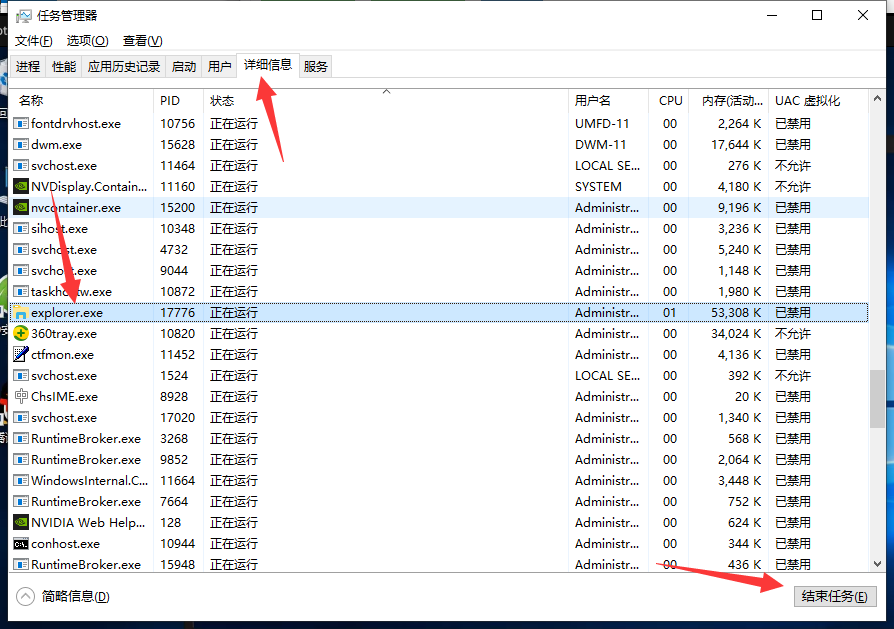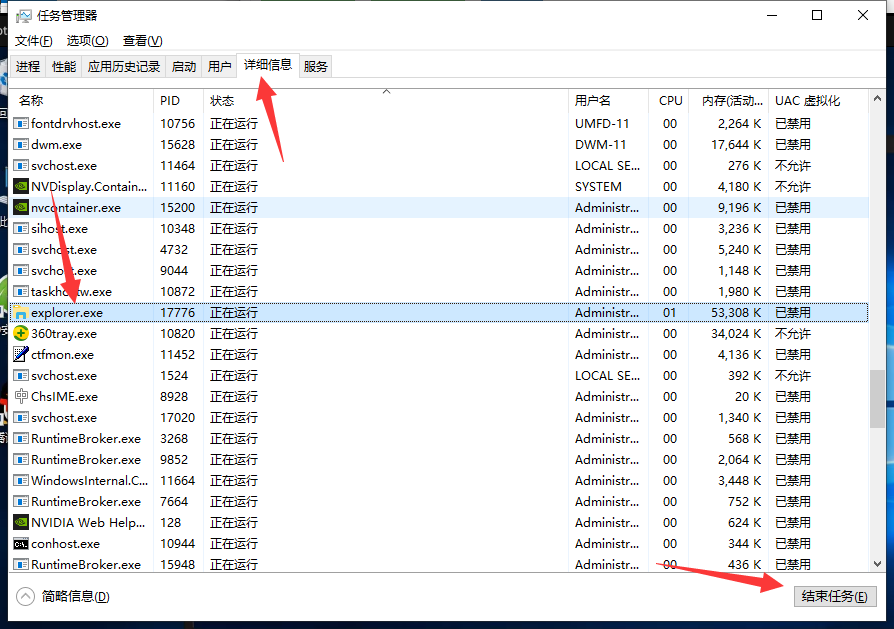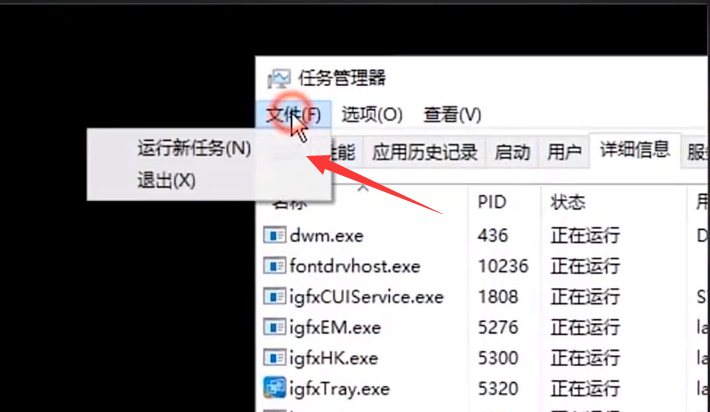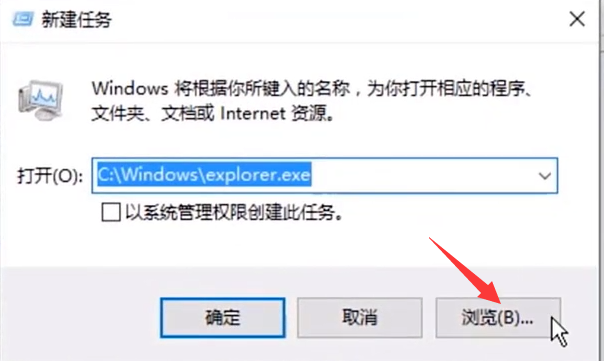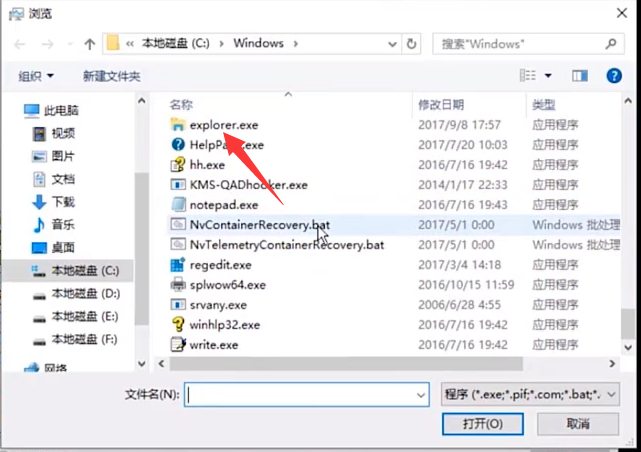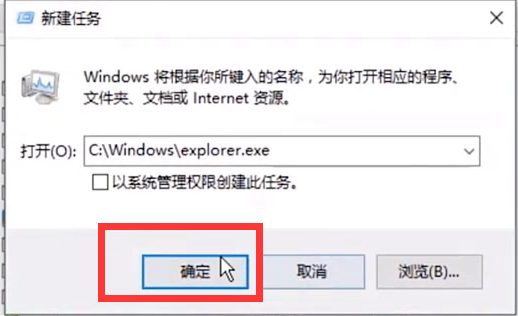Warning: Use of undefined constant title - assumed 'title' (this will throw an Error in a future version of PHP) in /data/www.zhuangjiba.com/web/e/data/tmp/tempnews8.php on line 170
台式电脑显示资源管理器无响应
装机吧
Warning: Use of undefined constant newstime - assumed 'newstime' (this will throw an Error in a future version of PHP) in /data/www.zhuangjiba.com/web/e/data/tmp/tempnews8.php on line 171
2020年08月21日 14:02:01
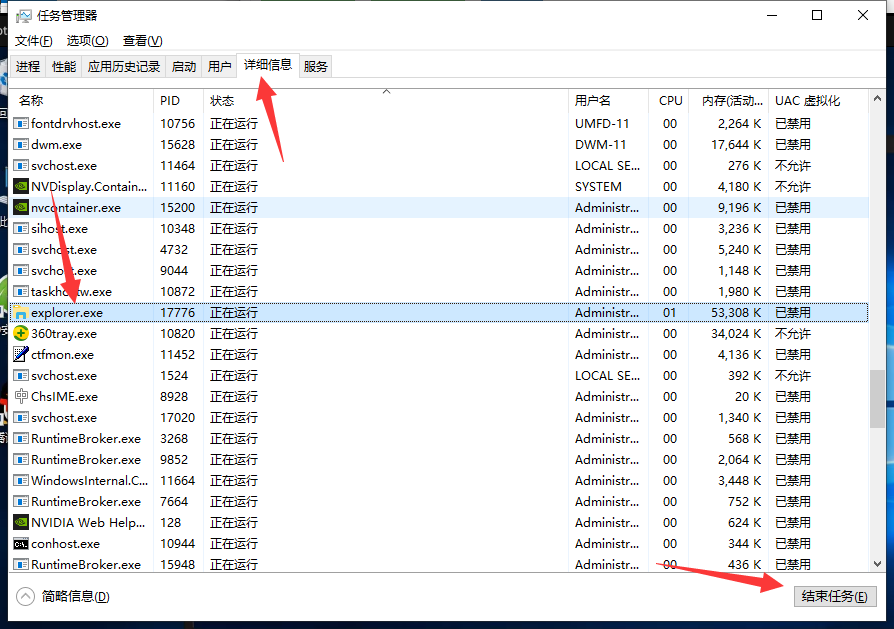
台式电脑相较于笔记本电脑来说,在同等的价位下,台式电脑可以选择的配置比笔记本可以选择的配置高出不少,这也是大多数对电脑硬件有比较高要求的人选择台式电脑的原因。但在使用过程中,都会或多或少的遇到一些问题,最常见的莫过于电脑会显示资源管理器无响应,那么我们在遇到这些情况的时候,该如何解决呢?
台式电脑显示资源管理器无响应
1、打开,任务管理器--详细信息,找到explorer.exe,选择后结束进程。
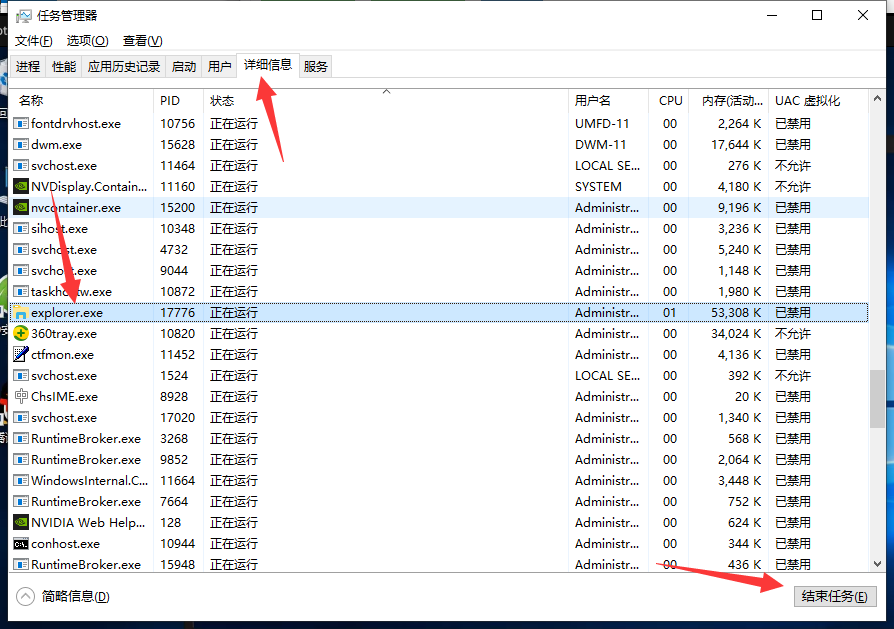
2、点击文件,点击运行新任务。
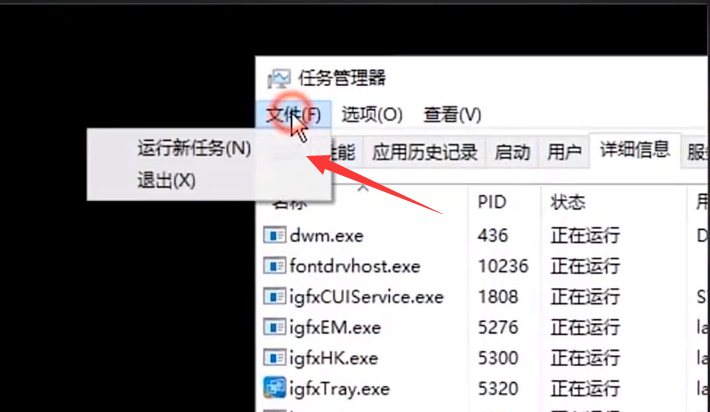
3、点击浏览。
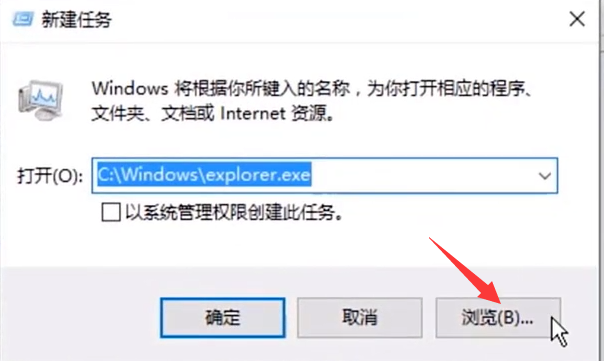
4、找到explorer.exe后,选择后打开,确定即可。
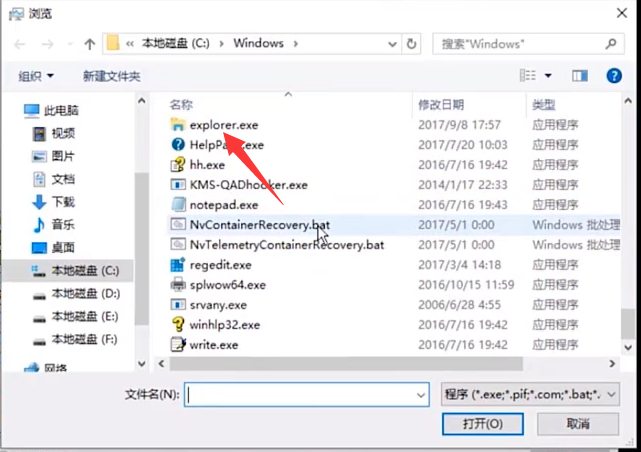
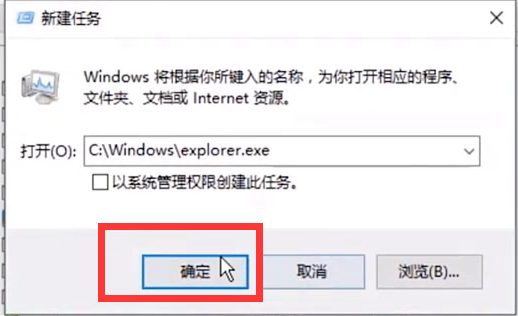
以上就是台式电脑显示资源管理器无响应的解决方法了,希望对大家有所帮助呢!