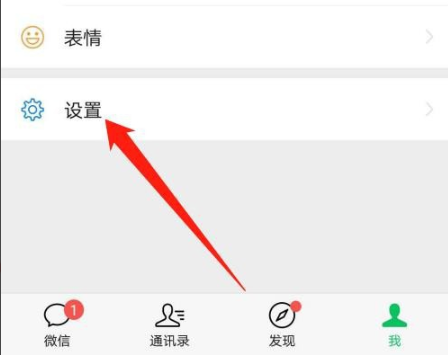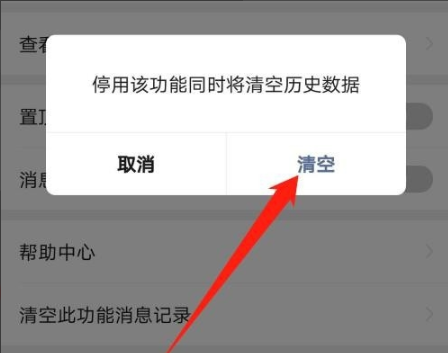Warning: Use of undefined constant title - assumed 'title' (this will throw an Error in a future version of PHP) in /data/www.zhuangjiba.com/web/e/data/tmp/tempnews8.php on line 170
微信怎么禁止支付功能
装机吧
Warning: Use of undefined constant newstime - assumed 'newstime' (this will throw an Error in a future version of PHP) in /data/www.zhuangjiba.com/web/e/data/tmp/tempnews8.php on line 171
2020年08月05日 08:26:00

现在中国的无线支付非常发达,只需要使用手机就可以无接触付款,很多人喜欢使用微信支付,但是也有人不喜欢,如果不想使用微信支付应该如何禁止这个功能呢?下面小编教你如何禁止微信支付功能。
微信怎么禁止支付功能
1、首先打开手机上的微信APP,然后在首页下方点击“我”。

2、然后点击设置。
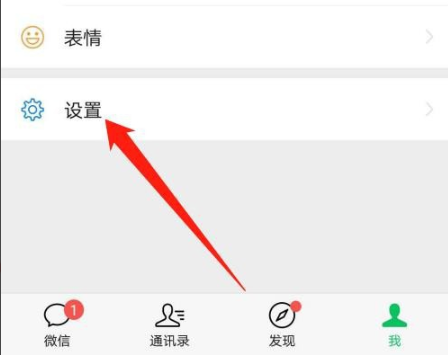
3、在设置界面内点击通用。

4、在通用设置里面点击辅助功能。

5、然后点击“微信支付”。

6、点击停用。

7、需要注意的是,停用微信支付,所有支付数据都会清空,如果确定要停用,点击清空。
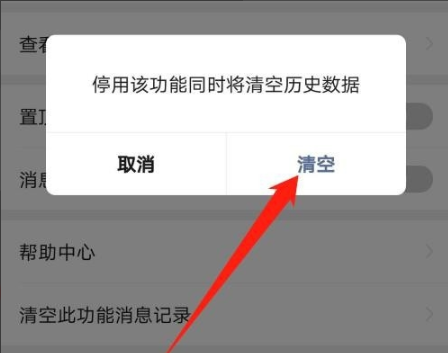
以上就是停用微信支付的方法。