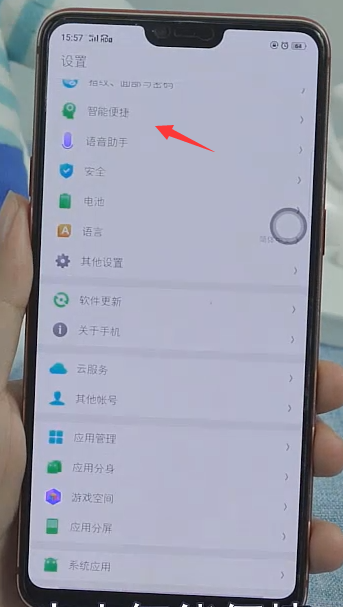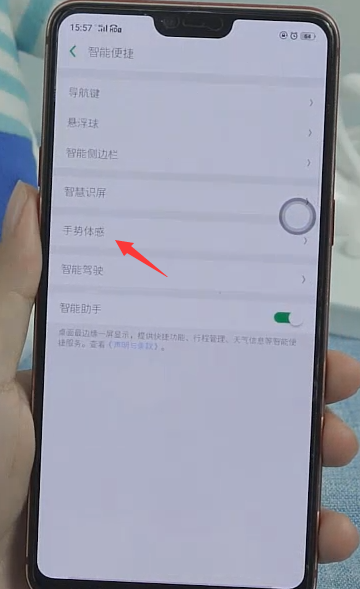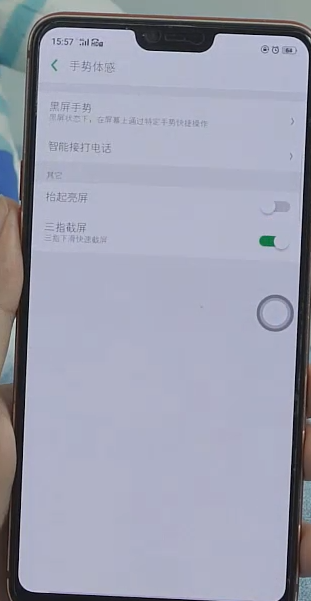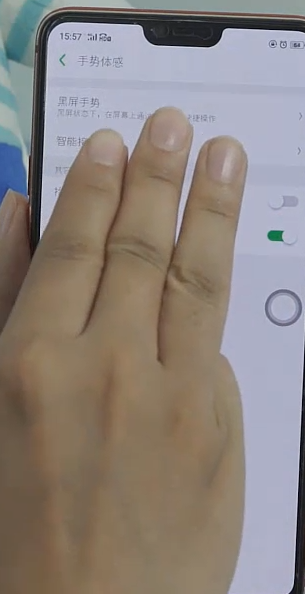Warning: Use of undefined constant title - assumed 'title' (this will throw an Error in a future version of PHP) in /data/www.zhuangjiba.com/web/e/data/tmp/tempnews8.php on line 170
oppo手机怎么截屏
装机吧
Warning: Use of undefined constant newstime - assumed 'newstime' (this will throw an Error in a future version of PHP) in /data/www.zhuangjiba.com/web/e/data/tmp/tempnews8.php on line 171
2020年07月17日 08:00:31

oppo手机和其他智能手机一样,都拥有该有的功能,比如截屏功能,但是很多人不知道如何使用oppo手机截屏,下面小编带来教程,教你如何给oppo手机截屏。
oppo手机怎么截屏
1、下面以oppo r15手机为例进行操作,最简单的就是同时按下电源键+音量减键,大约经过2秒就可以截屏成功。

2、也可以点击手机上的虚拟home键,然后点击截图按钮进行截屏。

3、同时也可以通过打开设置,点击智能便捷。
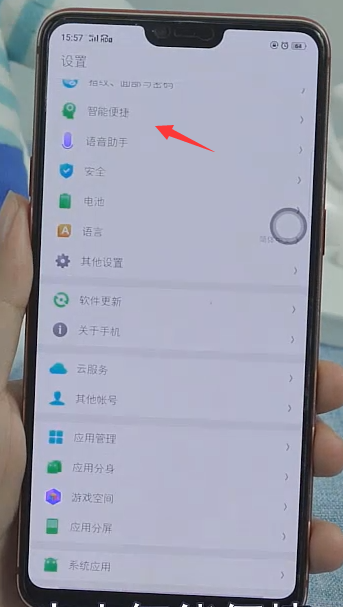
4、进入手势体感。
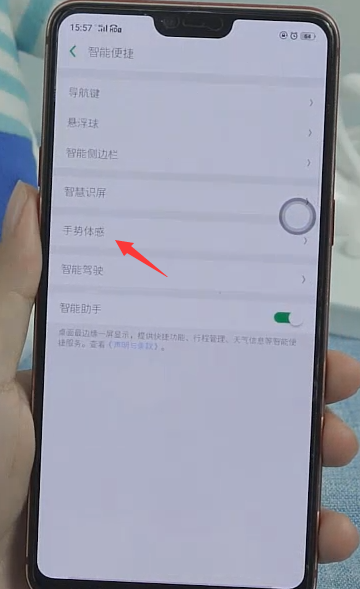
5、开启三指截屏。
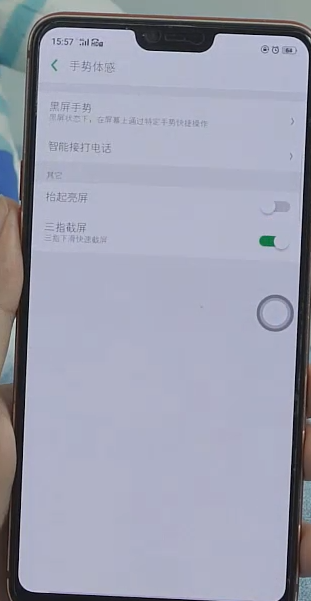
6、使用三根手指滑动屏幕即可截图。
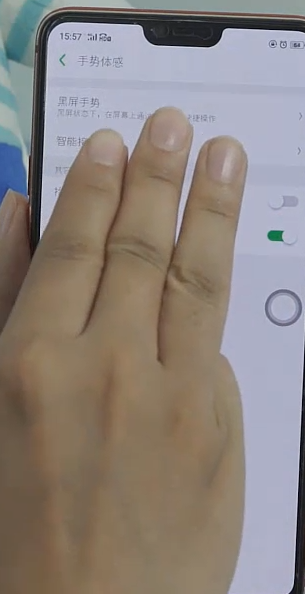
以上就是oppo手机截屏的三种方法,觉得有用的话赶紧试试吧。