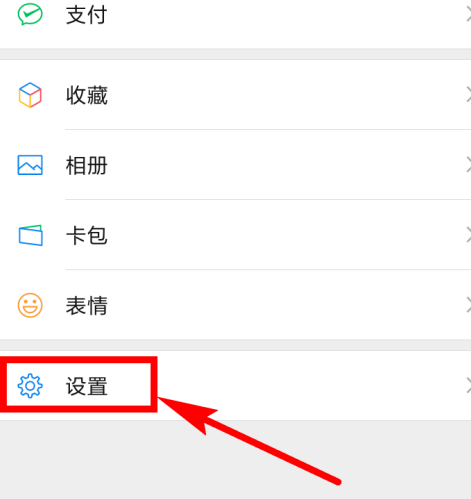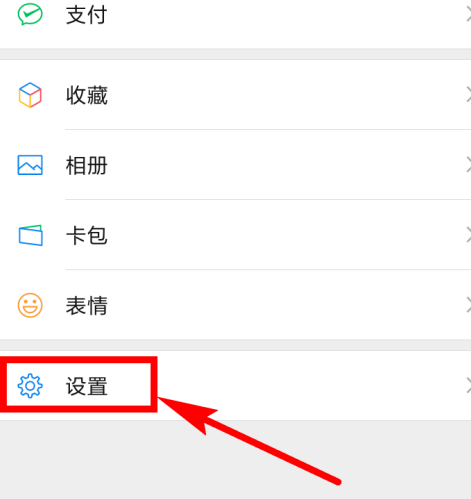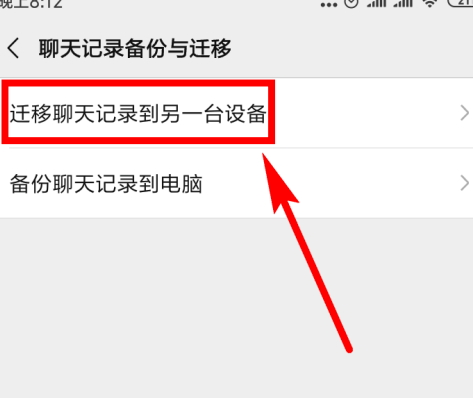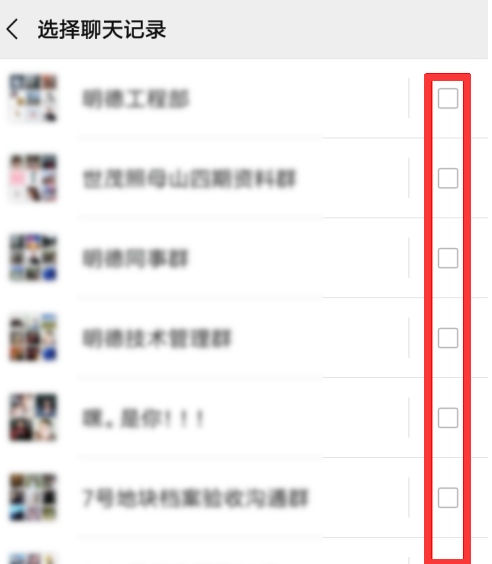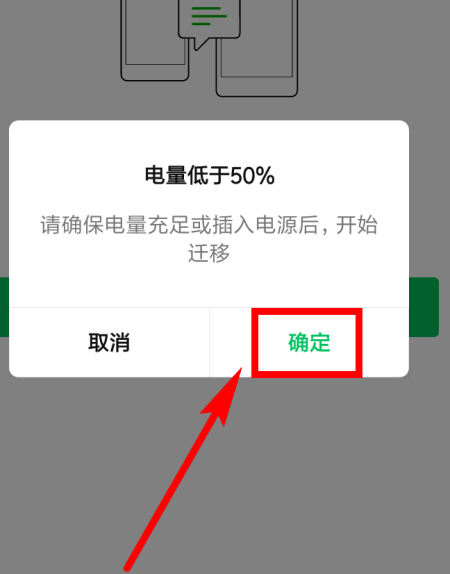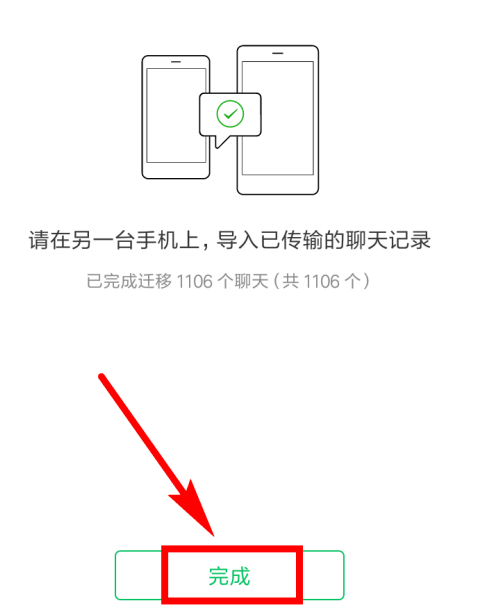Warning: Use of undefined constant title - assumed 'title' (this will throw an Error in a future version of PHP) in /data/www.zhuangjiba.com/web/e/data/tmp/tempnews8.php on line 170
微信聊天记录怎么转移到新手机
装机吧
Warning: Use of undefined constant newstime - assumed 'newstime' (this will throw an Error in a future version of PHP) in /data/www.zhuangjiba.com/web/e/data/tmp/tempnews8.php on line 171
2020年07月11日 12:48:02
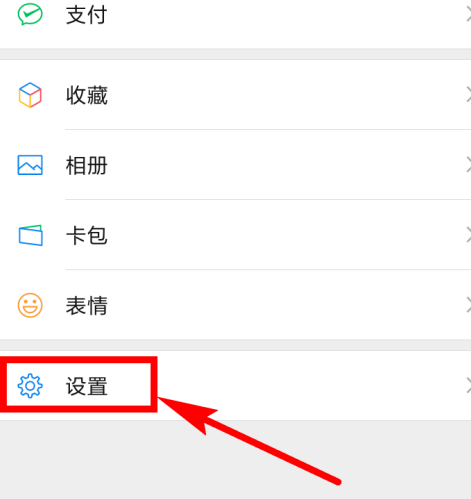
微信聊天记录怎么转移到新手机,现在的手机更换频率很高,而手机中存储了大量的重要资料,比如聊天记录。今天小编就给大家分享一下微信聊天记录怎么转移到新手机的方法。这个前提是两个手机需要同出一个网络环境哦。
1、旧手机登录微信,点击设置按钮。
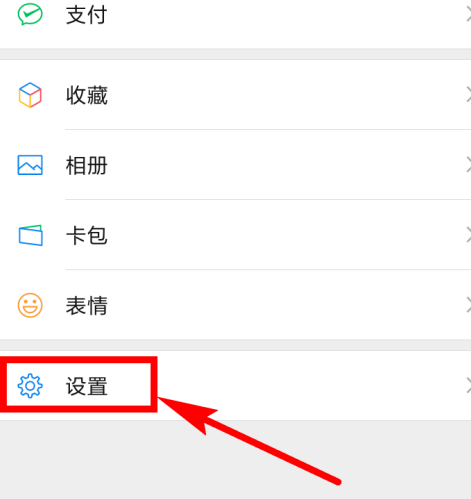
2、点击设置中的聊天。

3、选择聊天记录备份与迁移。

4、选择迁移聊天记录到另一台设备。
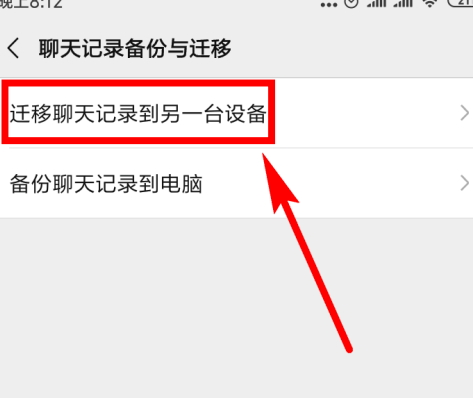
5、然后点击选择聊天记录绿色按钮。

6、选择需要转移的聊天记录。
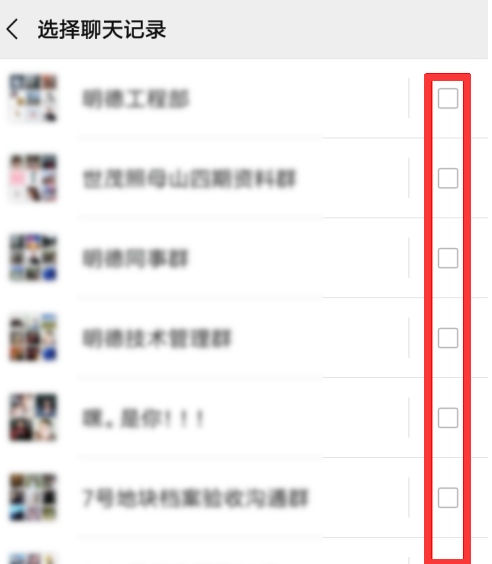
7、建议你的手机电量充足时进行转移聊天记录,避免中途关机造成迁移失败,此弹窗中点击确定。
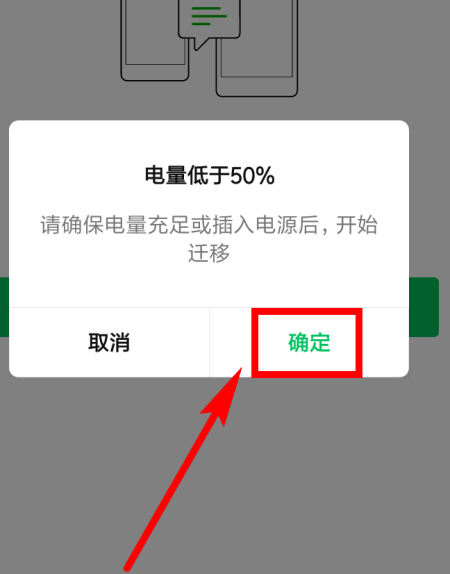
8、之后就可以用新手机登录这个微信,扫描二维码后就可以转移聊天记录啦。

9、等待导入,注意一下下方的提示,保持微信在屏幕显示。

10、转移完成!
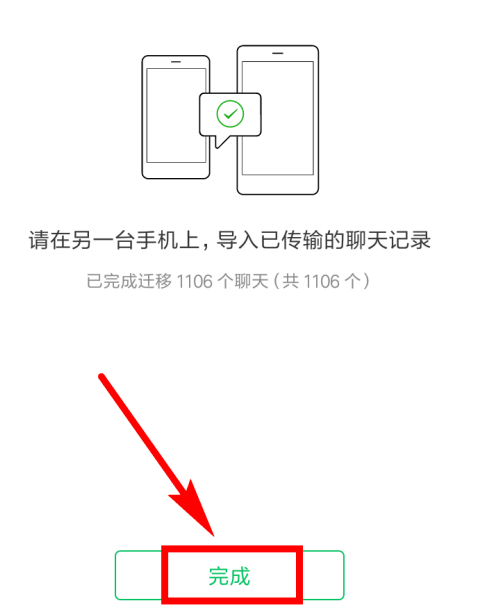
以上就是微信聊天记录转移到新手机的小技巧啦,希望能帮助到各位。