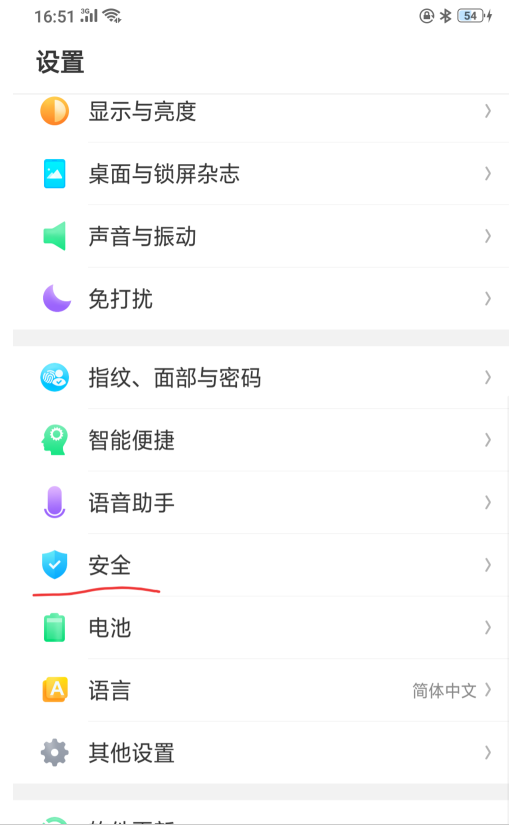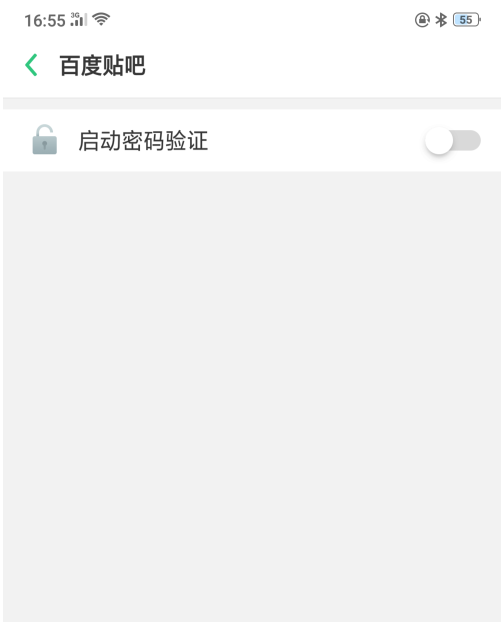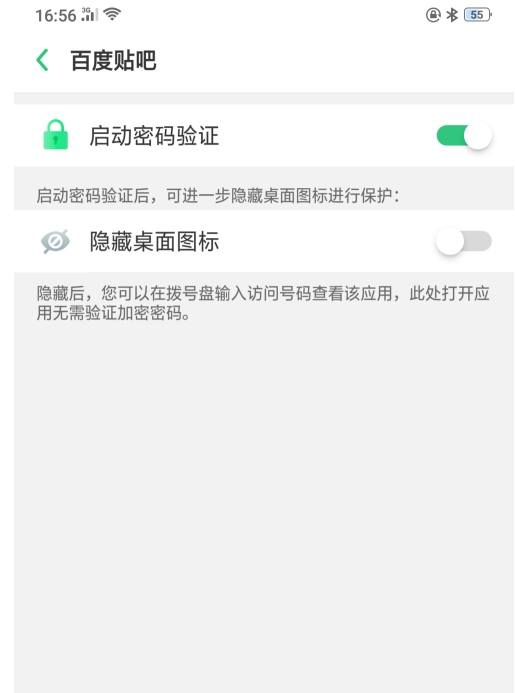Warning: Use of undefined constant title - assumed 'title' (this will throw an Error in a future version of PHP) in /data/www.zhuangjiba.com/web/e/data/tmp/tempnews8.php on line 170
oppo手机怎么隐藏应用
装机吧
Warning: Use of undefined constant newstime - assumed 'newstime' (this will throw an Error in a future version of PHP) in /data/www.zhuangjiba.com/web/e/data/tmp/tempnews8.php on line 171
2020年07月02日 09:12:00

今天来跟各位分享oppo手机怎么隐藏应用。
1.第一步,打开电话,在桌面上找到设置图标,然后单击进入。

2.在第二步中,单击设置页面以打开安全设置页面。
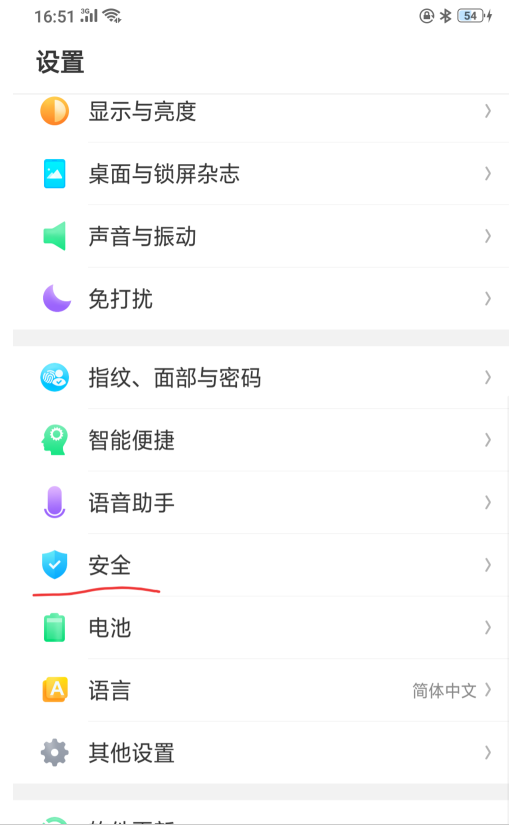
3.在第三步中,进入安全页面后,向下滑动屏幕并找到应用程序加密选项,然后单击“打开”。

4.第四步是输入密码验证后进入应用程序加密页面,单击要加密的应用程序。

5.在第五步中,单击开始密码验证右侧的开关。
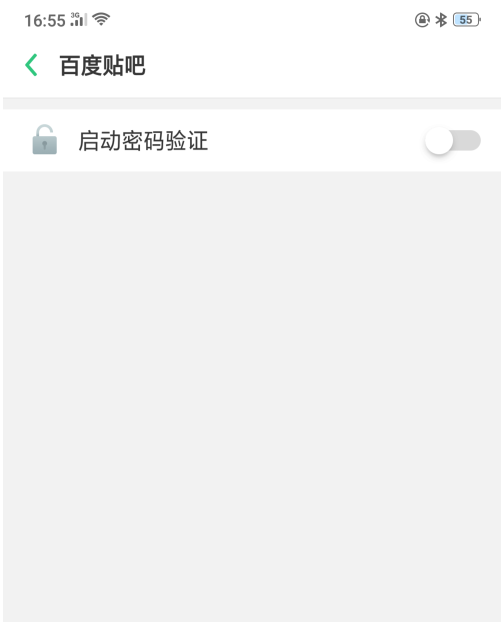
6.在第六步中,在下面弹出的隐藏桌面图标选项的右侧,单击开关将其打开。
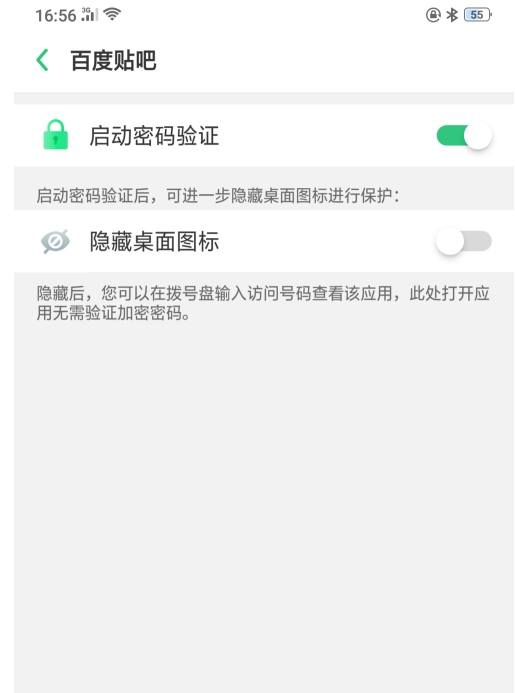
7.第七步,然后根据自己的需要进行设置。

现在知道oppo手机怎么隐藏应用了吧!