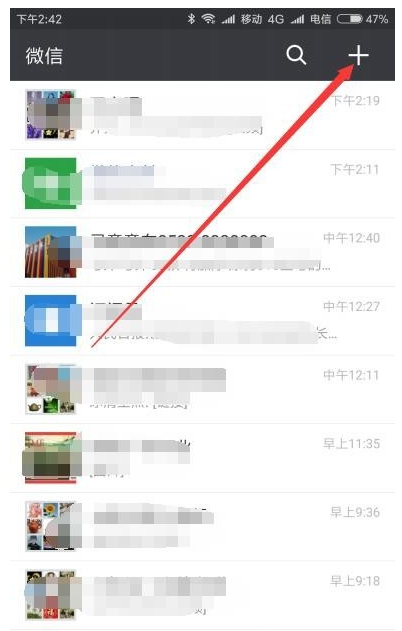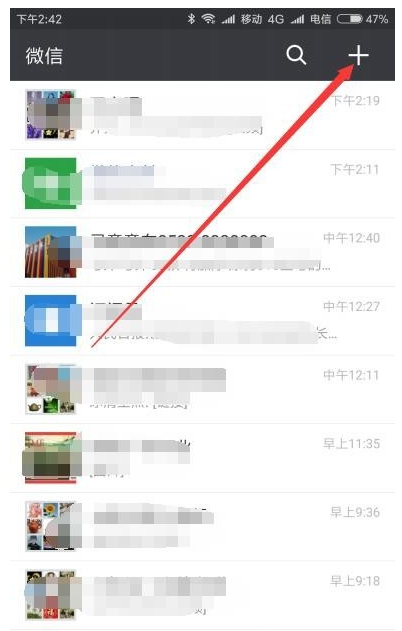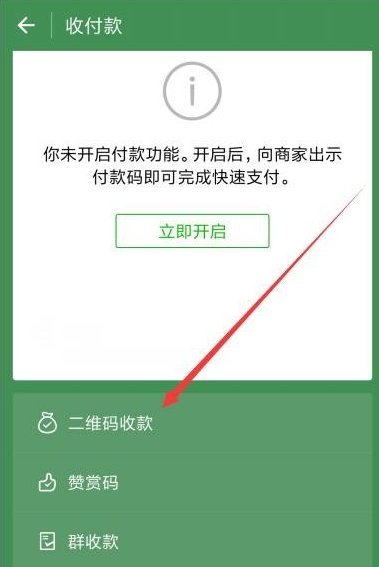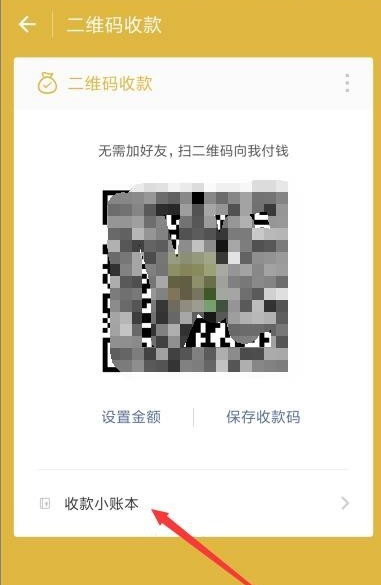Warning: Use of undefined constant title - assumed 'title' (this will throw an Error in a future version of PHP) in /data/www.zhuangjiba.com/web/e/data/tmp/tempnews8.php on line 170
微信收款码怎么申请
装机吧
Warning: Use of undefined constant newstime - assumed 'newstime' (this will throw an Error in a future version of PHP) in /data/www.zhuangjiba.com/web/e/data/tmp/tempnews8.php on line 171
2020年06月28日 11:36:00
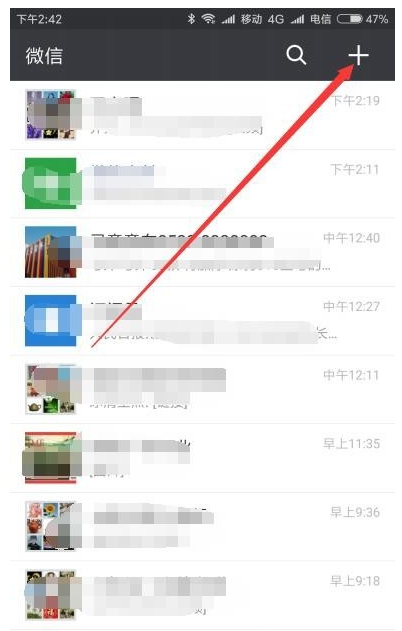
微信收款码怎么申请
1.在打开的微信聊天主界面上,单击右上角的“ +”符号
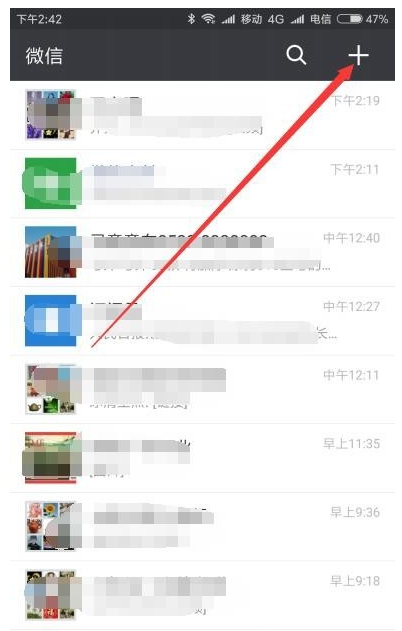
2.在打开的下拉菜单中,单击“接收付款”菜单项。

3.此时,将打开用于接收和付款的设置页面,然后单击菜单项“带有两个代码的收款”。
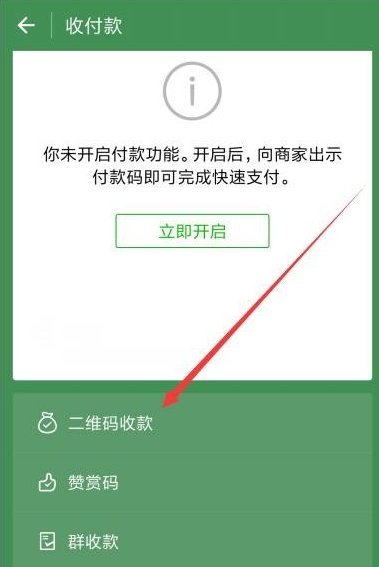
4.此时,将显示我们的QR码,单击下面的“微信帐户簿”快捷链接。
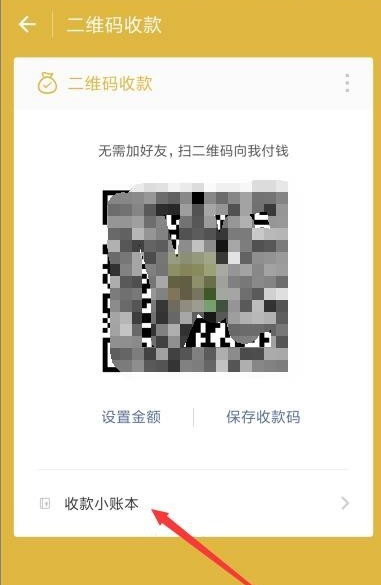
5.在微信账户簿页面上,您可以看到菜单项“申请官方收款代码”。

6.在打开的应用程序官方收集代码页中,可以选择应用程序的类型,然后在设置后单击“立即申请”按钮。
7.接下来,我们在打开的页面中单击“下一步”按钮。8.最后,选择或填写我们的收货地址,然后单击“立即付款”按钮,付款后,我们只需要等待贴纸被寄回家即可。

以上就是微信收款码怎么申请的详细方法,你快学会了吗?