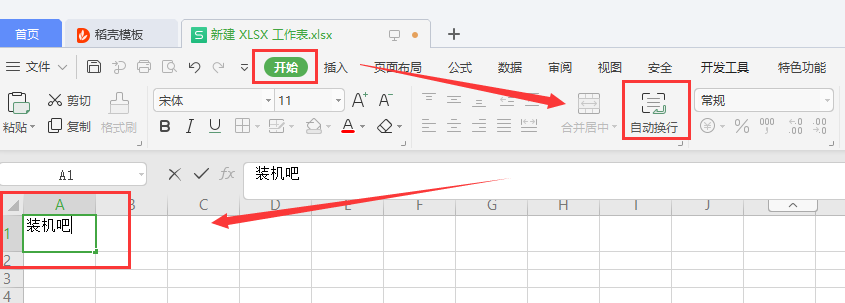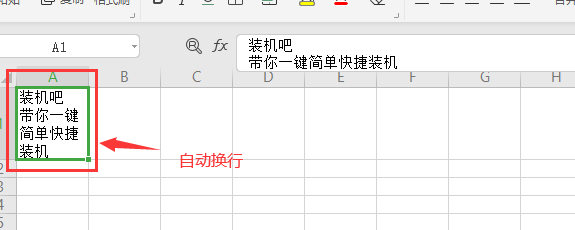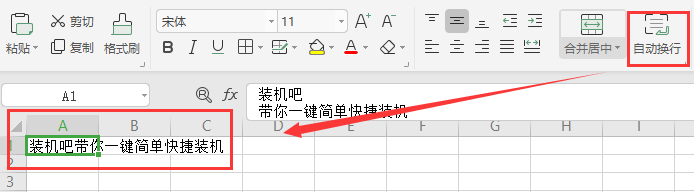Warning: Use of undefined constant title - assumed 'title' (this will throw an Error in a future version of PHP) in /data/www.zhuangjiba.com/web/e/data/tmp/tempnews8.php on line 170
excel表格如何自动换行
装机吧
Warning: Use of undefined constant newstime - assumed 'newstime' (this will throw an Error in a future version of PHP) in /data/www.zhuangjiba.com/web/e/data/tmp/tempnews8.php on line 171
2020年06月05日 15:13:00

Excel自动换行要如何设置?excel表格是我们经常需要使用的办公软件,用得多的朋友有没有发现,我们在一个单元格编写文件的时候,经常会超出表格外,这种情况我们可以设置excel表格自动换行,具体操作可以参考下文小编要跟大家分享的哦。

1、在excel表中,点击你需要换行的单元格,在“开始”中,点击“自动换行”即可。
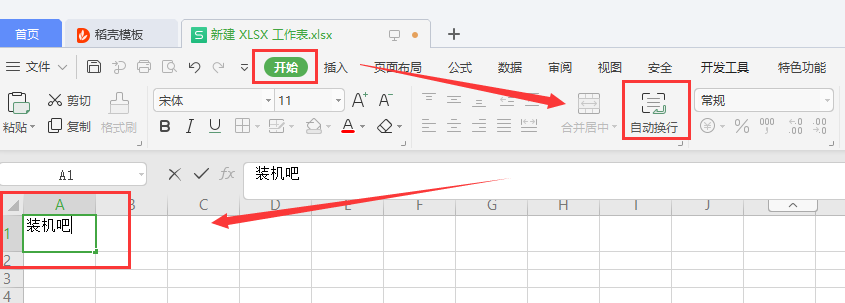
2、设置好自动换行后,效果如下图所示。
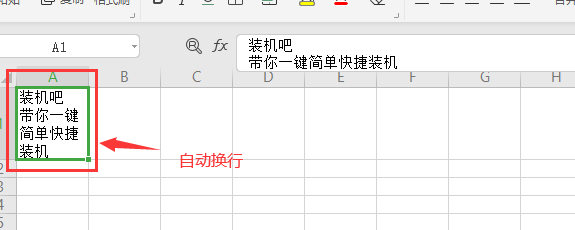
3、取消自动换行的话,单元格会呈现出下图的效果。
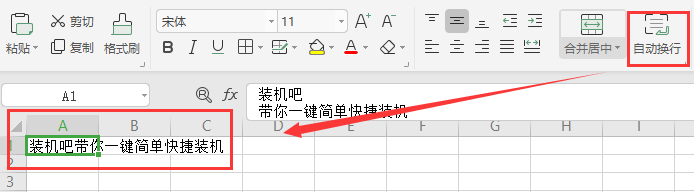
以上就是小编要介绍excel如何自动换行的简单操作,看完后是不是很简单呢,以后就不要让单元格数据遮挡到后面单元格了哦。