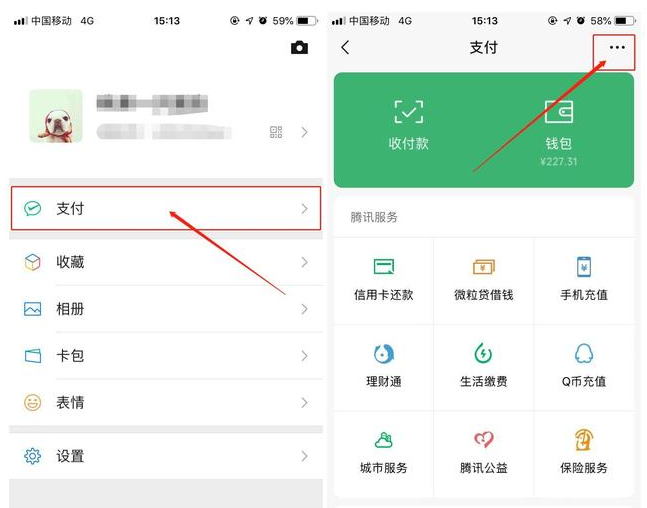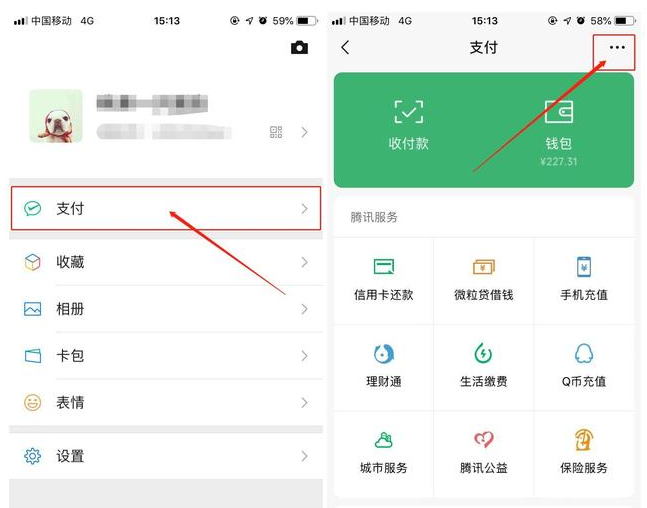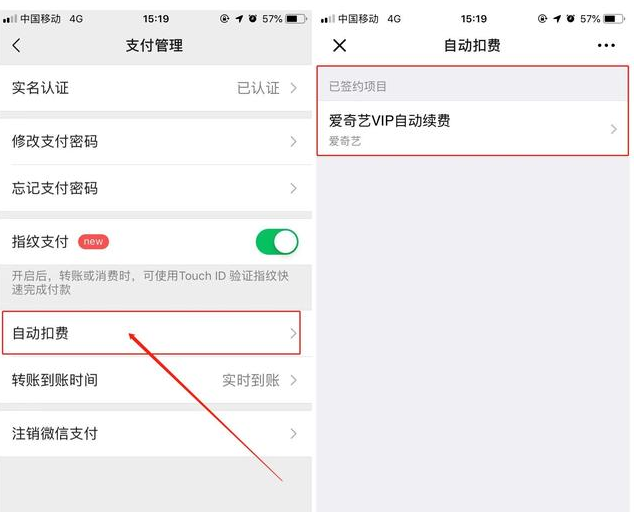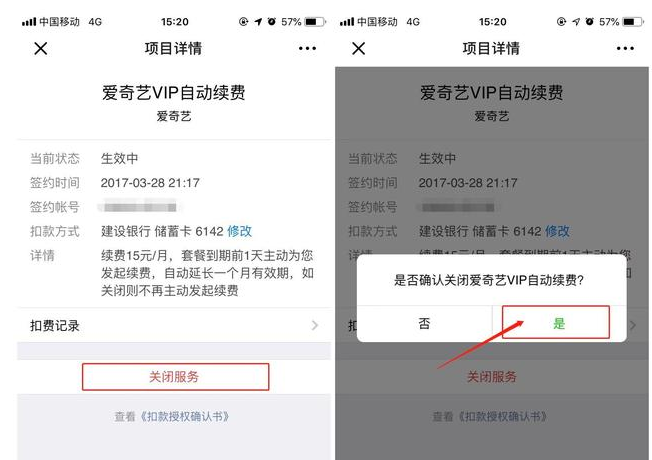Warning: Use of undefined constant title - assumed 'title' (this will throw an Error in a future version of PHP) in /data/www.zhuangjiba.com/web/e/data/tmp/tempnews8.php on line 170
教你微信自动扣费怎么关闭
装机吧
Warning: Use of undefined constant newstime - assumed 'newstime' (this will throw an Error in a future version of PHP) in /data/www.zhuangjiba.com/web/e/data/tmp/tempnews8.php on line 171
2020年06月27日 10:24:05
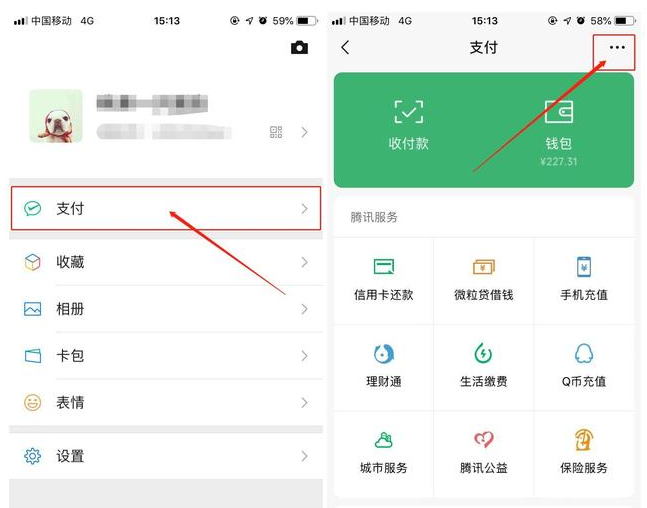
微信自动扣费怎么关闭?现在大多数平台会员可以享受很多自动续费折扣,所以很多小伙伴选择微信钱包自动续费。面对不知道新版微信关闭自动扣费设置的小伙伴,下面小编教你操作一番吧。
打开微信,单击“我”-“付款”,然后单击右上角的三个点按钮进入“付款管理”页面。如下图所示↓
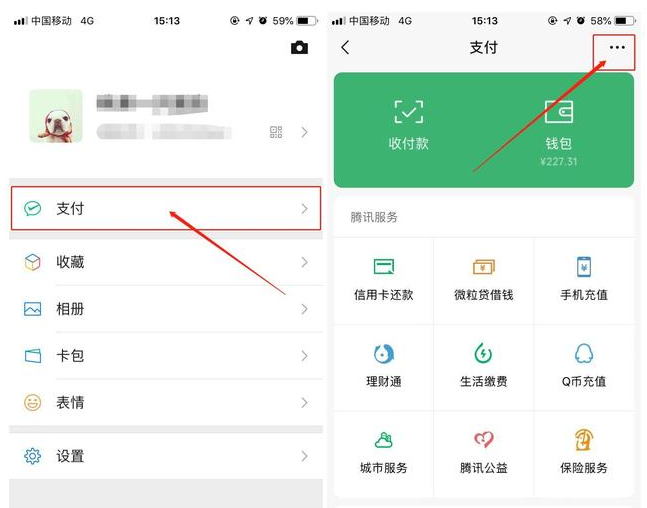
2.进入“付款管理”页面后,单击“自动扣除”,然后您会看到我们已签名的自动续订项目,如下所示↓
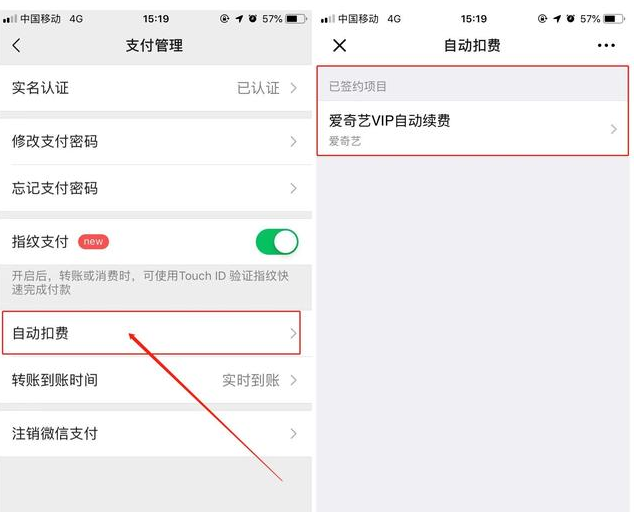
3.然后单击您需要取消自动更新的项目,单击关闭服务并确认,您可以关闭微信的自动更新项目。
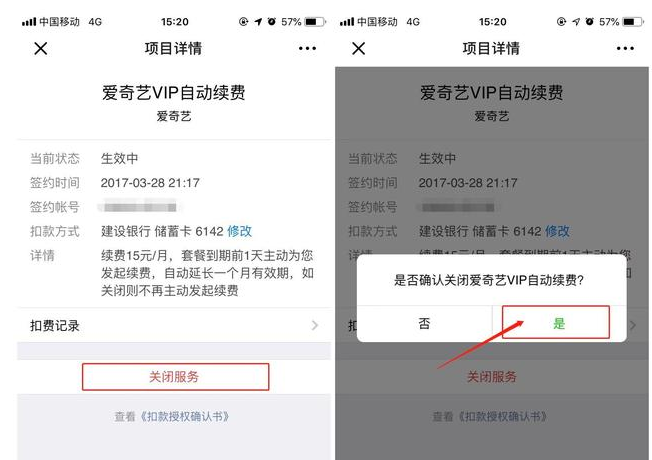
以上就是关于新版微信关闭自动扣费的方法以及操作步骤。