Warning: Use of undefined constant title - assumed 'title' (this will throw an Error in a future version of PHP) in /data/www.zhuangjiba.com/web/e/data/tmp/tempnews8.php on line 170
惠普电脑cpu异常100%卡到不能动怎么办
装机吧
Warning: Use of undefined constant newstime - assumed 'newstime' (this will throw an Error in a future version of PHP) in /data/www.zhuangjiba.com/web/e/data/tmp/tempnews8.php on line 171
2021年03月23日 14:02:00
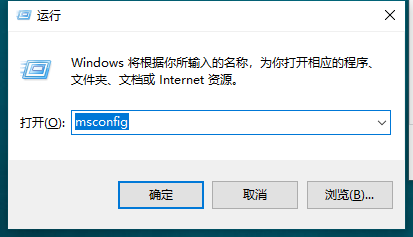
惠普电脑cpu异常100%卡到不能动怎么办?电脑用的时间久了难免会遇上各种各样奇奇怪怪的问题,那么电脑的CPU突然到100%了怎么办?这是怎么一回事,自己也没有运行什么大应用啊,突然卡住不动咋整啊!接下来一起看看详细解决方法!
方法一、
1、 Win + R 键打开运行窗口输入 msconfig。
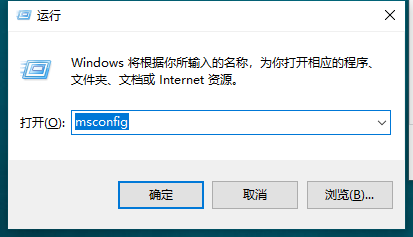
2、 点击 “服务” 选项卡,勾选 ”隐藏所有 Microsoft 服务”,点击 “全部禁用”。
3、点击 ”启动” 选项卡,点击 ”打开任务管理器”,然后禁用全部启动项并确定。
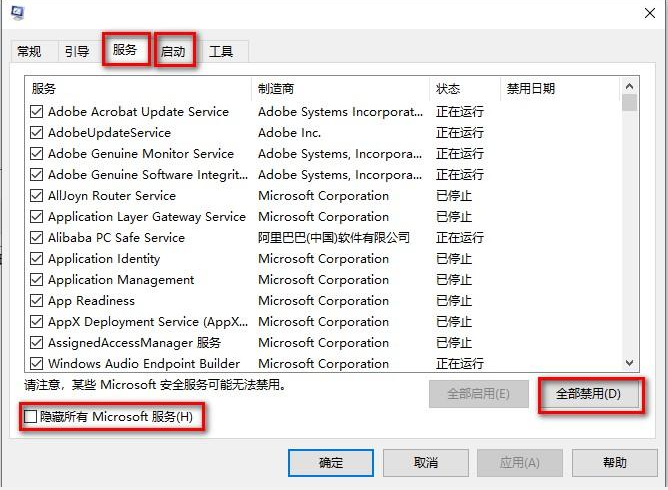
4、重启电脑。
方法二、
1、右键单击任务栏,然后选择任务管理器。
![1616032449110479.png F04C5BTRRO7]V}@OIOUZTHU.png](/d/file/jiaocheng/2021/03/e5eaaab71b075bf22bf2e9d725a50af8.png)
2、关掉占用大的进程就可以啦!

那么以上就是惠普电脑cpu异常100%卡到不能动怎么办的全部内容,希望对你有所帮助!更多相关内容欢迎关注装机吧官网哦!
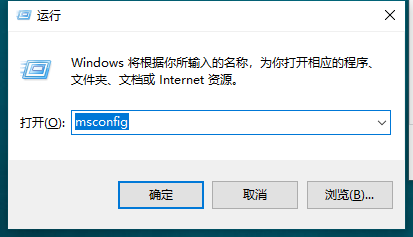
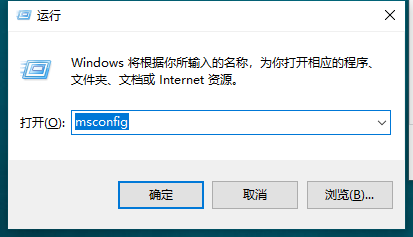
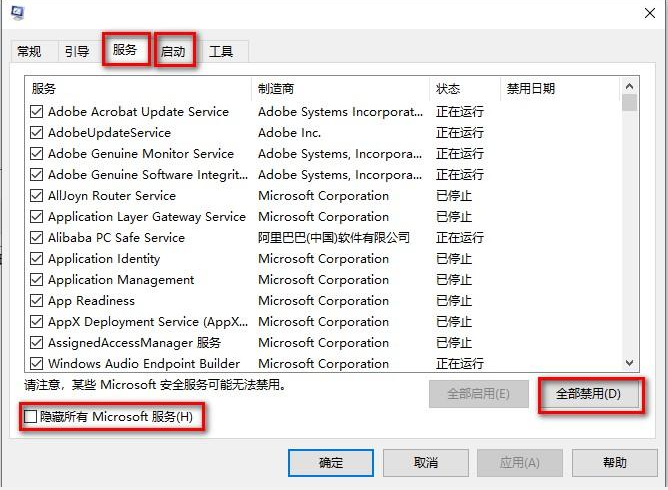
![1616032449110479.png F04C5BTRRO7]V}@OIOUZTHU.png](/d/file/jiaocheng/2021/03/e5eaaab71b075bf22bf2e9d725a50af8.png)





