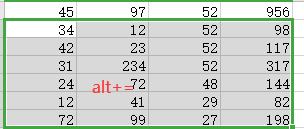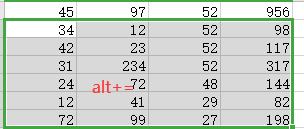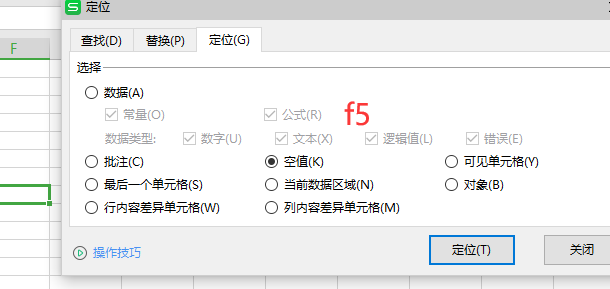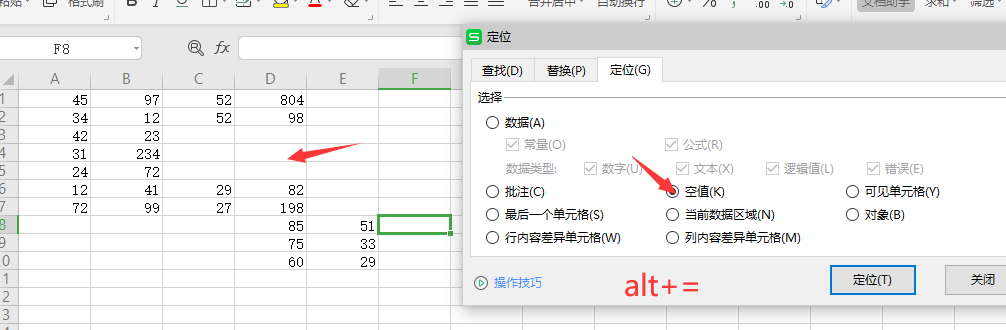Warning: Use of undefined constant title - assumed 'title' (this will throw an Error in a future version of PHP) in /data/www.zhuangjiba.com/web/e/data/tmp/tempnews8.php on line 170
excel怎么求和
装机吧
Warning: Use of undefined constant newstime - assumed 'newstime' (this will throw an Error in a future version of PHP) in /data/www.zhuangjiba.com/web/e/data/tmp/tempnews8.php on line 171
2020年06月22日 08:36:00
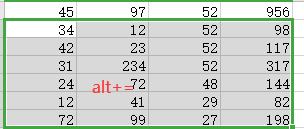
你平时办公的时候使用的最多的办公工具是什么呢?是不是office呢?office就是我们常说的word,Excel,ppt等工具的总称。我们平时做数据运算的时候基本上都是使用Excel来做的,Excel可以做表格还可以计算各种数据。比如说求和我们不可能拿着计算机把一大堆的数字一个个来计算吧,所以我们可以利用Excel里面的求和,那么excel怎么求和呢?
1、在Excel表格中找到需要求和的数据选中,然后按键盘上面的alt键+“=”号键。
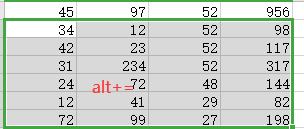
2、如果我们需要对多个不同格中的数据进行求和呢,我们可以按F5,打开定位条件
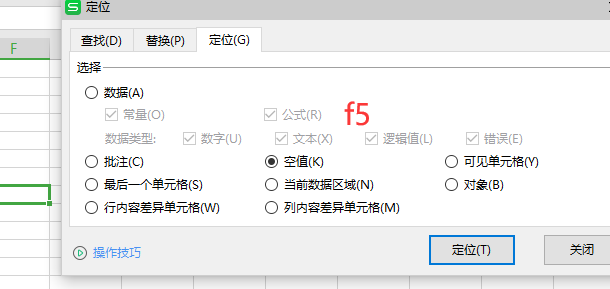
3、在定位条件中选择空值,点击确定,然后按键盘上面的alt键+“=”号键。进行求和。
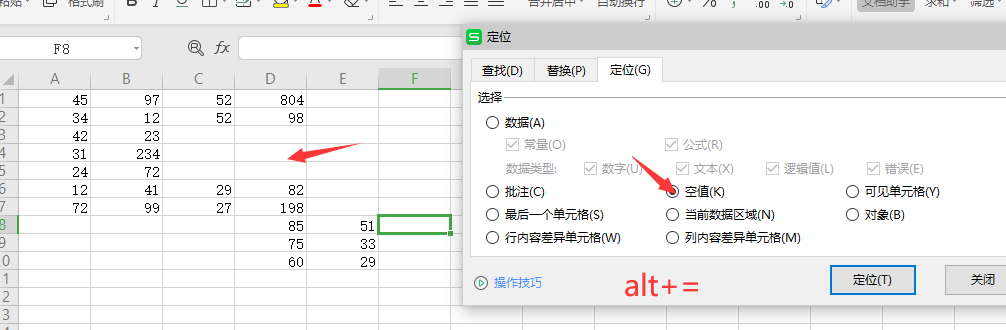
怎么样excel怎么求和你学会了吗?