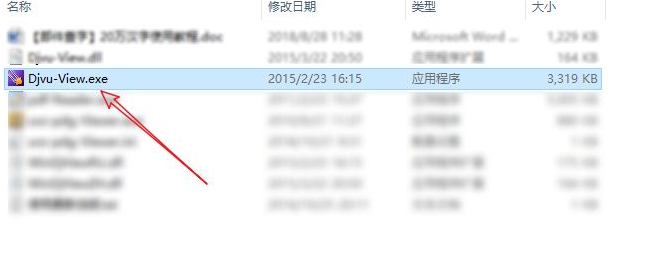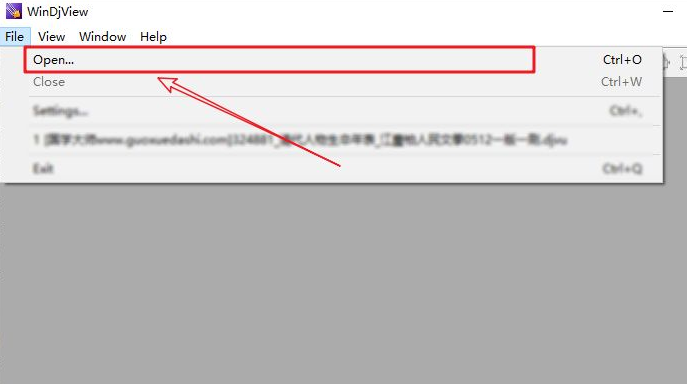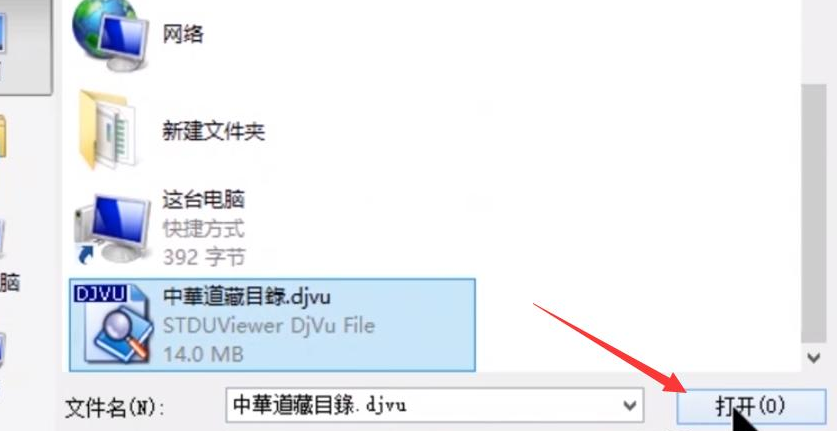Warning: Use of undefined constant title - assumed 'title' (this will throw an Error in a future version of PHP) in /data/www.zhuangjiba.com/web/e/data/tmp/tempnews8.php on line 170
小编教你djvu文件怎么打开
装机吧
Warning: Use of undefined constant newstime - assumed 'newstime' (this will throw an Error in a future version of PHP) in /data/www.zhuangjiba.com/web/e/data/tmp/tempnews8.php on line 171
2021年03月25日 10:18:00

在我们使用电脑工作的时候,经常需要打开各种文件。一些文件我们可以直接打开,但是一些比较特殊的文件就需要我们用特殊的方法打开。一些不常见的文件格式很多小伙伴就不知道怎么打开了,比如最近小伙伴问的djvu文件怎么打开,其实djvu是电子书的一种格式,下面小编就来教教大家打开djvu文件怎么操作。下面就让我们一起来看看吧!
djvu文件的打开方法:
1、我们打开浏览器搜索下载windjview。

2、下载安装好之后,我们打开djvu阅读器。
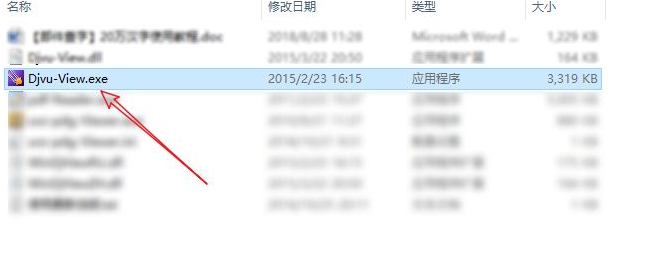
3、点击左上角的file——open,即可打开本地djvu文件。
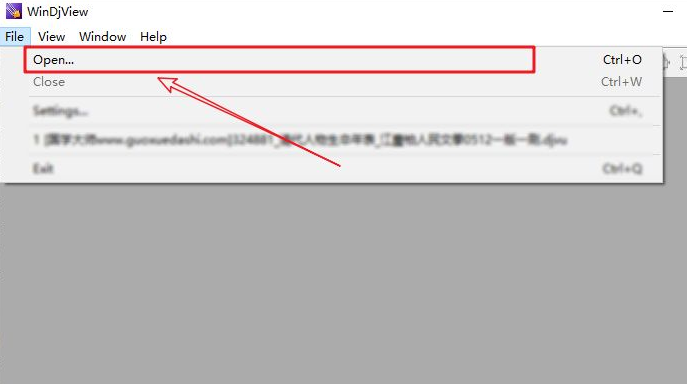
4、选中电脑里面的djvu文件,点击打开即可。
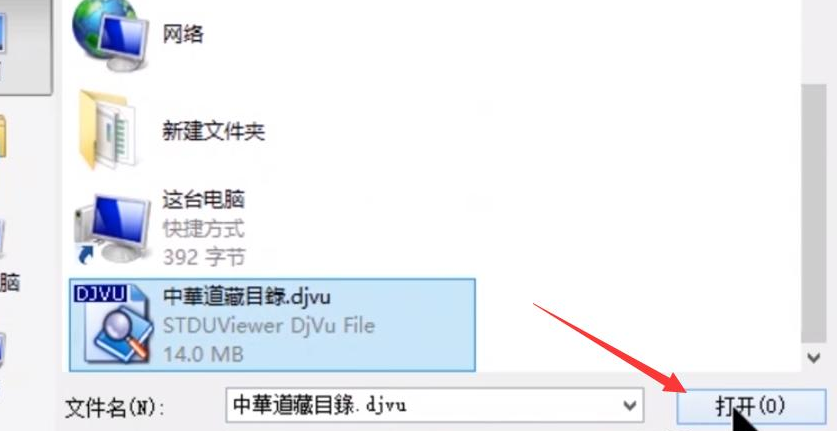
以上就是djvu文件怎么打开的方法啦!希望对大家能有帮助!更多精彩的内容尽在装机吧官网哦!