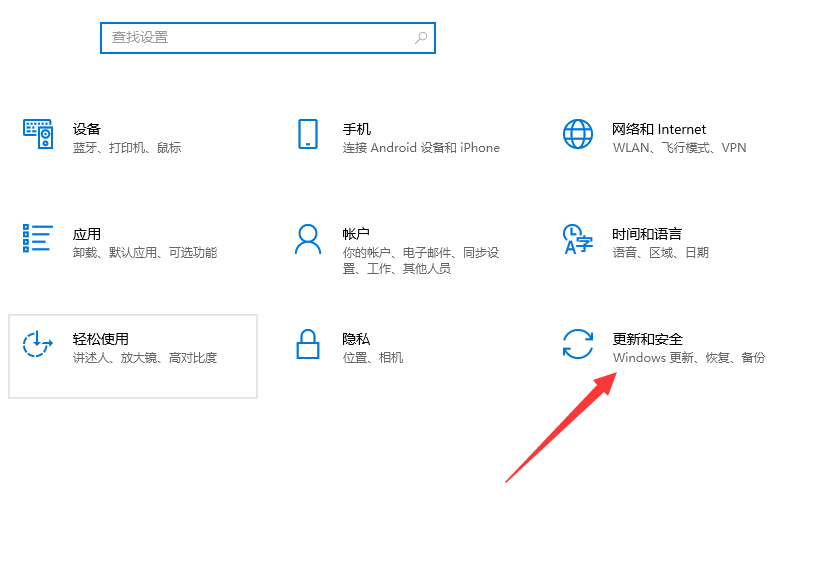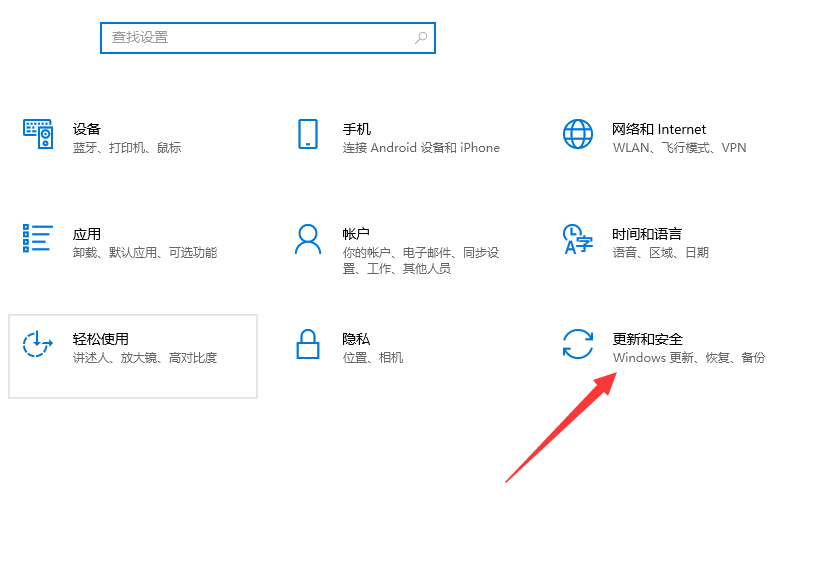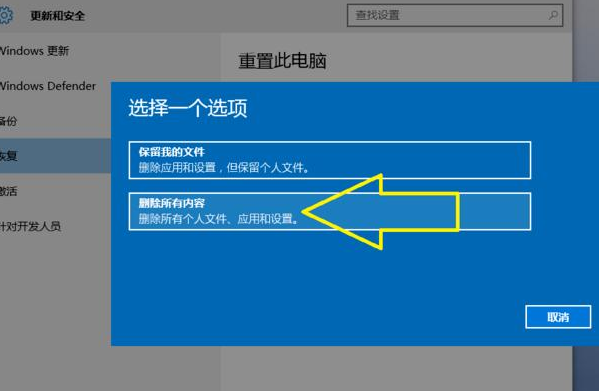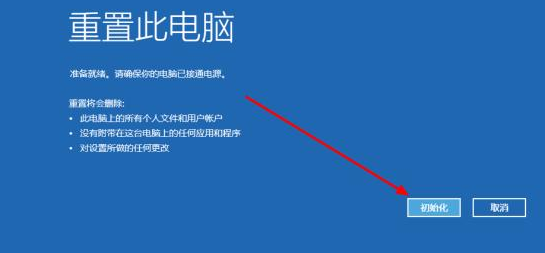Warning: Use of undefined constant title - assumed 'title' (this will throw an Error in a future version of PHP) in /data/www.zhuangjiba.com/web/e/data/tmp/tempnews8.php on line 170
台式电脑重置系统还原的操作方法
装机吧
Warning: Use of undefined constant newstime - assumed 'newstime' (this will throw an Error in a future version of PHP) in /data/www.zhuangjiba.com/web/e/data/tmp/tempnews8.php on line 171
2021年05月21日 10:46:00
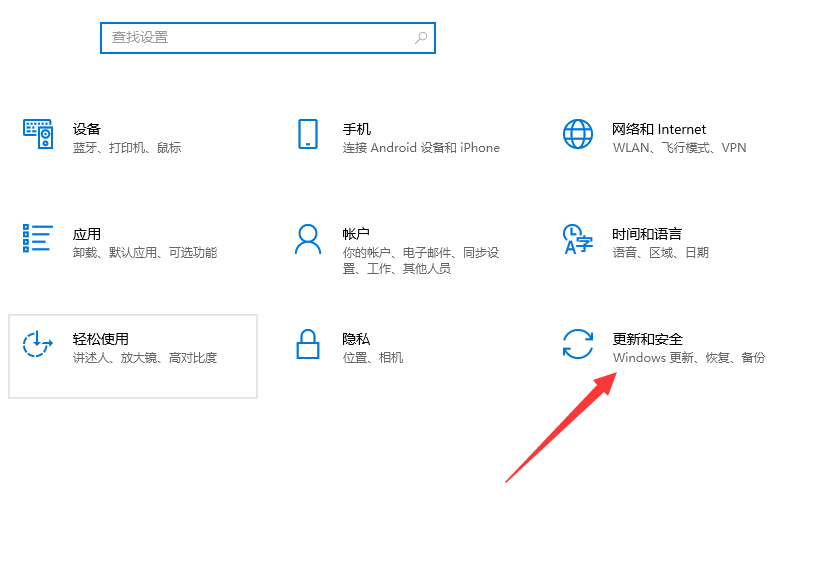
台式电脑重置系统还原的操作方法,在我们使用电脑的过程中,难免总会遇到一些故障问题需要进行电脑系统还原来解决。最近就有用户想要了解台式电脑重置系统还原的操作方法,那么下面小编就来教教大家台式电脑重置系统还原怎么操作。下面就让我们一起来看看吧!
台式电脑重置系统还原的操作方法:
1、按下win键+i键,打开windows设置,点击更新和安全!
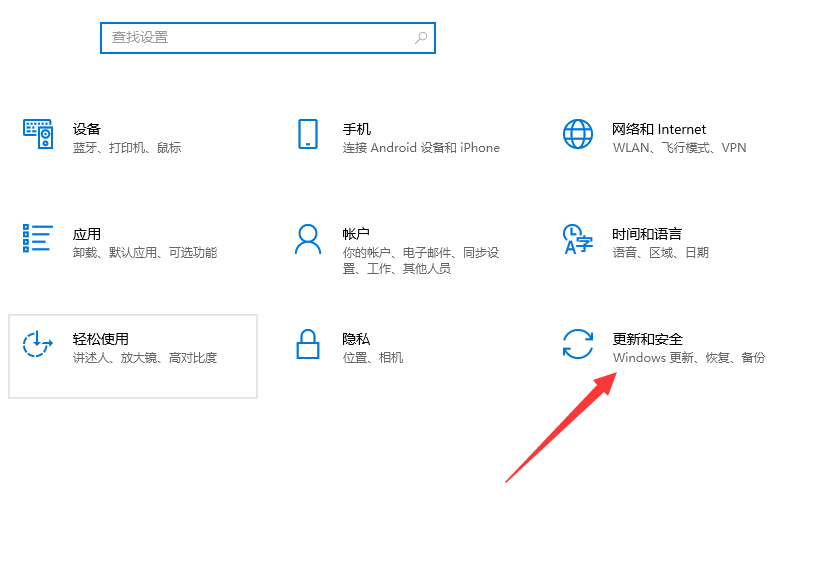
2、点击恢复,点击重置此电脑下的开始!

3、根据个人需要选择“保留我的文件”或者“删除所有内容”。
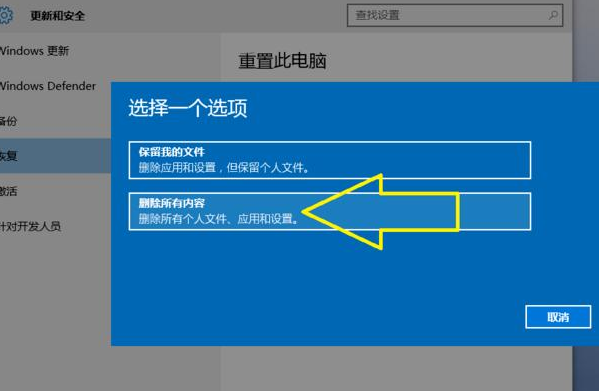
4、最后点击重置即可!
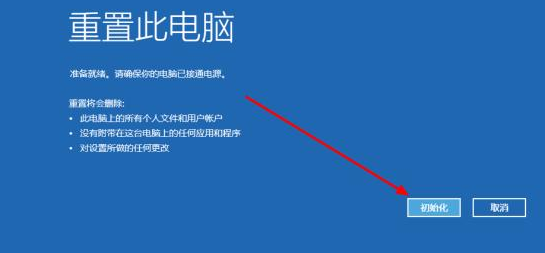
以上就是关于台式电脑重置系统还原怎么操作的教程啦!想要了解更多关于的文章内容可以点击装机吧一键重装系统了解更多资讯,希望以上内容可以帮助到大家。