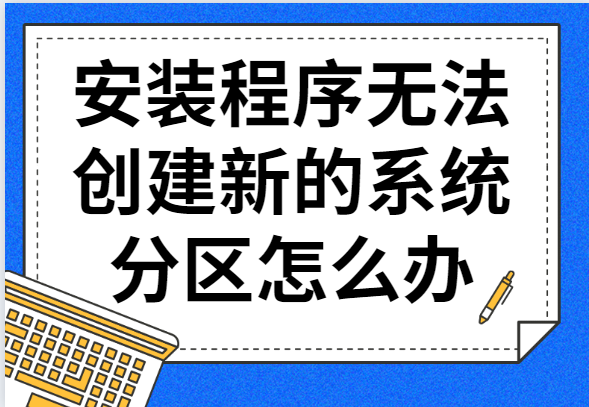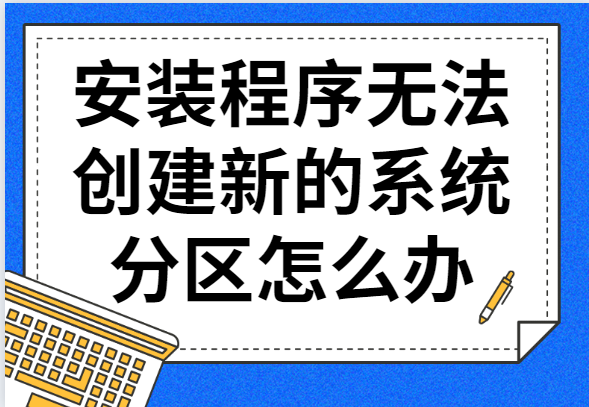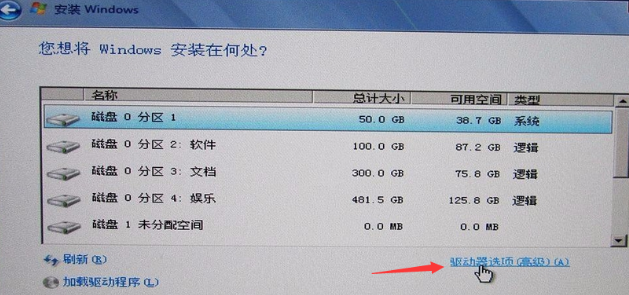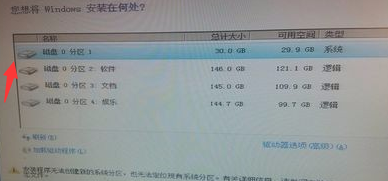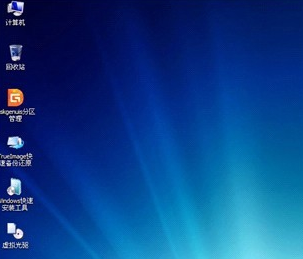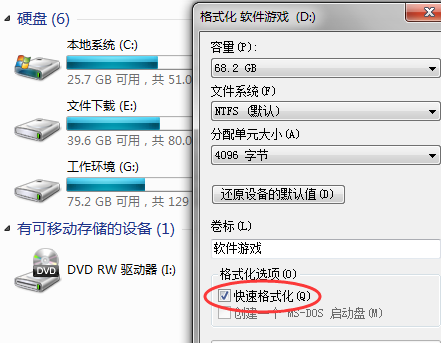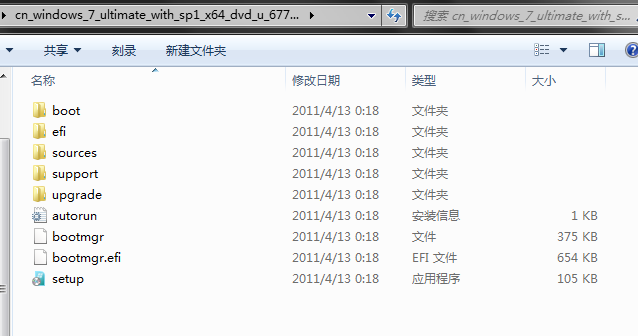Warning: Use of undefined constant title - assumed 'title' (this will throw an Error in a future version of PHP) in /data/www.zhuangjiba.com/web/e/data/tmp/tempnews8.php on line 170
安装程序无法创建新的系统分区怎么办
装机吧
Warning: Use of undefined constant newstime - assumed 'newstime' (this will throw an Error in a future version of PHP) in /data/www.zhuangjiba.com/web/e/data/tmp/tempnews8.php on line 171
2020年06月01日 13:50:00
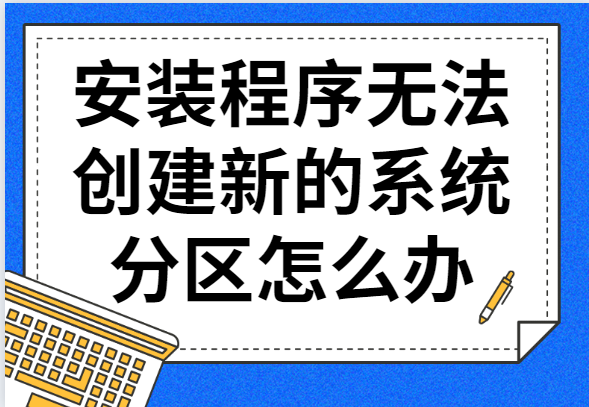
现在电脑重装新的系统或者升级再或者换一个系统都会想要知道怎么快速分区,清理之前系统的缓存文件和一些隐藏的垃圾软件程序。部分的网友们还会遇到安装软件会无法下载安装不太清楚是不是系统的设置的问题,对于初入使用电脑的小白小生来讲,这是电脑程序员该做的事情,到时自己无法解决,就丢给维修店或者拿购买证明去售后检查进修,也能解决。接下来,小编为了不让网友自己花费小钱去把电脑弄去维修,此问题需要有U盘启动器的工具即可解决了。
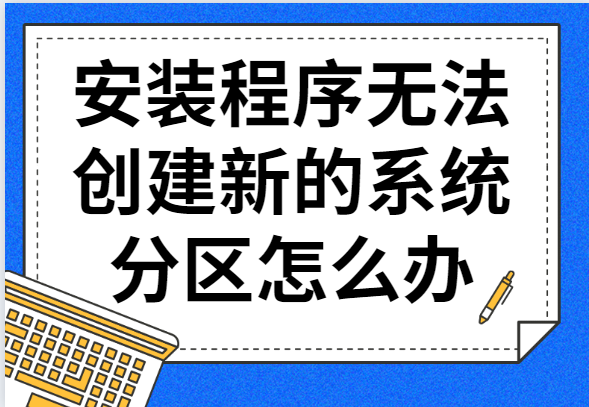
1,进入这个页面,点“下一步”。
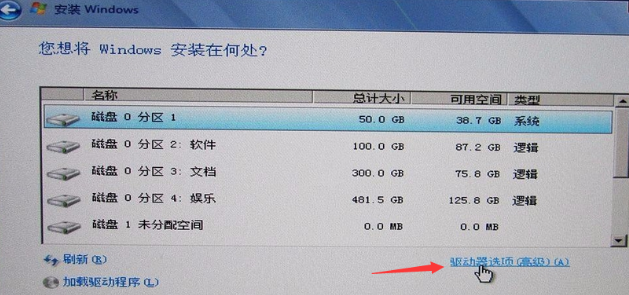
2,如果出现错误提示,拔下U盘再插上,点击“刷新”后即可识别。
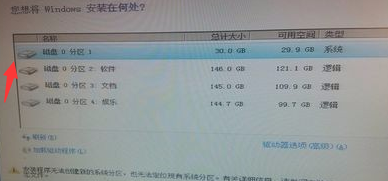
3,用U盘启动盘,进入PE系统。
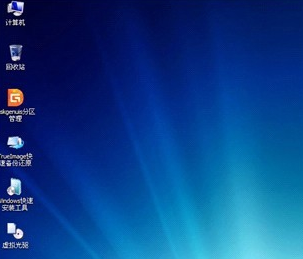
4,格式化安装的系统的盘符。
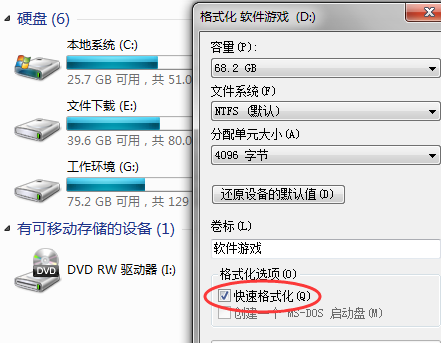
5,在PE,把下载的win7文件解压,解压后放入格式化后的安装盘。
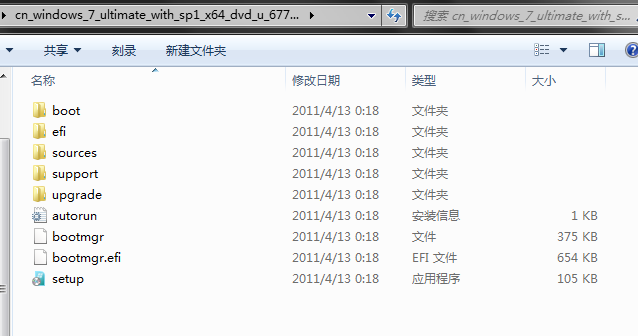
6,重启电脑系统。

以上是解决安装程序无法创建新的系统分区的方法,有帮到大家的请点个赞支持一下哦!