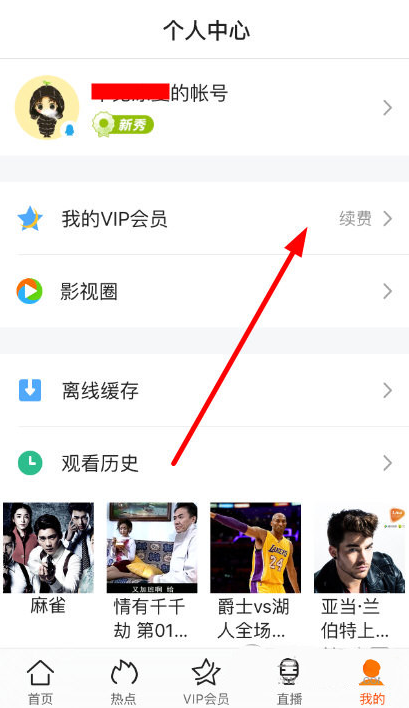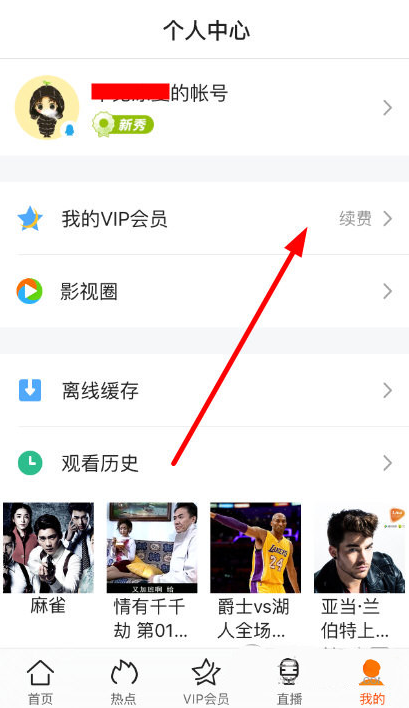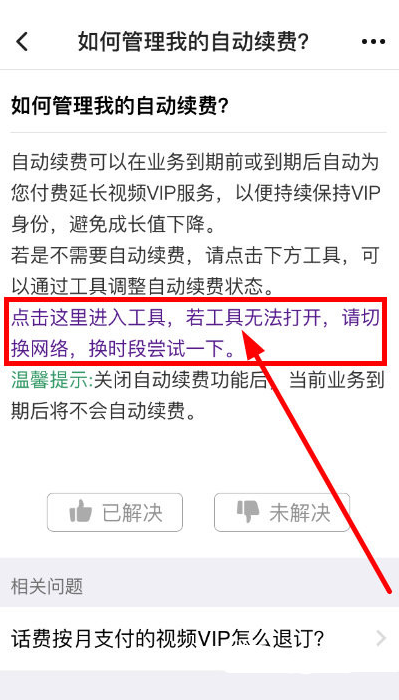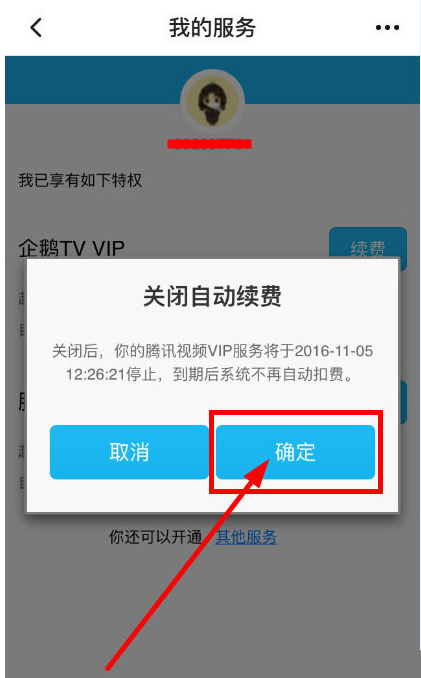Warning: Use of undefined constant title - assumed 'title' (this will throw an Error in a future version of PHP) in /data/www.zhuangjiba.com/web/e/data/tmp/tempnews8.php on line 170
腾讯视频怎么取消会员自动续费的方法
装机吧
Warning: Use of undefined constant newstime - assumed 'newstime' (this will throw an Error in a future version of PHP) in /data/www.zhuangjiba.com/web/e/data/tmp/tempnews8.php on line 171
2021年07月28日 09:22:00
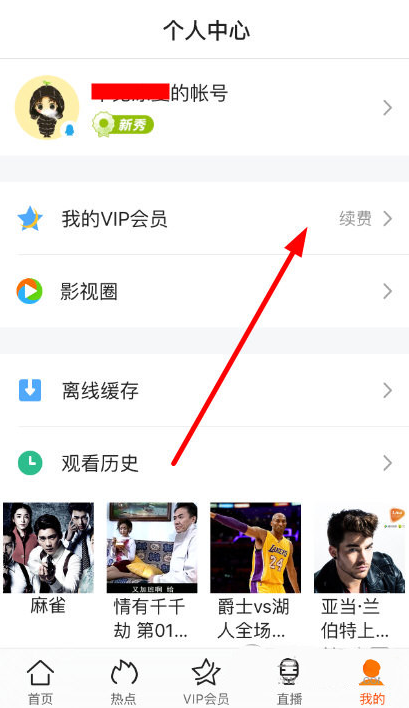
腾讯视频这款视频软件很受用户的喜欢,该平台有很多独播的大火大热的电视剧、电影等,不少小伙伴都买了腾讯视频的会员,能够无广告的多看一些视频,节省一些时间,不过很多小伙伴都发现腾讯视频会员会自动续费,那腾讯视频怎么取消自动续费呢?下面就一起去看看吧。
1、打开腾讯视频APP,在“我的”界面点击“我的VIP会员”;
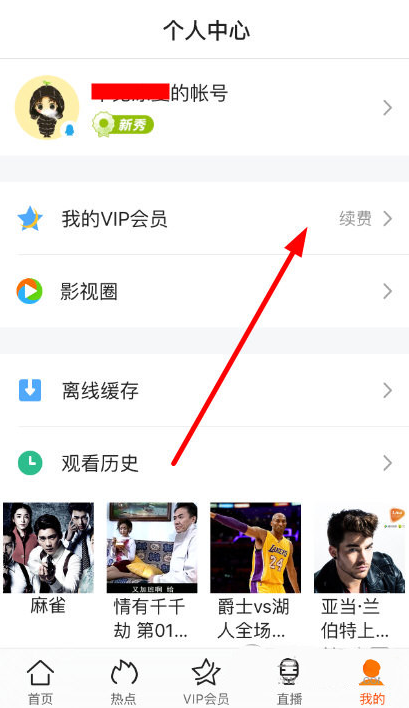
2、在VIP会员界面,点击“管理自动续费”,如图中箭头所示;

3、打开后,点击图中红色方框包含的文字进入;
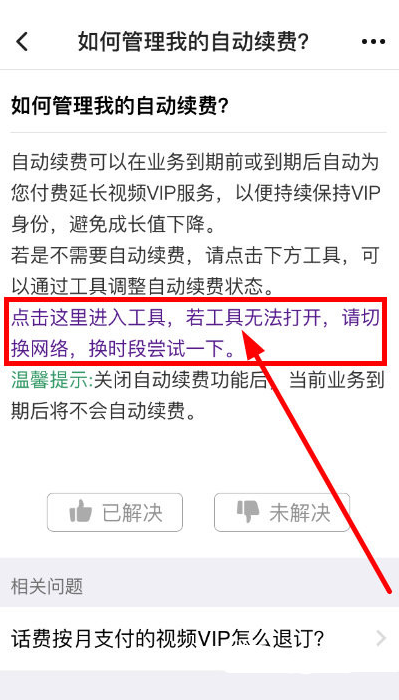
4、在“我的服务”界面,点击“关闭自动续费”;

5、点击“确认”即可;
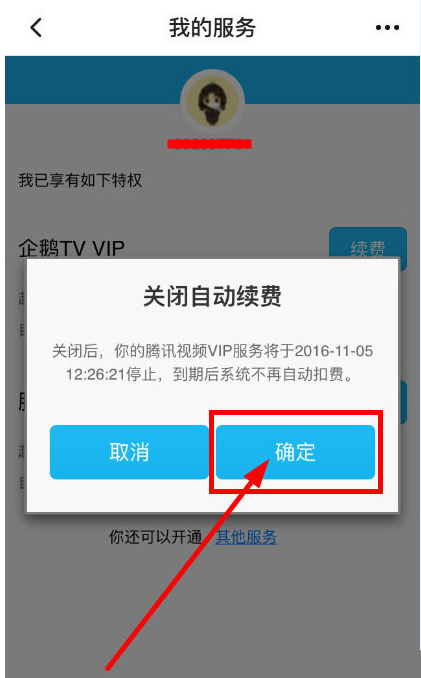
6、操作完毕后,就可以看到腾讯视频VIP自动续费后面是“已关闭”状态。

以上便是腾讯视频怎么取消会员自动续费的方法,如果大家不想自动续费的话,就快快进行操作吧,可别花了不想花的钱噢。