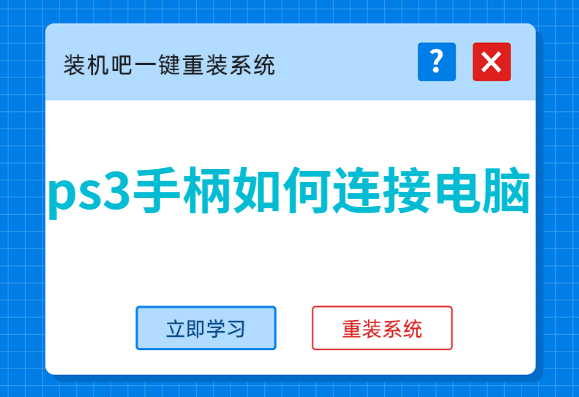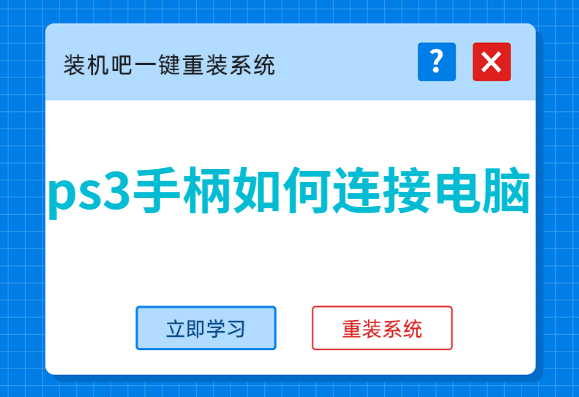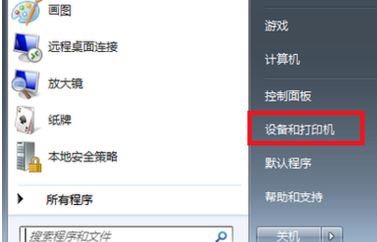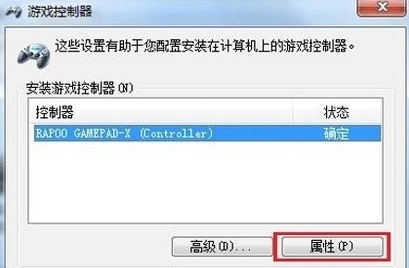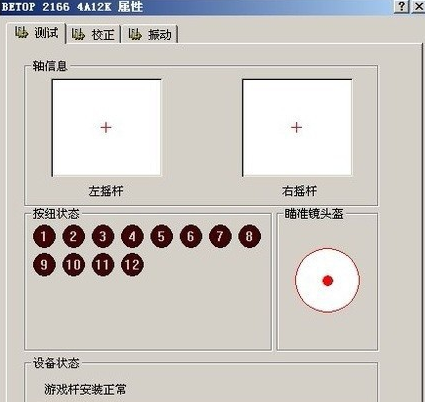Warning: Use of undefined constant title - assumed 'title' (this will throw an Error in a future version of PHP) in /data/www.zhuangjiba.com/web/e/data/tmp/tempnews8.php on line 170
ps3手柄如何连接电脑
装机吧
Warning: Use of undefined constant newstime - assumed 'newstime' (this will throw an Error in a future version of PHP) in /data/www.zhuangjiba.com/web/e/data/tmp/tempnews8.php on line 171
2020年03月23日 12:27:00
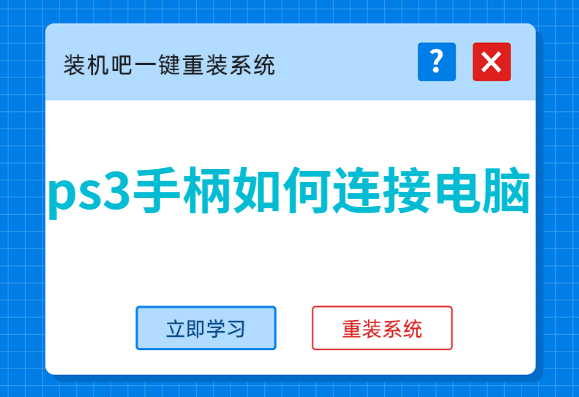
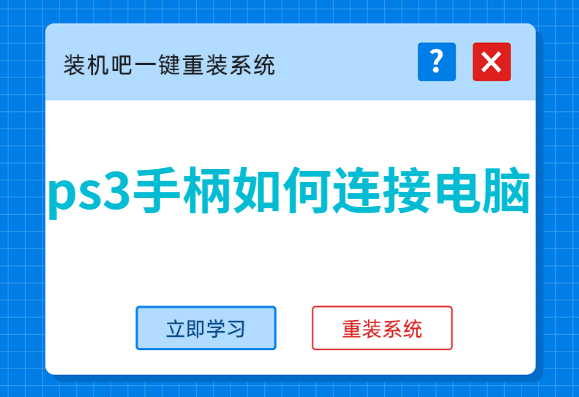
sp3手柄可以代替鼠标和键盘进行操作游戏,不过现在有了电脑,很少有朋友会用手柄玩游戏,所以sp3手柄连接电脑的方法也鲜为人知,接下来小编就教大家sp3手柄连接电脑的详细步骤。
ps3手柄如何连接电脑
1、首先将游戏手柄通过USB接口连接电脑。如果是蓝牙连接,需要电脑有蓝牙或者蓝牙适配器。

2、之后会提示设备接入,下载安装对应的驱动程序,然后打开开始菜单,点击其中的设备和打印机。
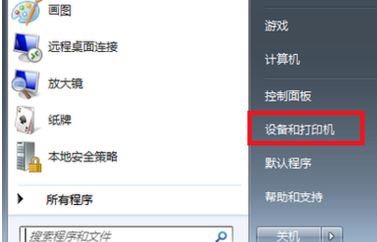
3、在设备栏就可以看到手柄设备了,右击它,选择游戏控制器设置。

4、打开的窗口中点击下方的属性按钮。
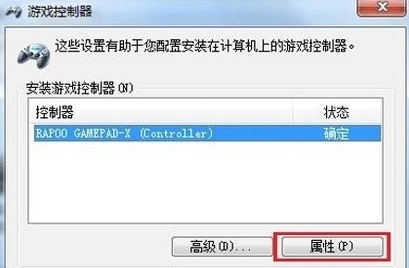
5、进入手柄的控制驱动界面,之后就可以调试手柄啦。
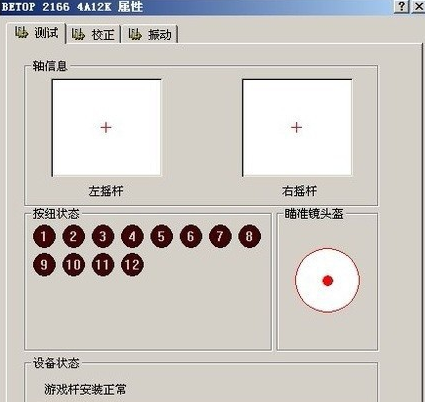
以上就是ps3手柄如何连接电脑的详细步骤了,希望能帮助到你们。