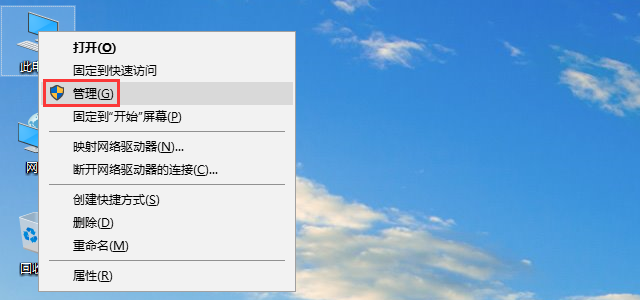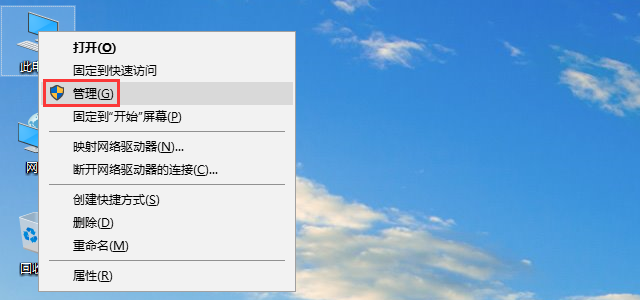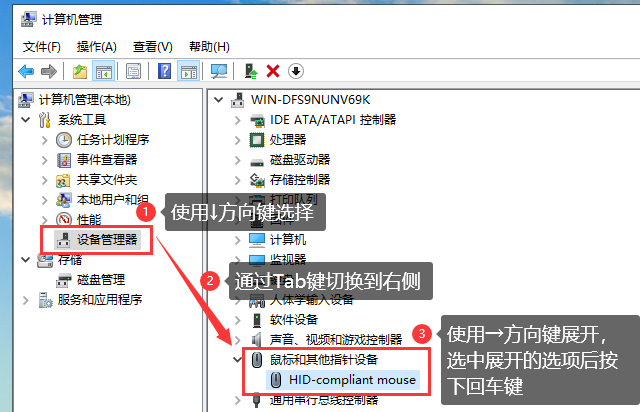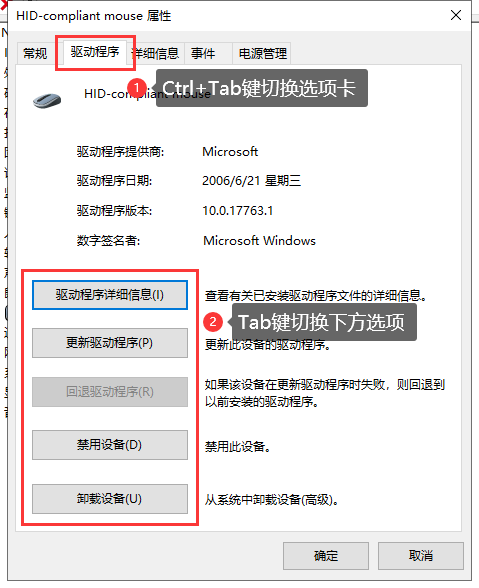Warning: Use of undefined constant title - assumed 'title' (this will throw an Error in a future version of PHP) in /data/www.zhuangjiba.com/web/e/data/tmp/tempnews8.php on line 170
鼠标不动了怎么办
装机吧
Warning: Use of undefined constant newstime - assumed 'newstime' (this will throw an Error in a future version of PHP) in /data/www.zhuangjiba.com/web/e/data/tmp/tempnews8.php on line 171
2020年01月21日 22:57:00
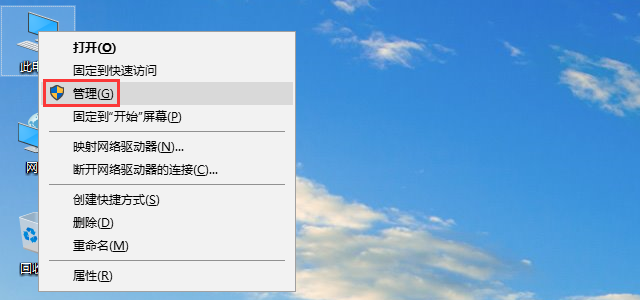
不知道各位小伙伴们有没有遇到过过鼠标用着用着突然不能动的情况呢,小编已经将遇到该问题的解决方法整理了出来,大家可以学习一下以防万一,也许今后真的用得上哦。
鼠标不动了怎么办
1、重新插拔一下鼠标,确认一下有没有接触不良的情况。如果重新插拔后鼠标还是没反应的话,使用Win+D快捷键回到桌面,用方向键选择计算机,按下菜单键(Win键右边的按键),使用方向键选择“管理”,回车。
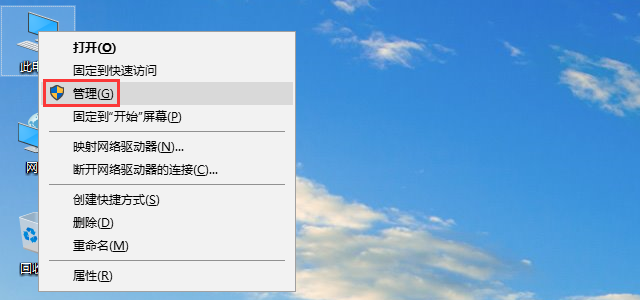
2、用方向键找到“设备管理器”,按下回车键,选中“鼠标和其他指针设备”,使用方向键展开后选中鼠标驱动,回车。
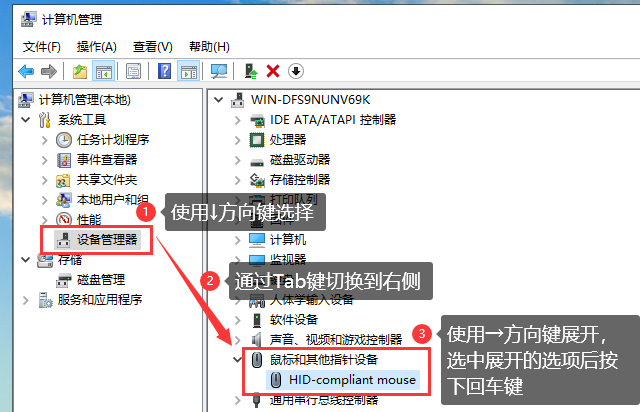
3、Ctrl+Tab切换成“驱动程序”选项卡,在用Tab键选择“更新驱动程序”。更新完成后重启电脑看看鼠标能否恢复正常。
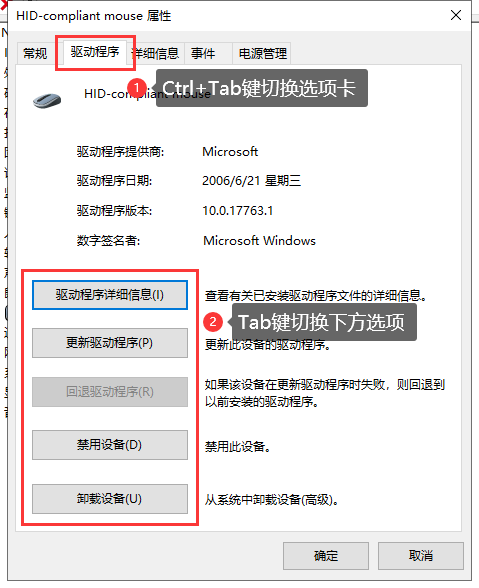
如果更新完成后鼠标仍旧失灵,可能是鼠标本身出了问题,建议直接更换鼠标。