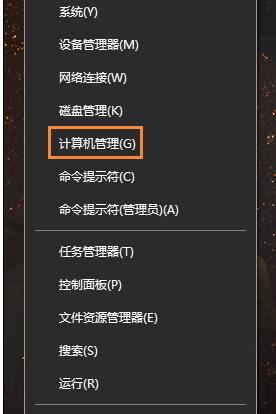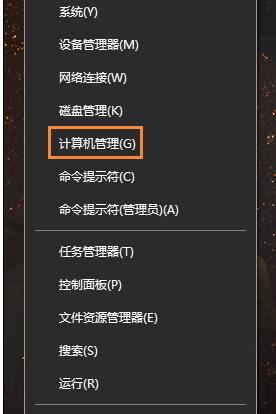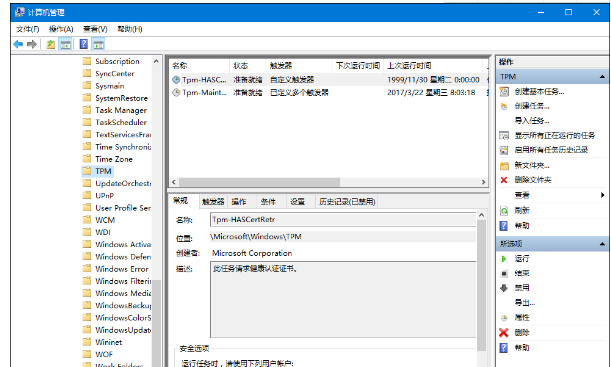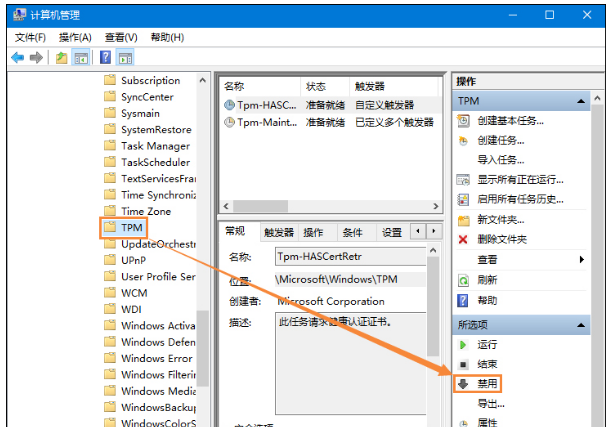Warning: Use of undefined constant title - assumed 'title' (this will throw an Error in a future version of PHP) in /data/www.zhuangjiba.com/web/e/data/tmp/tempnews8.php on line 170
光标乱跑,详细教您鼠标光标乱跑怎么解决
装机吧
Warning: Use of undefined constant newstime - assumed 'newstime' (this will throw an Error in a future version of PHP) in /data/www.zhuangjiba.com/web/e/data/tmp/tempnews8.php on line 171
2018年09月14日 10:56:00
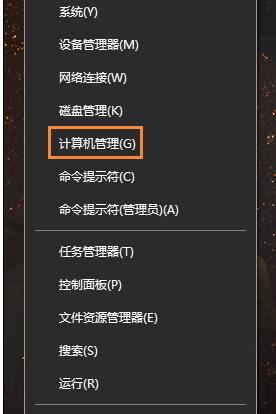
鼠标是电脑一个重要设备,而在鼠标的使用过程中,光标是否精准也是很重要的。不知道在座的诸位,有没有遇到过光标乱跑的情况?下面,小编跟大家介绍解决鼠标光标乱跑的方法。
生活中台式电脑、笔记本几乎无处不在,大家差不多每天都会使用电脑吧,有时候在电脑使用的过程中,会遇到光标诡异地自动移动的情况,明明自己没动鼠标,遇到这类情况究竟是哪里出问题,光标乱跑怎么解决?下面,小编给大家分享鼠标光标乱跑的处理经验。
鼠标光标乱跑怎么解决
右键开始菜单,在弹出菜单中点击“计算机管理”
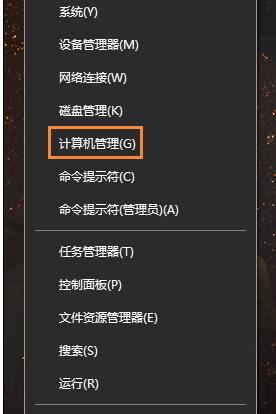
鼠标光标电脑图解-1
在计算机管理界面依次打开:任务计划程序 → 任务计划程序库 → Microsoft → Windows → TPM
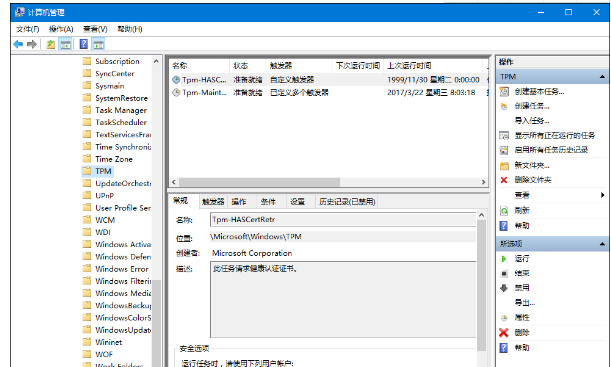
光标电脑图解-2
在右侧界面中点击“禁用”即可
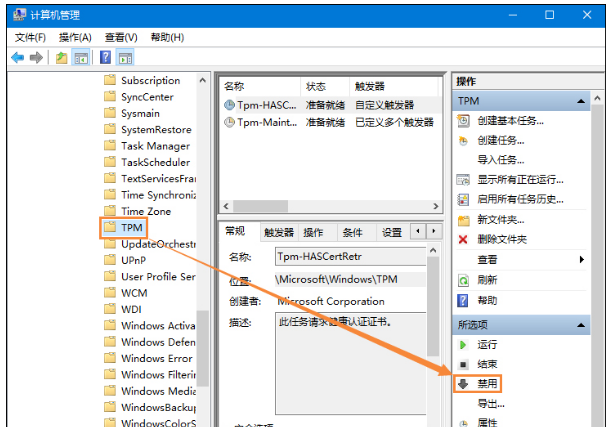
鼠标电脑图解-3
以上就是鼠标光标乱跑的处理经验。