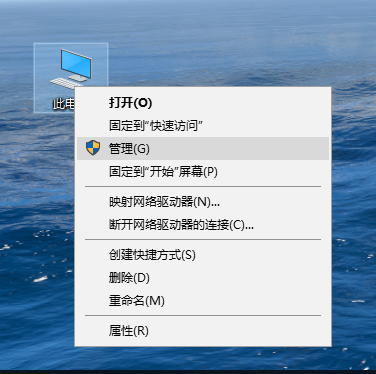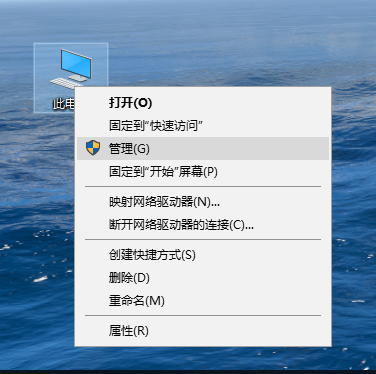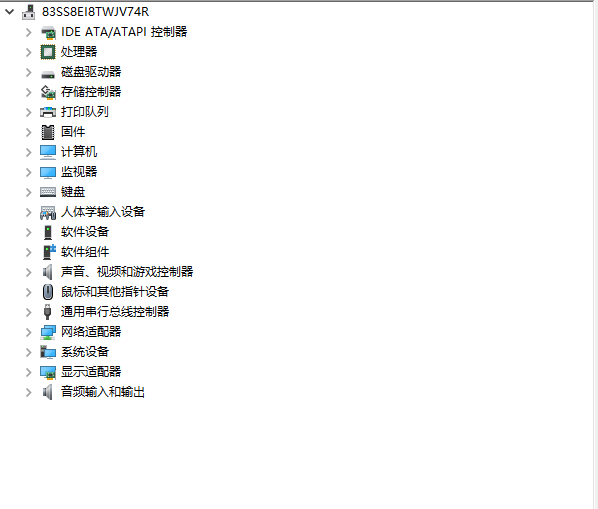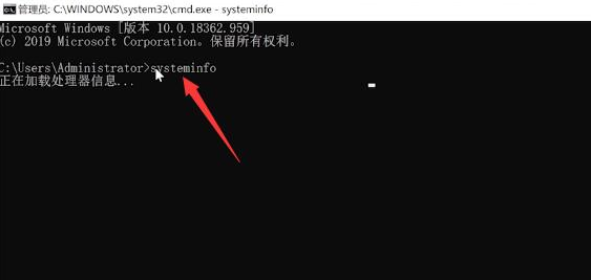Warning: Use of undefined constant title - assumed 'title' (this will throw an Error in a future version of PHP) in /data/www.zhuangjiba.com/web/e/data/tmp/tempnews8.php on line 170
小编教您笔记本电脑配置怎么看
装机吧
Warning: Use of undefined constant newstime - assumed 'newstime' (this will throw an Error in a future version of PHP) in /data/www.zhuangjiba.com/web/e/data/tmp/tempnews8.php on line 171
2021年05月28日 10:20:00
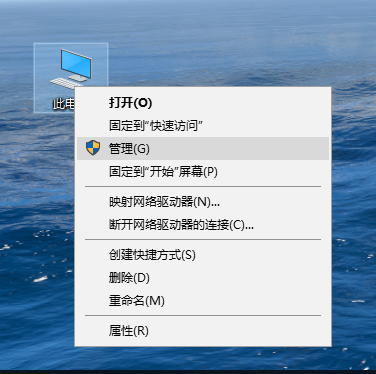
笔记本电脑使用起来非常方便,很多用户在买笔记本的时候都是外观主义者,买完之后很多用户都不知道自己的笔记本电脑配置。那么查看笔记本电脑配置怎么操作呢?下面小编就来教教大家笔记本电脑配置怎么看。下面就让我们一起来看看吧!
查看笔记本电脑配置的方法:
1、右击此电脑,选择管理,点击设备管理器。
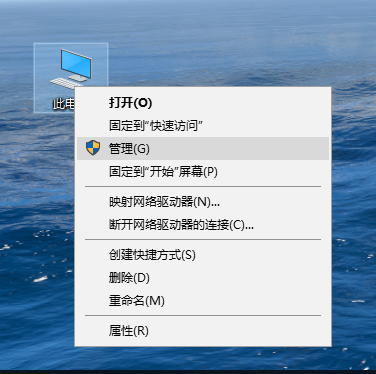
2、在右侧窗口展开要查看的选项即可查看具体配置。
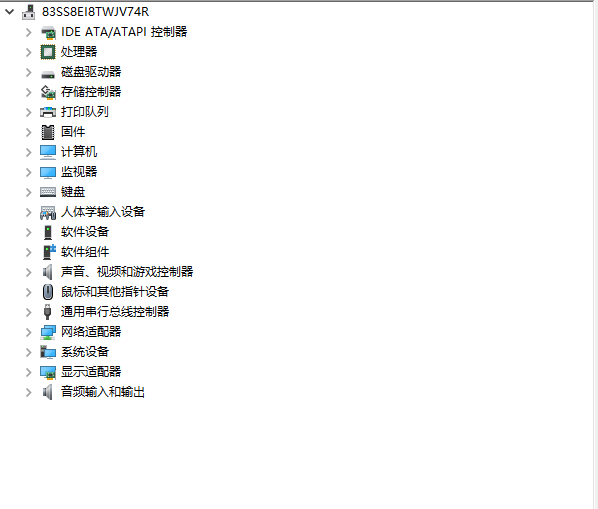
3、按住win键+r键,输入cmd,点击确定即可。

4、输入systeminfo后按下回车,等待加载完成即可查看电脑配置。
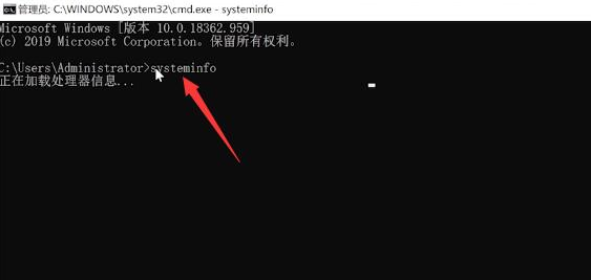
以上就是关于查看笔记本电脑配置怎么操作的方法啦!希望能够帮助到大家!