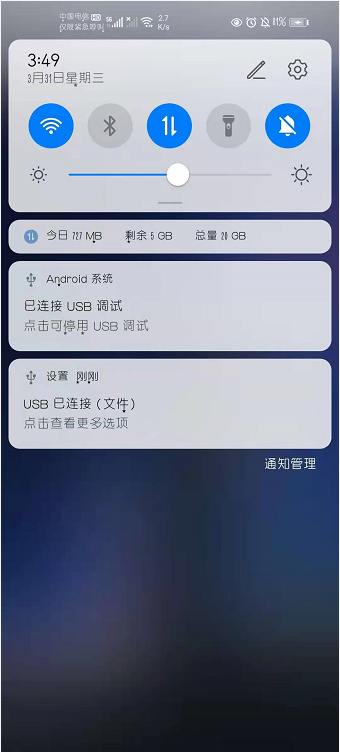Warning: Use of undefined constant title - assumed 'title' (this will throw an Error in a future version of PHP) in /data/www.zhuangjiba.com/web/e/data/tmp/tempnews8.php on line 170
华为手机如何连接win10电脑传输文件
装机吧
Warning: Use of undefined constant newstime - assumed 'newstime' (this will throw an Error in a future version of PHP) in /data/www.zhuangjiba.com/web/e/data/tmp/tempnews8.php on line 171
2021年04月07日 19:40:00

手机内存有限,有时候手机的照片和视频比较占内存,但是删了又觉得可以,如果手机可以连接电脑,把照片和视频存在电脑内,这样手机就不会经常会为内存不够而烦恼,下面为大家介绍华为手机怎么连接win10电脑传输文件。
1、我们首先打开手机的设置,然后滑到最下面找到关于手机,点进去。

2、然后在关于手机里面连续点击版本号直到出现您已处于开发者模式。

3、进入开发者设置选项,将开发者选项开关打开。


4、同时在开发者选项将USB调试模式开启。

5、再次将手机与电脑连接即可正常连接了。然后我们就可以传输文件了。
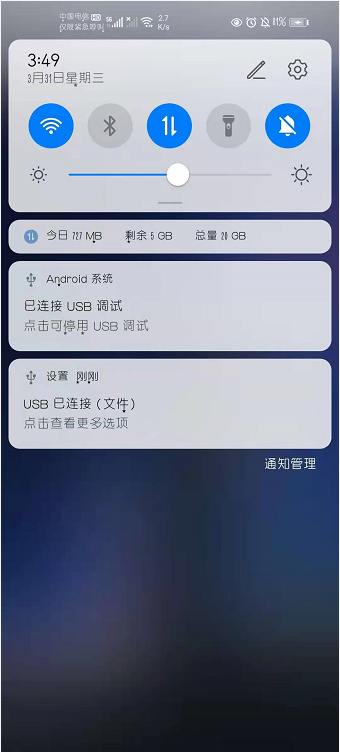
以上就是华为手机如何连接win10电脑传输文件的操作啦,希望能帮助到大家。