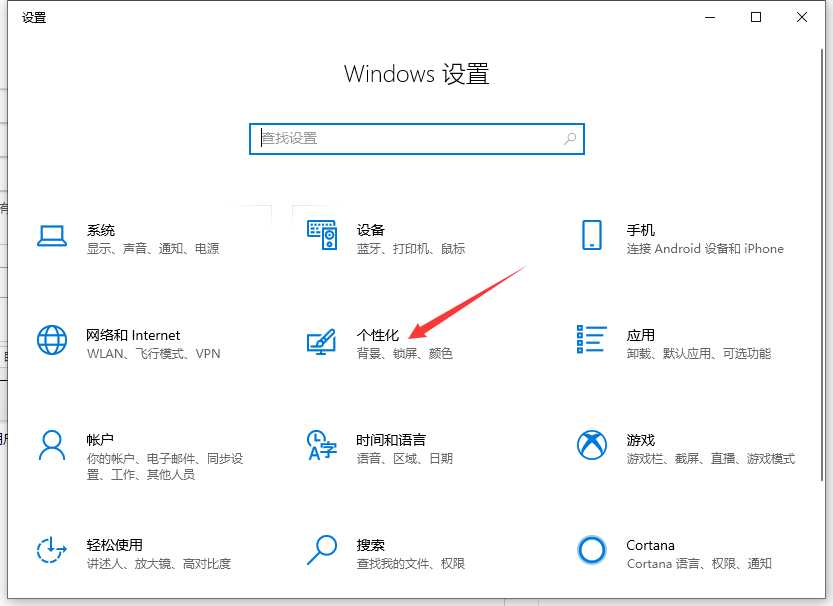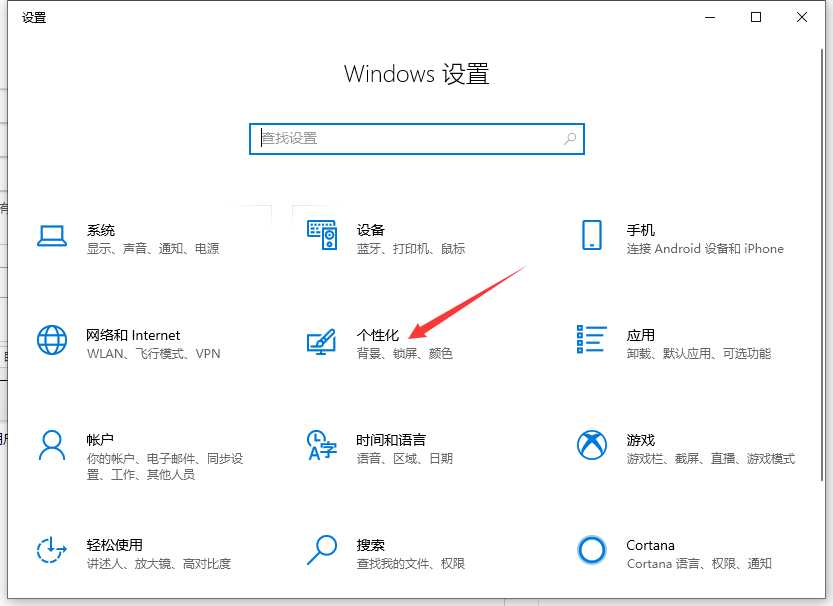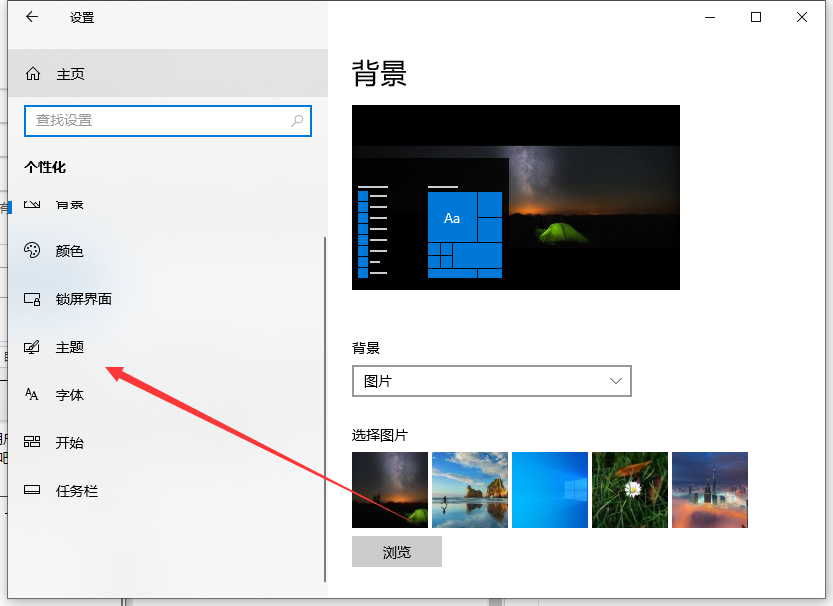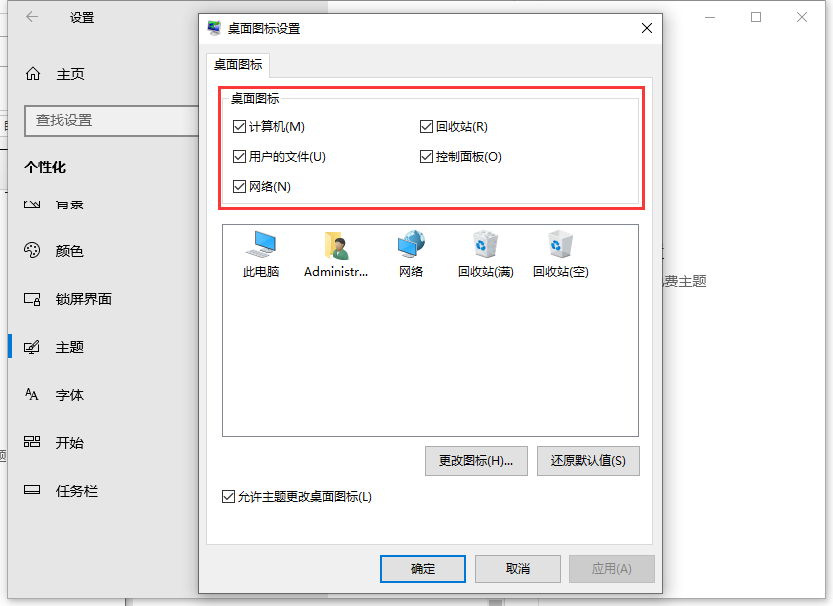Warning: Use of undefined constant title - assumed 'title' (this will throw an Error in a future version of PHP) in /data/www.zhuangjiba.com/web/e/data/tmp/tempnews8.php on line 170
win10怎么把我的电脑放到桌面上
装机吧
Warning: Use of undefined constant newstime - assumed 'newstime' (this will throw an Error in a future version of PHP) in /data/www.zhuangjiba.com/web/e/data/tmp/tempnews8.php on line 171
2021年03月31日 12:40:00
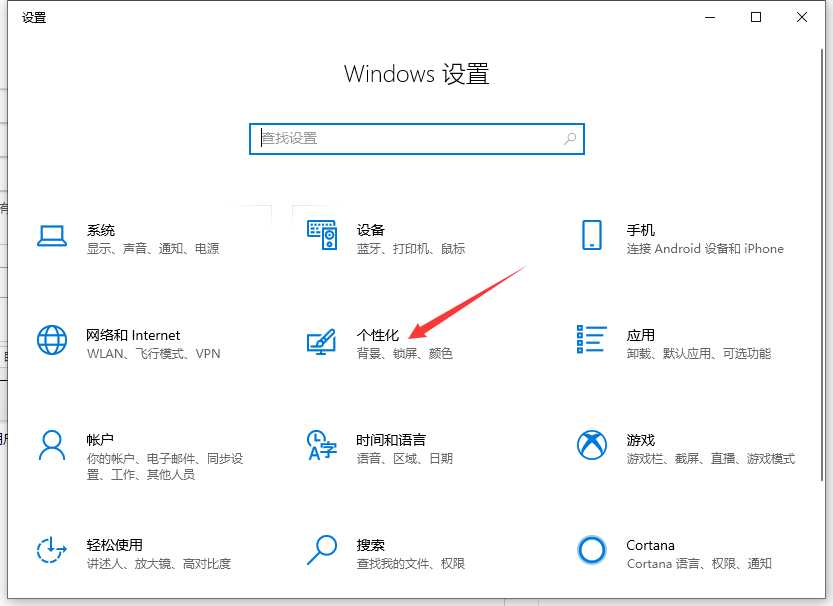
随着Win10正式发布,如今很多电脑爱好者朋友都下载安装了最新的Win10预览版,不过Win10系统令不少小白用户摸不着头脑,新安装进入Win10桌面上空空如也,仅有一个回收站图标,桌面上常见的“我的电脑”、“网络图标”均隐藏了。那么win10怎么把我的电脑放在桌面上呢,接下来就来看看吧。
1、电脑快捷键“win+i”打开设置之后点击个性化。
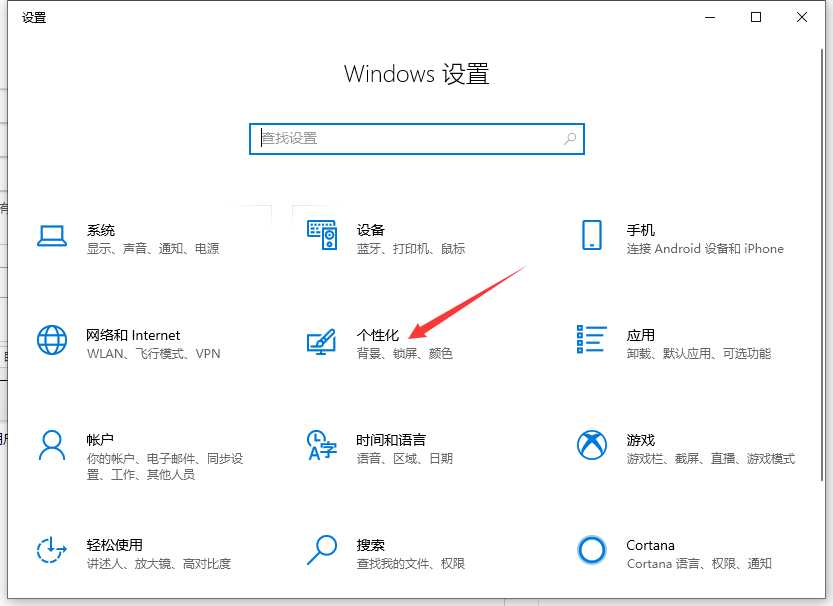
2、然后在个性化设置界面中点击左侧的主题选项。
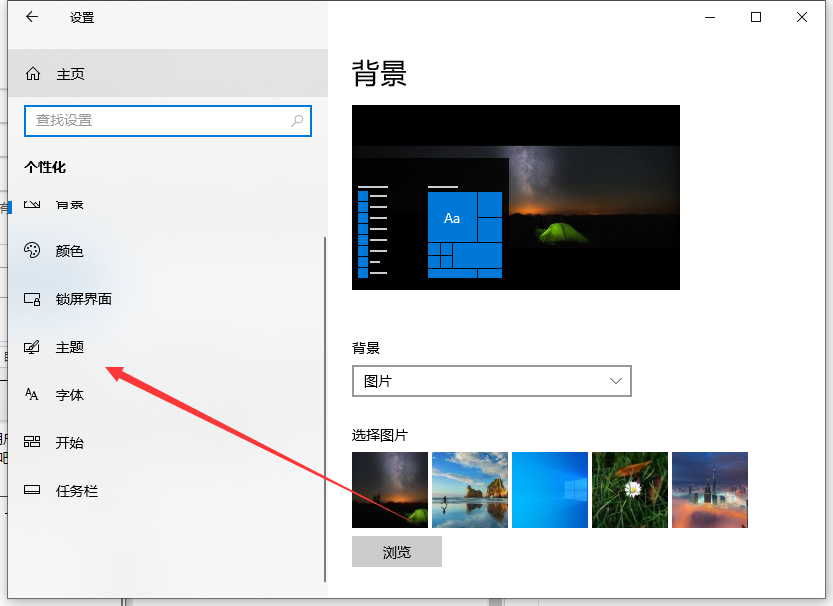
3、接着点击右边的桌面图标设置。

4、将计算机勾选上桌面上就会显示啦。需要其他的也一并勾选上即可。
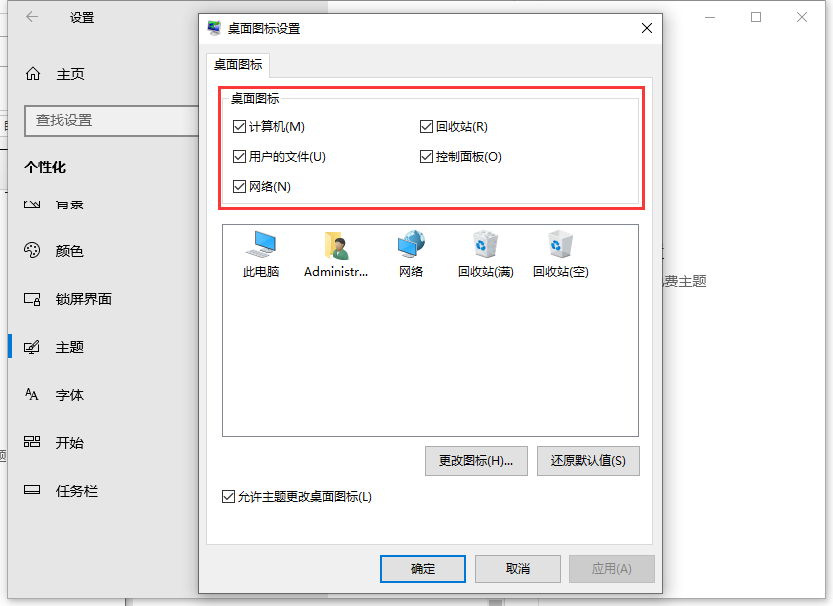
以上就是win10怎么把我的电脑放到桌面上的详细介绍啦,希望能帮助到大家。