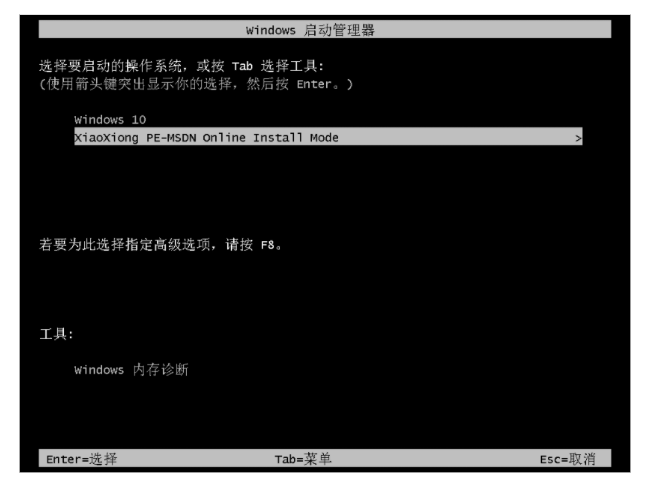Warning: Use of undefined constant title - assumed 'title' (this will throw an Error in a future version of PHP) in /data/www.zhuangjiba.com/web/e/data/tmp/tempnews8.php on line 170
小熊重装系统使用教程
装机吧
Warning: Use of undefined constant newstime - assumed 'newstime' (this will throw an Error in a future version of PHP) in /data/www.zhuangjiba.com/web/e/data/tmp/tempnews8.php on line 171
2022年09月24日 08:47:03

如果您想把自己使用了好久的电脑重装一下,但是不知道用什么重装软件好的话,今天小编给你推荐小熊重装系统,下面让我们一起来看一下吧。工具/原料:
系统版本:win10
品牌型号:惠普ENVY 15-K301TU
软件版本:小熊重装系统
方法/步骤:
小熊重装系统步骤:
1.首先我们下载小熊一键重装系统工具,然后点击立即重装。

2.检测电脑是否符合装机条件。
3.选择我们想要安装的系统。

4.选择想要下载的软件。

5.进行备份数据。

6.下载资源中,请稍候。

7.等待自动部署安装环境完成后,点击“立即重启”电脑。

8.选择XiaoXiong PE进入系统。
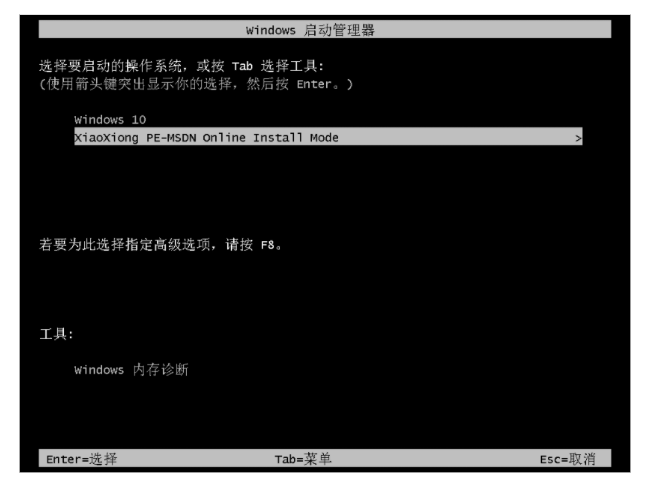
9.小熊会自动打开进行安装系统。

10.进行写入引导文件,点击确定。

11.安装完成后再次重启。

12进入系统桌面即可,安装完成

总结:
以上就是小编的分享,希望对你有所帮助,感谢您看到这里。