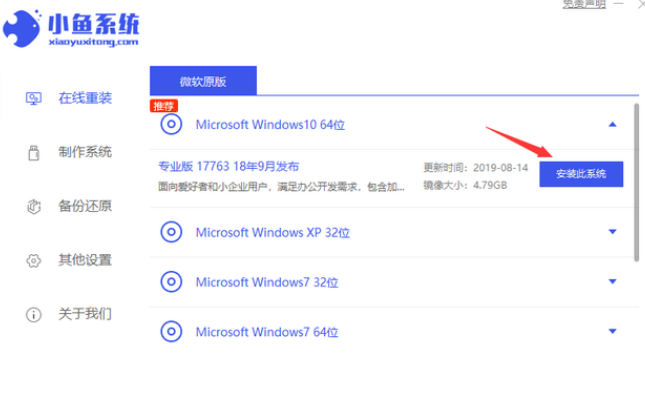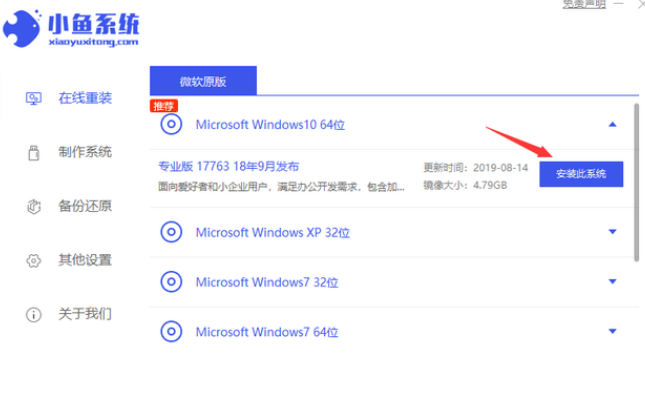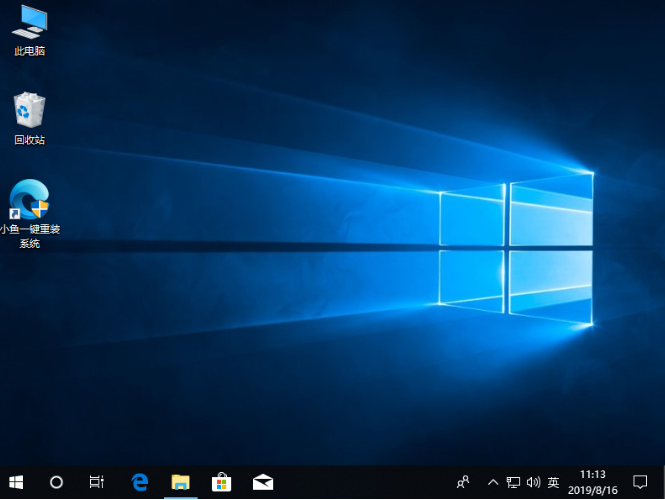Warning: Use of undefined constant title - assumed 'title' (this will throw an Error in a future version of PHP) in /data/www.zhuangjiba.com/web/e/data/tmp/tempnews8.php on line 170
小鱼一键装机怎么使用
装机吧
Warning: Use of undefined constant newstime - assumed 'newstime' (this will throw an Error in a future version of PHP) in /data/www.zhuangjiba.com/web/e/data/tmp/tempnews8.php on line 171
2021年06月13日 08:00:00
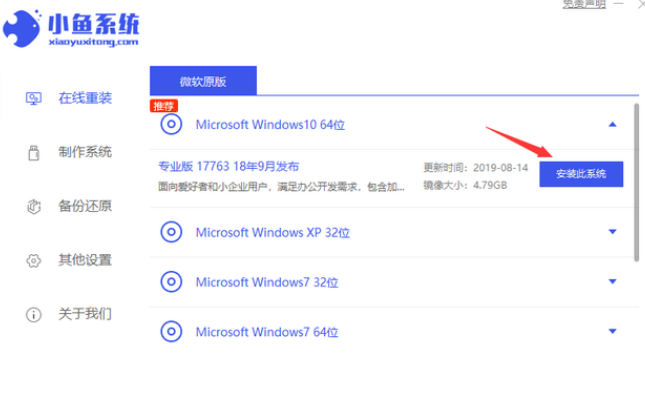
相信经常使用电脑的小伙伴对一键重装系统软件一定不陌生,小鱼一键重装系统是一款在线重装系统软件,让不知道电脑怎么重装系统的用户也能轻松重装。很多用户不知道小鱼一键装机怎么使用。下面小编就来教教大家!下面就让我们一起来学习一下吧!
小鱼一键装机的使用方法:
1、搜索小鱼系统官网,下载并且打开小鱼一键重装系统。点击在线重装找到我们想要安装的系统,点击安装此系统。
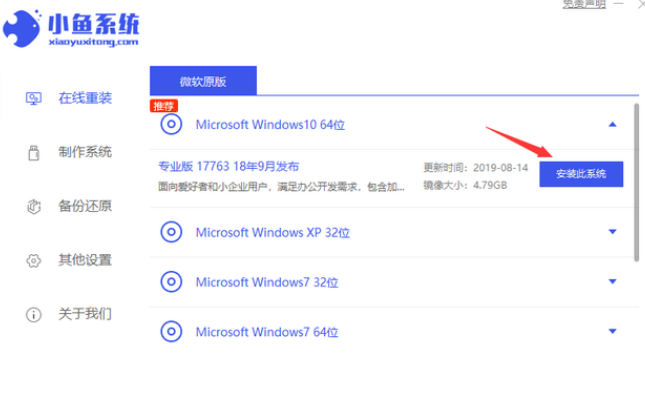
2、接下来勾选需要的装机软件,点击【下一步】。

3、等待小鱼系统下载重装系统所需要的文件,下载完成后,点击立即重启。小鱼系统会自动进行系统重装。

4、经过数次重启后,系统就重装完成啦。
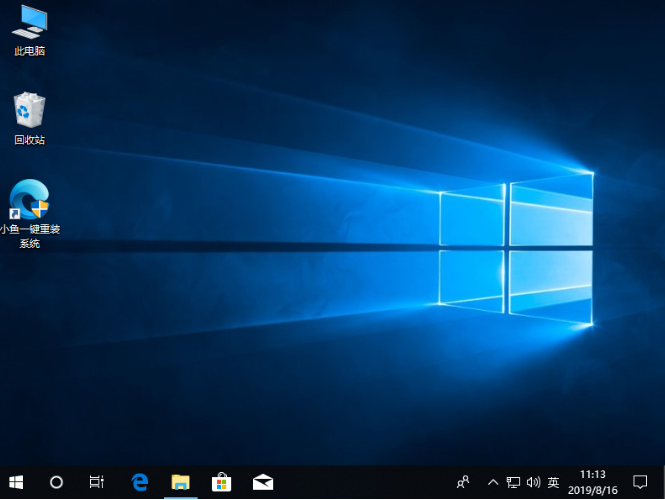
以上就是关于小鱼一键装机怎么使用的方法啦!希望能够帮助到大家!