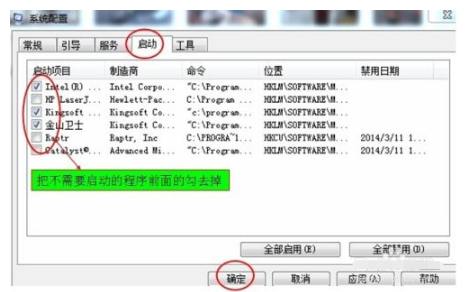Warning: Use of undefined constant title - assumed 'title' (this will throw an Error in a future version of PHP) in /data/www.zhuangjiba.com/web/e/data/tmp/tempnews8.php on line 170
怎么在msconfig中设置启动项
装机吧
Warning: Use of undefined constant newstime - assumed 'newstime' (this will throw an Error in a future version of PHP) in /data/www.zhuangjiba.com/web/e/data/tmp/tempnews8.php on line 171
2021年11月21日 09:36:00

电脑开始的时候,如果第三方软件或程序的开机自启程序太多的话会影响到电脑的开机速度,我们可以在msconfig禁用一些启动项解决.那么怎么在msconfig中设置启动项?下面是msconfig设置启动项的方法。
msconfig设置启动项的详细步骤:
1 打开电脑桌面左下角“开始”菜单;

2 在运行里面输入msconfig命令,然后回车;

3 打开msconfig系统设置界面,选择“启动”,把不需要启动的程序前面的勾去掉,设置好了点确定就行了,如图;
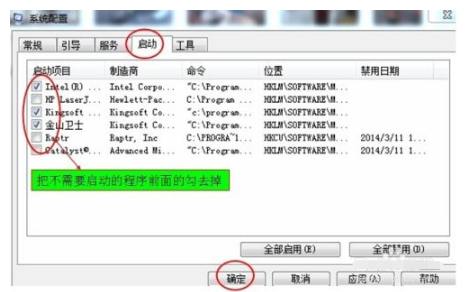
以上就是跟大家分享的怎么在msconfig中设置启动项的全部内容,大家如果想要了解msconfig设置启动项的话,可以参考上述内容,希望对大家有帮助。