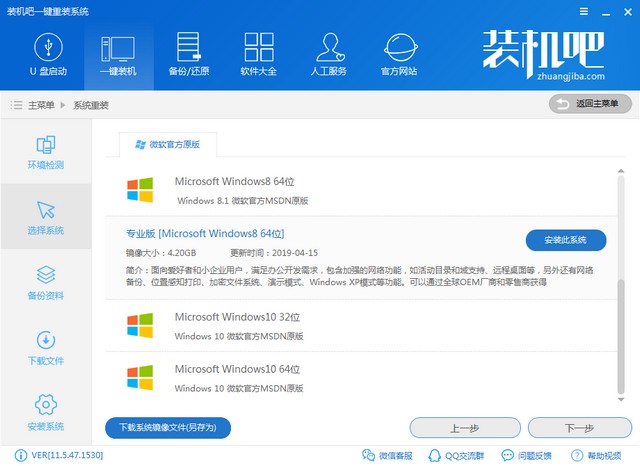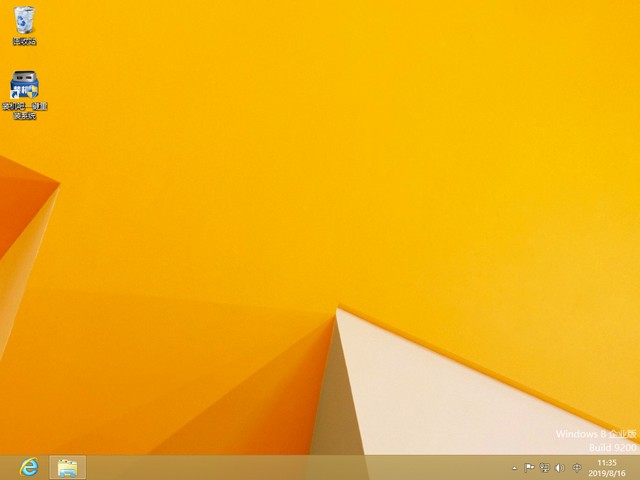Warning: Use of undefined constant title - assumed 'title' (this will throw an Error in a future version of PHP) in /data/www.zhuangjiba.com/web/e/data/tmp/tempnews8.php on line 170
红米电脑一键重装系统win8教程
装机吧
Warning: Use of undefined constant newstime - assumed 'newstime' (this will throw an Error in a future version of PHP) in /data/www.zhuangjiba.com/web/e/data/tmp/tempnews8.php on line 171
2019年09月11日 12:09:00


红米电脑一键重装系统win8教程
1、下载装机吧一键重装系统软件,点击上方的立即下载即可。
2、关闭杀毒软件,打开装机吧一键重装系统软件

3、选择一键装机下的系统重装

4、装机吧首先检测红米电脑适不适合安装win8 系统。这里可以看到红米电脑的一些主要信息。点击下一步。

5、选择需要安装的win8系统,点击安装此系统。
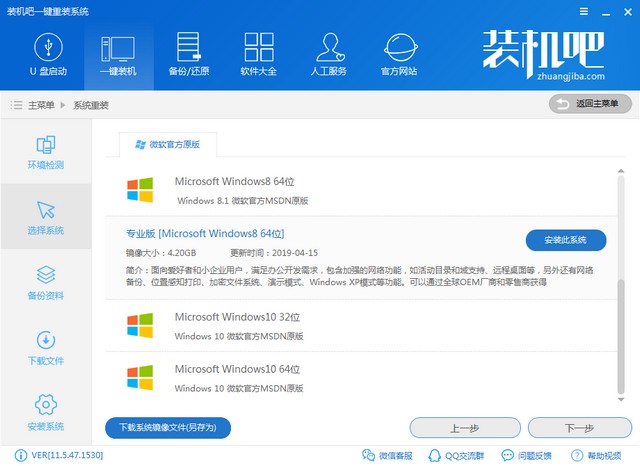
6、选择需要备份的资料,点击下一步。

7、询问窗口中选择安装系统。如果担心以后出现系统问题还可以制作启动U盘以防不时只需哦。遇到问题还可以咨询人工客服。

8、之后就等待漫长的win8系统安装过程啦,经过几次电脑重启后就看到全新的win8系统啦。
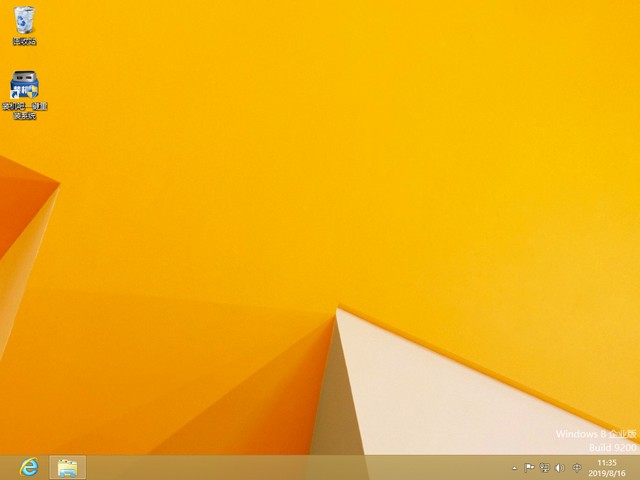
以上就是红米电脑一键重装win8系统的详细步骤了,你学会了吗?