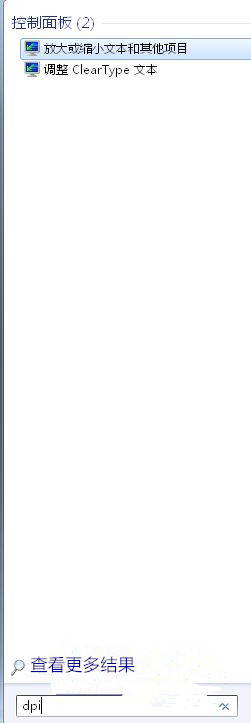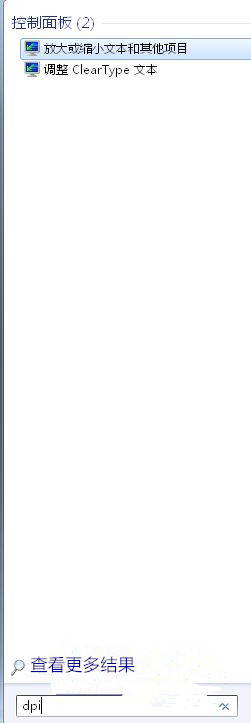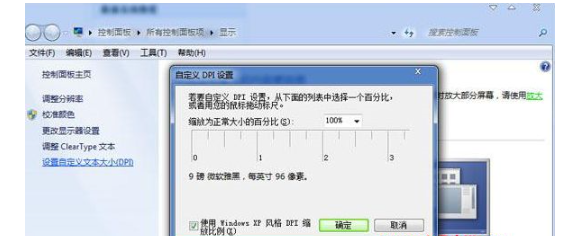Warning: Use of undefined constant title - assumed 'title' (this will throw an Error in a future version of PHP) in /data/www.zhuangjiba.com/web/e/data/tmp/tempnews8.php on line 170
win7系统鼠标dpi怎么调
装机吧
Warning: Use of undefined constant newstime - assumed 'newstime' (this will throw an Error in a future version of PHP) in /data/www.zhuangjiba.com/web/e/data/tmp/tempnews8.php on line 171
2022年02月08日 09:06:00
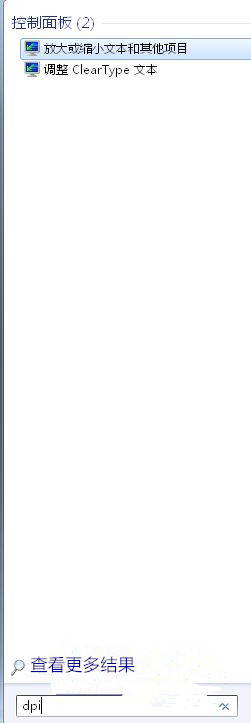
游戏想要玩的好,鼠标灵敏度的设置至关重要.鼠标过度灵敏或者反应迟钝我们用起来都很痛苦,这时我们就需要对鼠标的dpi进行调整.下面我们来看看win7系统鼠标dpi怎么调的教程。
鼠标dpi怎么调的教程:
1、首先我们在桌面开始菜单里面,直接把DPI输入到搜索框,其次在系统弹出来的窗口里面,我们直接找到并运行“放大或缩小文本和其他项目”。
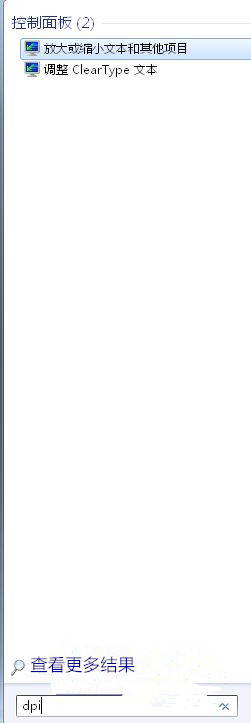
2、系统打开了“显示”控制面板界面以后,我们从左侧导航栏里面,找到“设置自定义文本大小”项。此时屏幕会弹出一个小窗口。在弹出的自定义DPI设置窗格中,对DPI进行设置。
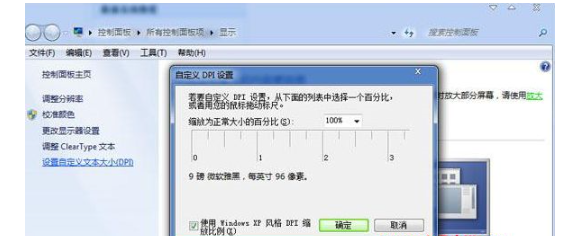
以上就是win7系统鼠标dpi怎么调的具体内容,如果朋友们不会调鼠标dpi的,不妨根据文章步骤来进行操作。