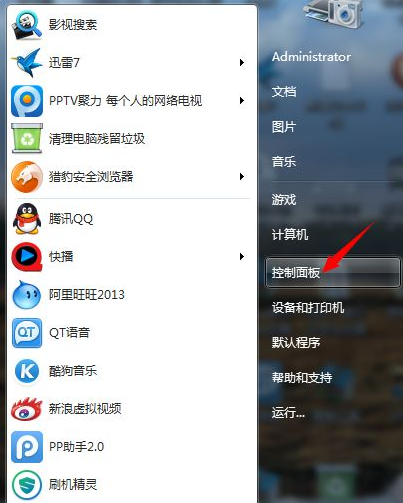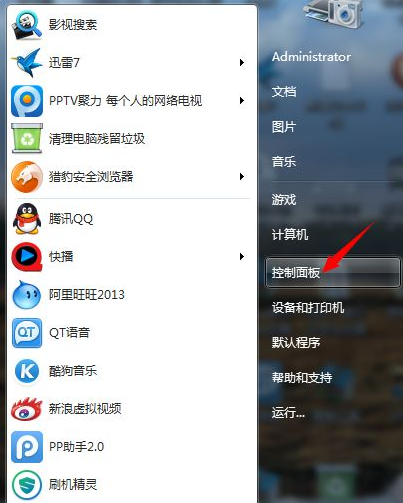Warning: Use of undefined constant title - assumed 'title' (this will throw an Error in a future version of PHP) in /data/www.zhuangjiba.com/web/e/data/tmp/tempnews8.php on line 170
win7系统笔记本开机密码怎么设置
装机吧
Warning: Use of undefined constant newstime - assumed 'newstime' (this will throw an Error in a future version of PHP) in /data/www.zhuangjiba.com/web/e/data/tmp/tempnews8.php on line 171
2021年10月04日 09:39:00
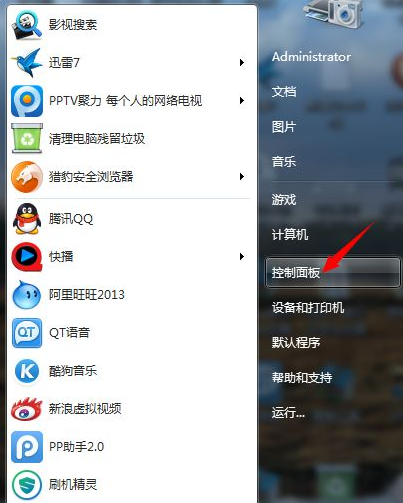
刚买来的笔记本电脑,设密码是很有必要的。开机设密码可以增加安全指数,保护隐私,本期文章就和大家详细介绍一下如何给win7笔记本设置开机密码吧。
1、找到控制面板,在(开始)里面。
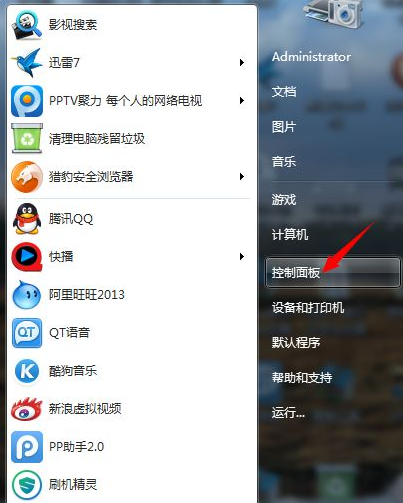
2、打开以后,点击“系统与安全”。

3、打开箭头所示”用户账户和家庭安全“。

4、然后这里点击”用户帐户“。

5、接着我们点击:“更改密码”。

6、这里可以更改密码,也可以设置密码。第一次用的话,就是设置密码。

上述内容就是给大家介绍的笔记本win7设置开机密码的详细内容了,大家可以跟着步骤来在自己电脑上操作,希望对大家有帮助。