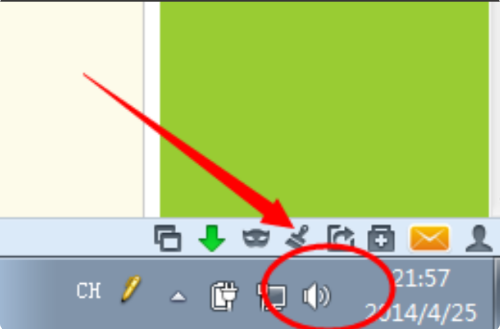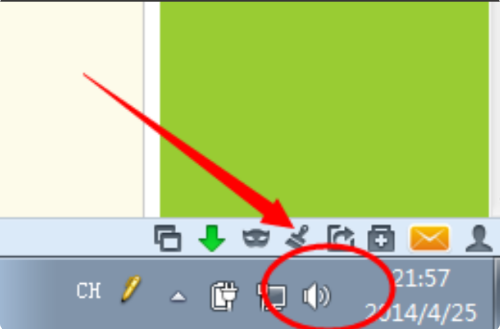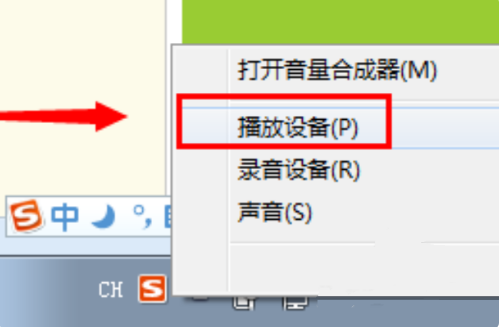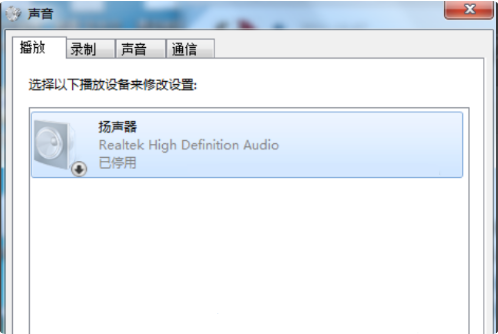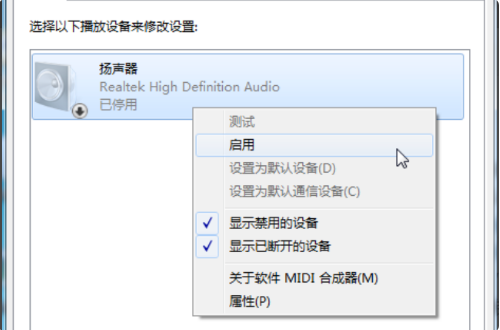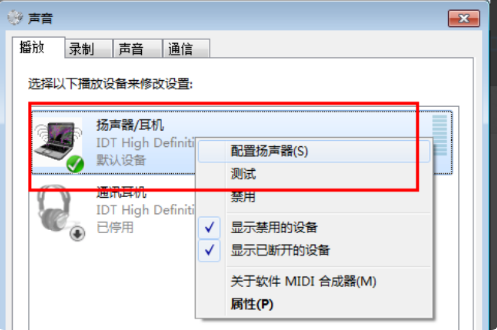Warning: Use of undefined constant title - assumed 'title' (this will throw an Error in a future version of PHP) in /data/www.zhuangjiba.com/web/e/data/tmp/tempnews8.php on line 170
电脑没声音怎么回事的解决方法介绍
装机吧
Warning: Use of undefined constant newstime - assumed 'newstime' (this will throw an Error in a future version of PHP) in /data/www.zhuangjiba.com/web/e/data/tmp/tempnews8.php on line 171
2021年07月12日 09:39:00
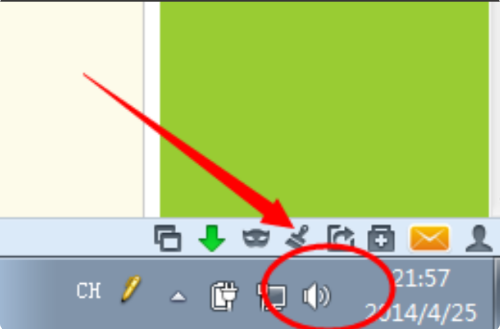
电脑没有声音怎么办?很多时候,电脑会各种原因的没有声音,具体原因主要分为软件问题和硬件问题,软件问题包括静音病毒、声卡驱动等,硬件问题包括接口、耳机等问题。电脑没有声音怎么办?下面大家一起来看看电脑没声音怎么回事的解决方法。
1,第一步,在windows7系统,右下角找到“音量”,右键点击。
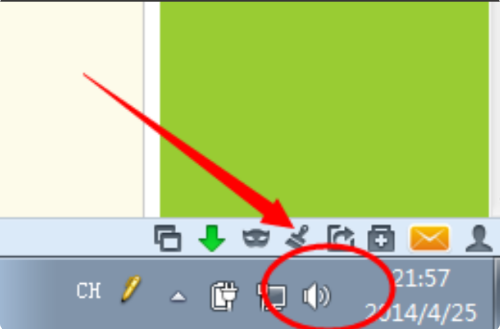
2,第二步,然后,在选项中点击“音量选项”。
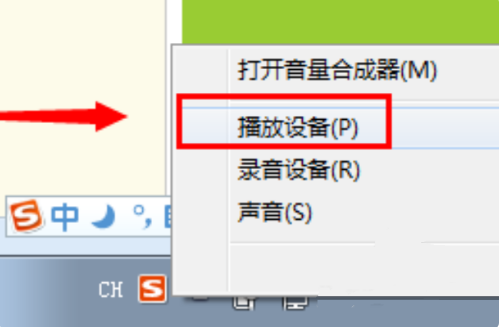
3,第三步,接着窗口中点击“播放”选项卡。
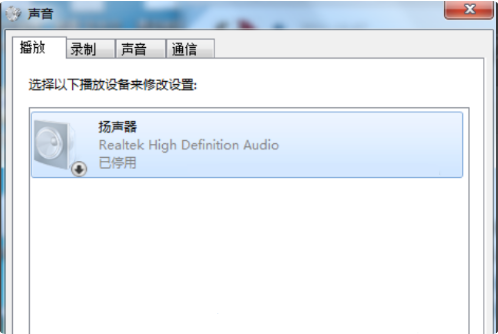
4,接着,在窗口中右键点击“扬声器”,点击启用。
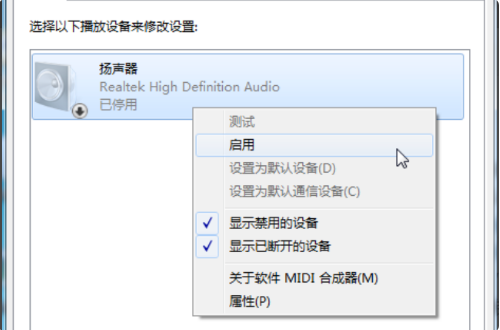
5,最后,在窗口中配置扬声器即可,问题解决。
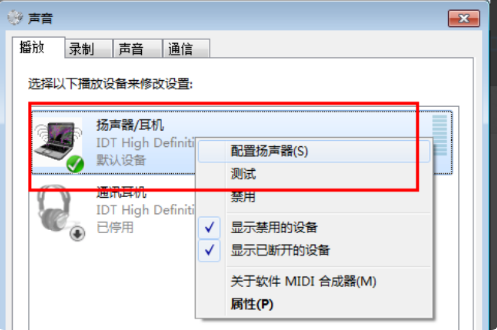
以上就是电脑没声音怎么回事的解决方法啦,希望能帮助到大家。