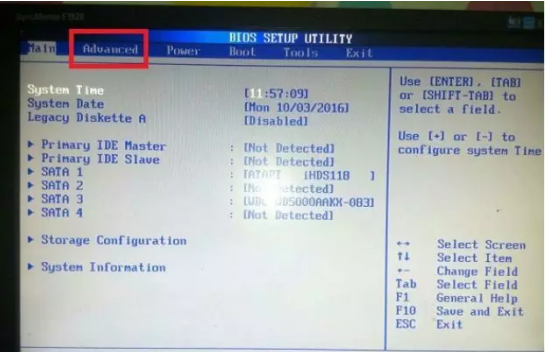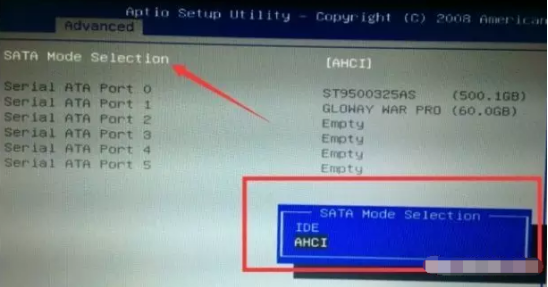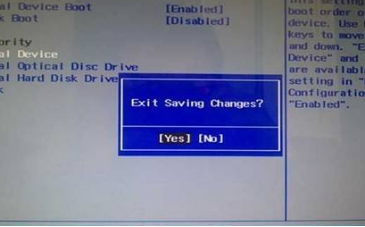Warning: Use of undefined constant title - assumed 'title' (this will throw an Error in a future version of PHP) in /data/www.zhuangjiba.com/web/e/data/tmp/tempnews8.php on line 170
电脑开机蓝屏提示0x0000007b怎么办
装机吧
Warning: Use of undefined constant newstime - assumed 'newstime' (this will throw an Error in a future version of PHP) in /data/www.zhuangjiba.com/web/e/data/tmp/tempnews8.php on line 171
2022年03月08日 13:06:02

电脑开机后就出现蓝屏代码为0x0000007b到底什么意思呢?0x0000007b算是电脑蓝屏常见故障之一,导致这样情况的原因有几种,一般是硬盘模式不兼容,下面我们就一起来看看电脑开机蓝屏提示0x0000007b怎么办的介绍,大家一起来看看吧。
1、重启电脑按F2键进入bios界面,常见进bios热键是F2、Del、F1、Esc等等。

2、进入bios界面后选择上方的“Advanced”选项卡。
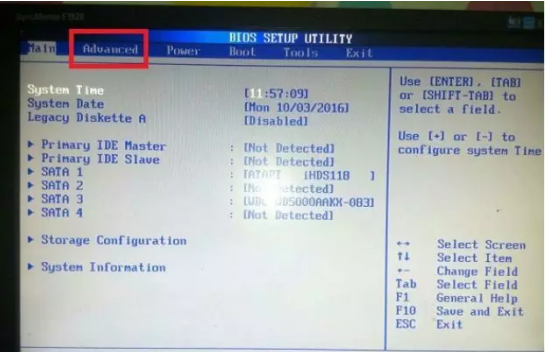
3、找到SATA Mode的设置(有的主板名称是SATA Configuration)选择回车,然后选择IDE选项,下图:
PS:不同主板在不同的位置,具体需要自行搜索,还有主板是不支持IDE模式的,只能装win7以上的系统。
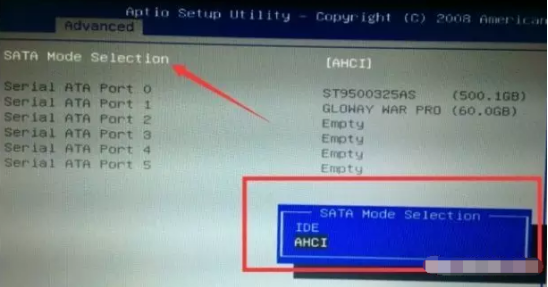
4、接着按F10保存退出,点击YES完成。
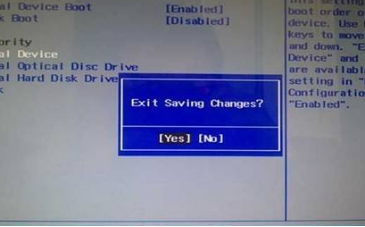
以上就是电脑开机蓝屏提示0x0000007b怎么办的介绍啦,希望能帮助到大家。