Warning: Use of undefined constant title - assumed 'title' (this will throw an Error in a future version of PHP) in /data/www.zhuangjiba.com/web/e/data/tmp/tempnews8.php on line 170
怎么解压文件夹到桌面
装机吧
Warning: Use of undefined constant newstime - assumed 'newstime' (this will throw an Error in a future version of PHP) in /data/www.zhuangjiba.com/web/e/data/tmp/tempnews8.php on line 171
2022年01月03日 12:38:05
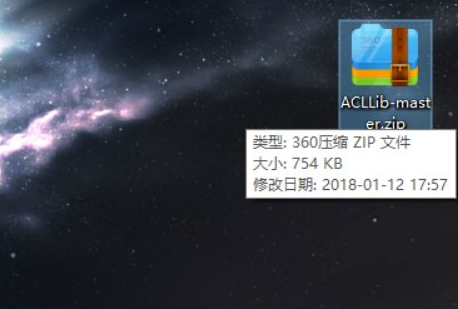
我们都知道电脑的软件,文件形式都是多种多样的,而我们在发送给别人的文件是没有办法发送文件夹的,而是需要发送一个压缩文件,那得到压缩文件之后我们又要怎么解压呢,下面我们来看看怎么解压文件夹到桌面的介绍吧。
1、点击“压缩文件”。
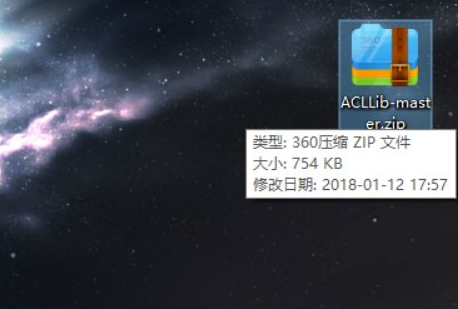
2、点击解压到,选择文件,点击“解压到”。
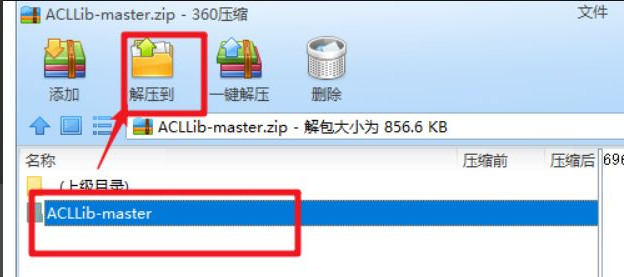
3、设置好解压的路径,解压到桌面。
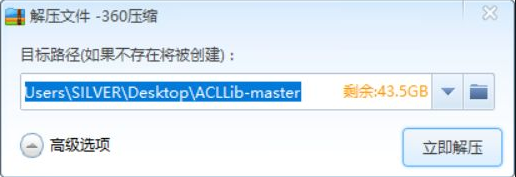
4、解压完成后,在桌面打开解压文件即可。
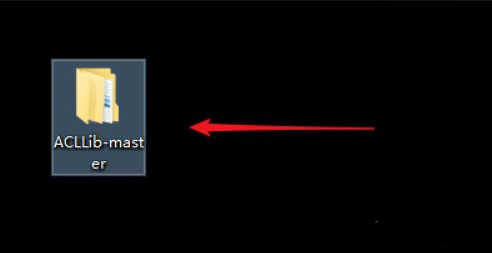
以上就是怎么解压文件夹到桌面的介绍啦,希望能帮助到大家。
喜欢22




