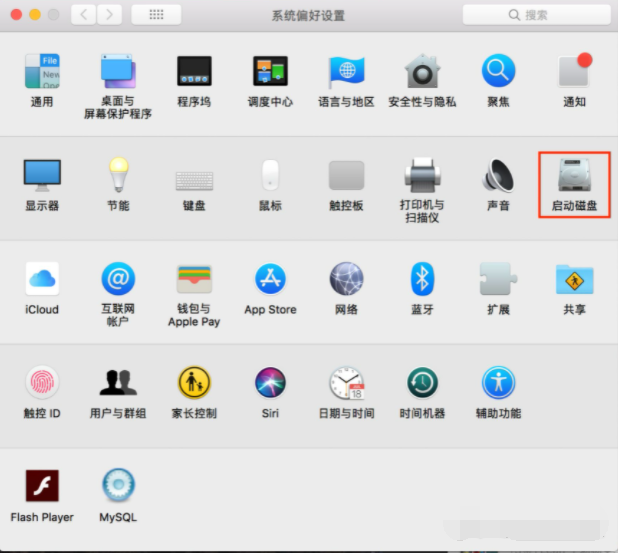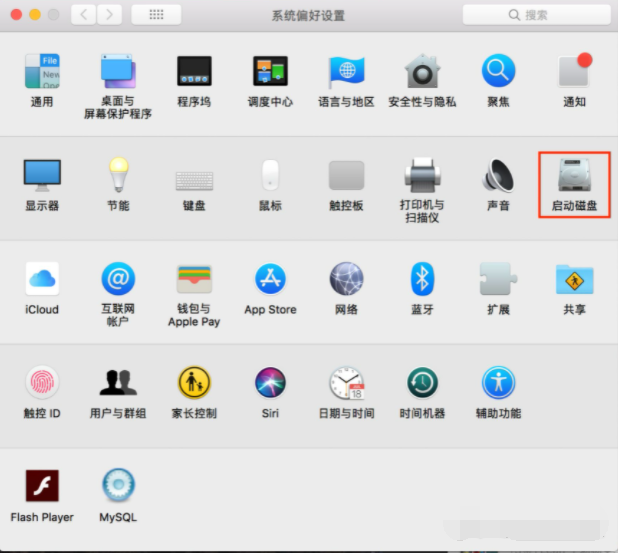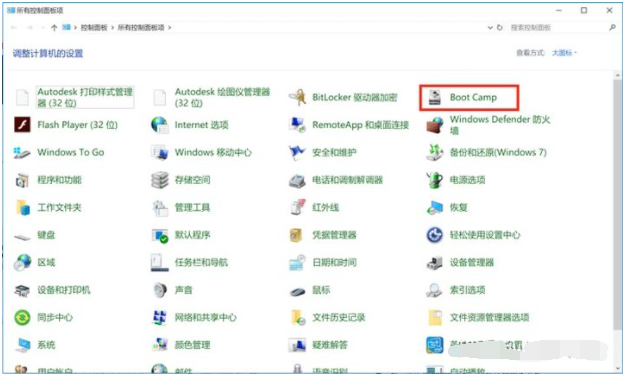Warning: Use of undefined constant title - assumed 'title' (this will throw an Error in a future version of PHP) in /data/www.zhuangjiba.com/web/e/data/tmp/tempnews8.php on line 170
mac双系统默认启动windows怎么设置
装机吧
Warning: Use of undefined constant newstime - assumed 'newstime' (this will throw an Error in a future version of PHP) in /data/www.zhuangjiba.com/web/e/data/tmp/tempnews8.php on line 171
2021年12月31日 09:50:00
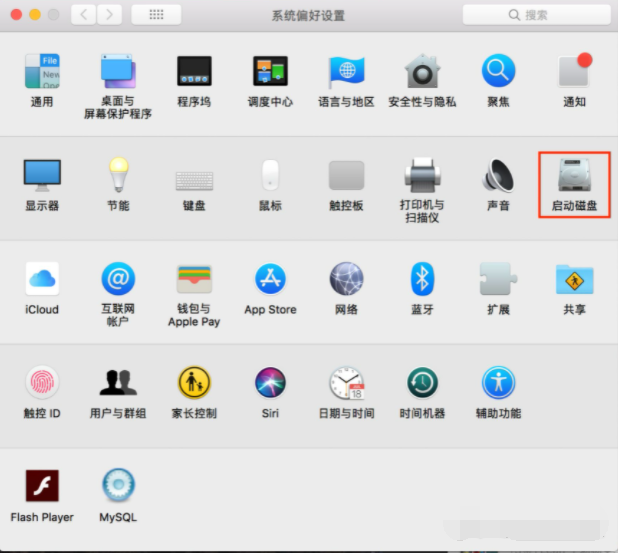
有些网友不习惯使用苹果电脑mac系统,因此便给电脑安装了mac和windows双系统,但每次开机都要选启动项进入windows,因此想了解mac双系统默认启动windows怎么设置。下面教下大家mac双系统切换的方法。
mac系统切换到Windows开机的方法如下:
1、首先打开mac系统的偏好设置,点击启动硬盘进入。
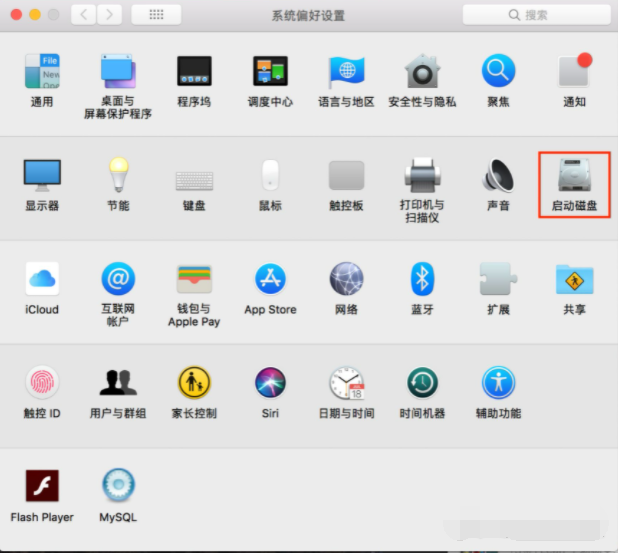
2、选择BOOTCAMP Windows,选择重新启动即可,这样后面开机都是从Windows启动了。

3、同理,如果是想切换回mac系统的话,打开windows系统的控制面板,选择Boot Camp打开。
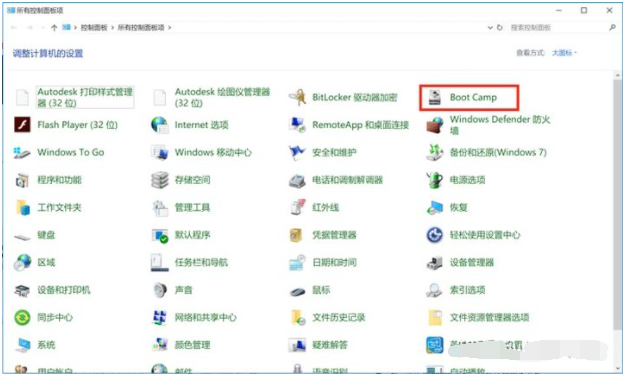
4、这样就可以选择MAC macos,选择重新启动即可,这样后面开机都是从MacOS启动了。

以上便是mac双系统默认启动windows的设置方法,有不懂的小伙伴可以参照教程操作。