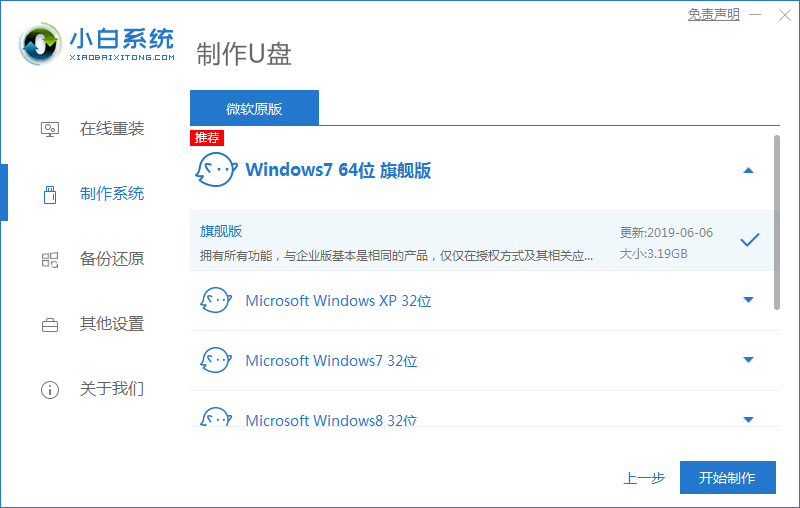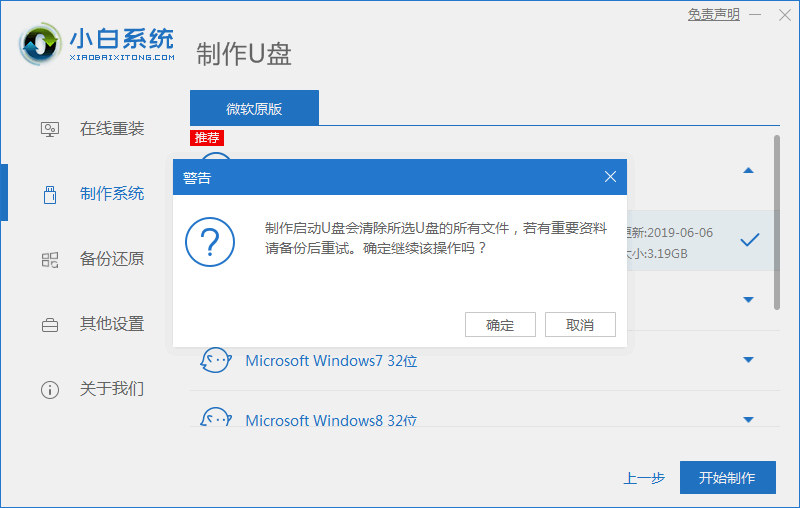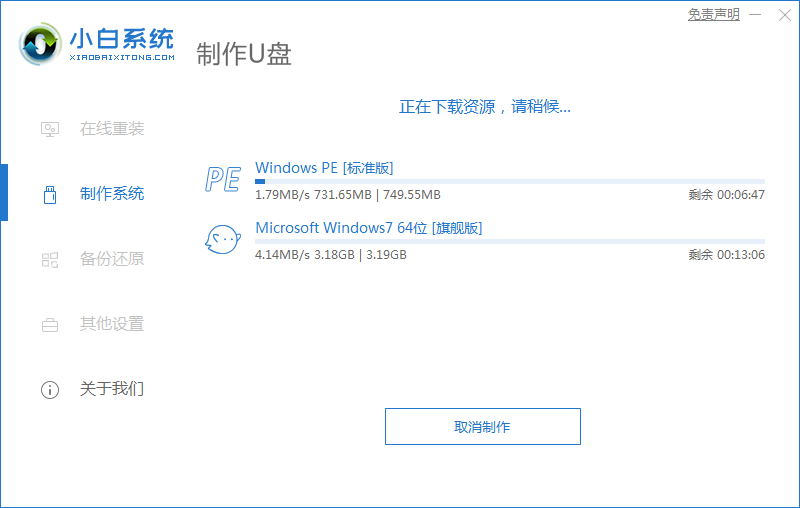Warning: Use of undefined constant title - assumed 'title' (this will throw an Error in a future version of PHP) in /data/www.zhuangjiba.com/web/e/data/tmp/tempnews8.php on line 170
U盘pe系统制作工具哪个好用
装机吧
Warning: Use of undefined constant newstime - assumed 'newstime' (this will throw an Error in a future version of PHP) in /data/www.zhuangjiba.com/web/e/data/tmp/tempnews8.php on line 171
2021年12月05日 09:50:00

u盘重装系统的前提是需要先制作好U盘pe系统,我们可以借助U盘pe制作工具实现.那么目前U盘pe系统制作工具哪个好用?下面就给大家推荐一个好用的U盘pe系统制作工具和使用方法.
小编给大家推荐的是小白一键重装软件,下面给大家带来使用教程。
1.选择制作系统里的制作U盘选项。

2.选择自己想要安装的系统下到U盘去。
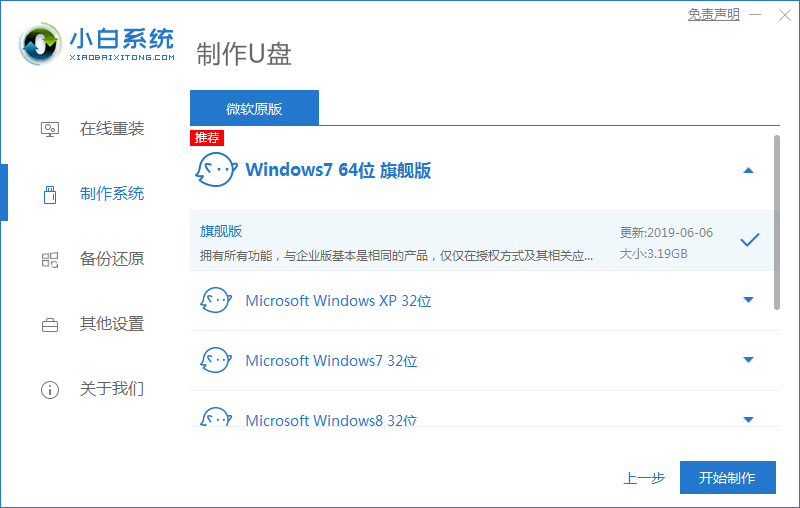
3.如果你是一个空的U盘,可以忽略这一步骤,如果你不先备份文件。
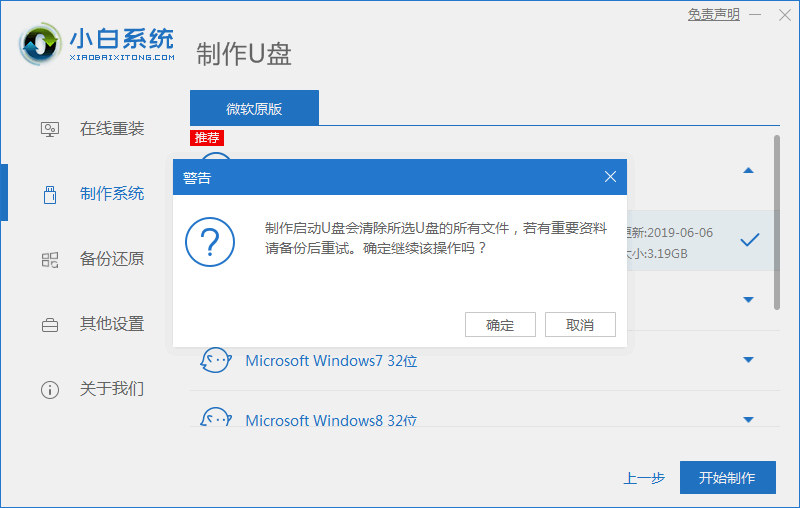
4.等待将系统下载在启动U盘中。
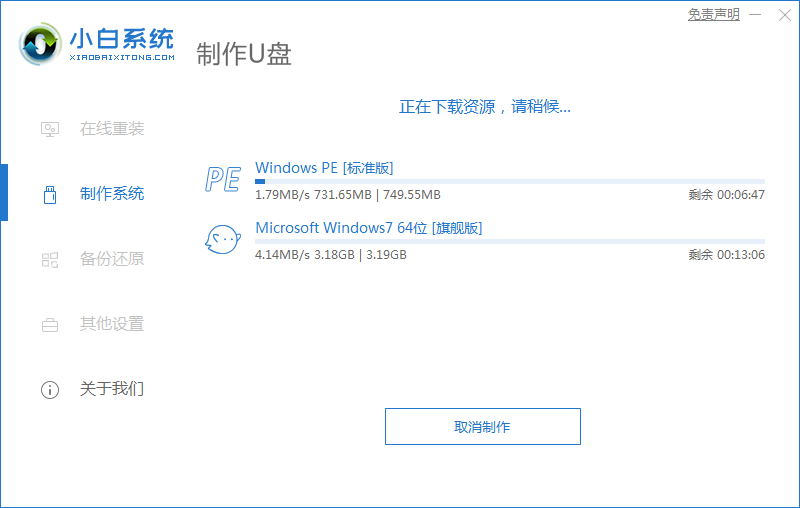
5.出现此接口时,即表示启动U盘制作成功。

以上就是U盘pe系统制作工具哪个好用,希望能帮助到大家。